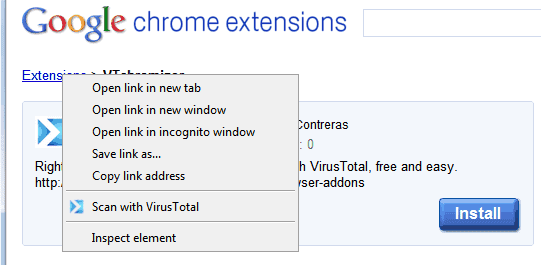Virus Scan Any Link With VirusTotal In Chrome With VTchromizer
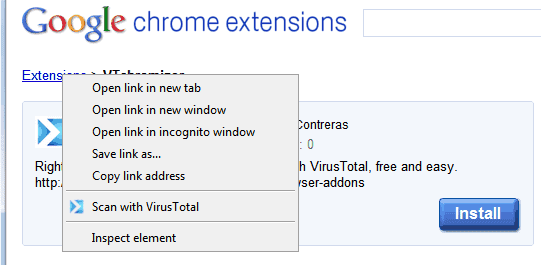
I use the online virus scanning service VirusTotal on a regular basis, for instance to check files before I download them to my local computer system.
Especially useful for programs that are hosted on file hosting services as you never know if they are clean or contain a virus.
VirusTotal scans those files using dozens of antivirus engines offering a far better assessment of possible dangers than a single local virus scan.
The developers of the VirusTotal service have created several programs and browser plugins to streamline their service even further. We have already reviewed the Virus Total Uploader, an application for Windows to send files from the desktop to Virus Total, or the Firefox add-on Vtzilla which adds capabilities to send file links to VirusTotal right from the Firefox web browser.
The popularity of the Google Chrome browser was probably the main reason why the developers have decided to create a comparable extension for the Google browser as well.
The Chrome version is basically a port of the Firefox add-on. It adds an option to "scan with VirusTotal" to the right-click menu when the mouse cursor hovers over links.
When you select the option the current link will be sent to the service and checked there for malicious contents.
The VirusTotal page opens in a new tab after the option has been selected from the context menu. The links are scanned with sevral different engines and the results are presented right on the page to provide you with information about the page in regards to malicious contents or danger.
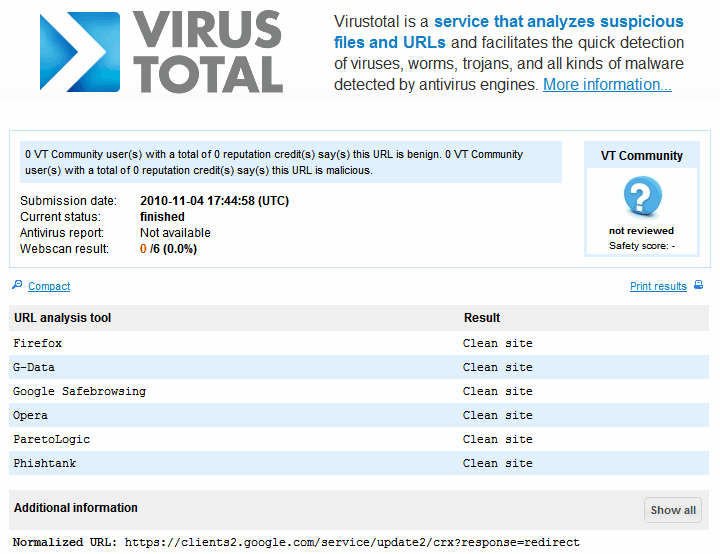
There is also an option to click on the VirusTotal icon in the Chrome address toolbar to check a hash file of a file, and to send the website url to the VirusTotal website for checking it for malicious contents.
VTChromizer is available for download at the Google Chrome Extensions gallery.