Neembuu Uploader, File Upload Tool To Upload Files To Multiple File Hosters
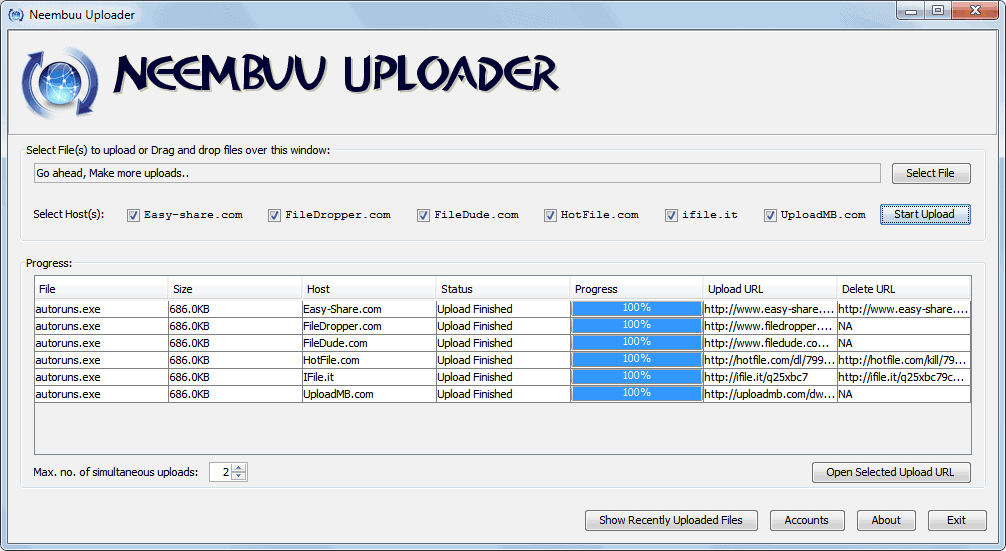
Neembuu Uploader is a free program for different operating systems to upload local files to more than one hundred different file hosting services on the Internet.
Sometimes all that you need is a quick way to distribute a file to multiple servers on the Internet. This technique can for instance be used to offer a file for multiple users in short time, or as a backup if one file hoster deletes the file or lets it expire too early.
Neembuu Uploader
Neembuu Uploader is a straightforward program without many bells and whistles.
The Java application supports file uploads to 140 different file hosting services at the time of writing.
To upload files, a user would simply pick a file from the local computer system and at least one of the supported file hosting services. It is alternatively possible to drag and drop files on the application window to select them for upload.
That's basically all there is to it, and it really cannot get a lot easier than that.
File Upload
A click on Start Upload sends the file to all selected file hosters. You can add multiple files and select multiple file hosting services in the interface.
The number of simultaneous file uploads can be changed right in the main interface. Users with fast upload speeds may want to increase the limit from the default limit of two if they select multiple hosts.
It is possible to select multiple files at once in the file browser. These are then all added to the queue and processed according to the upload limitations specified in the program window.
Neembuu Uploader displays a file upload progress log that details file names and sizes, hosts, the upload status of each individual upload as well as the progress, and the upload and delete urls if available.
The file uploader keeps track of the files that are uploaded to the file hosts, and offers a history listing the relevant information.
The only other option available at this point in development is the ability to add a Hotfile account that will then be used to upload the files to that file hosting service.
Video
Options are available to open selected file upload urls in the default web browser and to delete information that are no longer needed.
What's missing? An option to export the available urls for starters, or the option to open a file url by left-clicking on its row in the file uploader. There are also no information on file hoster limitations, for instance if a hoster has a file size limit for uploads.
Neembuu Uploader Download And Compatibility
Neembuu Uploader is a Java application which means it requires a Java Runtime Environment. It works fine on Windows, and should run fine on other operating systems that support Java. The program is available for download at the Sourceforge project website.
Alternatives
Lots of alternatives are available, and we have reviewed our fair share of them. Among them File Uploader, a program that is currently supporting more than 150 different file hosts, the portable uploader Multi Uni Uploader or the online service Gazup (update: no longer available).
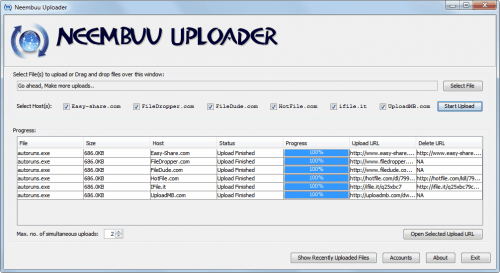


























Version 2.3 is the latest. Please update the post.
Thank you Martin for the wonderful and fair article.
In What’s missing?,
>There are also no information on file hoster limitations, for instance if a hoster has a file size limit for uploads.
It’s not missing. The Neembuu Uploader will throw an error if user try to upload files of size less than 200KB to IFile.it or upload .txt files to FileDude.com. The files are always checked before uploading. The limits are also specified in the Readme.pdf files. I didn’t specify the limits in the software window because these happens rarely and I didn’t want a clumsy interface.
>An option to export the available urls for starters, or the option to open a file url by left-clicking on its row in the file uploader.
I was thinking about exporting. I’ll add that feature as soon as my exams are over.