ClearProg, CCleaner Alternative For Windows
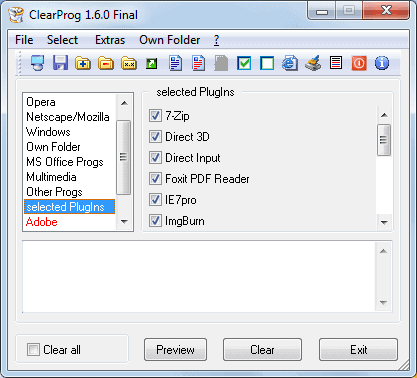
When it comes to cleaning temporary files in Windows, the tool of choice for many is Crap Cleaner, better known as CCleaner. CCleaner came just out in a new version, and every other program of that sort has to stand the comparison to it.
ClearProg is a CCleaner alternative for Windows. The program is available as a portable program and installer, and supports hundreds of temporary file locations in Windows.
The program interface needs some getting used to time. The supported programs and locations are listed in a sidebar in the main interface. Selected by default are the usual suspects, from web browsers like Internet Explorer and Firefox to Microsoft Office, multimedia applications and Windows specific locations.
Program locations are selected for clearing with checkmarks with options to select all at once from the main toolbar.
Plugins are available in addition to preconfigured locations. A click on Extras > Plugins > Select Plugins opens the menu that currently lists 248 different programs. These programs can be selected individually. Far better than this approach is to click the Check button, which activates all installed programs automatically.
The selected plugins are then added to the sidebar listing indicating that they will be included in the cleanup.
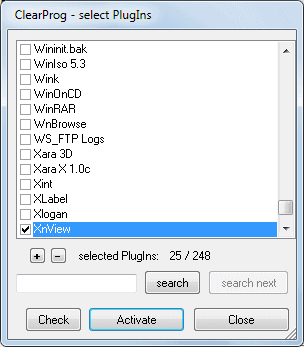
The third option available is to create own folders and locations for cleanup. This is done by clicking on Own Folder > Add Folder in the menubar. A folder browser window is opened automatically so that folders can be picked for deletion. There is no option to add Registry keys to the listing, which limits the functionality a bit.
Finally, it is possible to run a preview scan to see the number of entries found by ClearProg, before clearing the files. There is no direct option to clear from the preview window though.
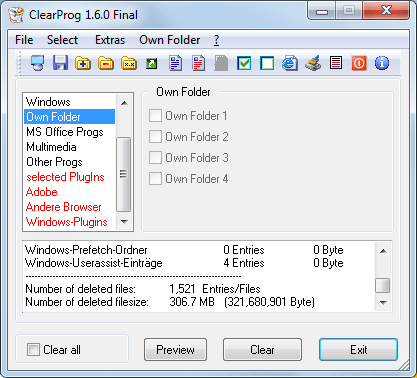
The software displays the number of cleared entries and the bytes saved in a log file, as well as totals in the end.
Options are available to switch from normal deletion mode to trash or secure deletion mode. The first moves the temporary files to the recycle bin, the second overwrites them with random data to make sure they cannot be recovered by file recovery software.
ClearProg is a solid alternative to CCleaner. The program is available for download at the developer website. It was tested on a Windows 7 Professional 64-bit system, and should work fine on most Windows systems as well. (via Caschy)
Advertisement




















I just sent this message to CCleaner developer.
What in the Hell makes you think that you have the wright to install Google Chrome on my computer without asking me? How much is Google paying you to sneak Chrome onto every computer that instals CCleaner? Chrome makes itself the Default Browser and nothing can be done to return Foxfire as my Default Browser. I have spent hours searching and trying everything and still can not set Firefos as default. I am MAD, VERY MAD! I am going to spend more hours finding every review site on the web and posting about your DIRTY LITTLE DEAL with Google Chrome. The word IS going to get out!!!!!!!!!!!!
Thanks for that- just what I was looking for. Got 2 x windows boxes that need clearing down from all the clutter that the wife has installed… (lol).