Facebook Adds Download Your Information Feature
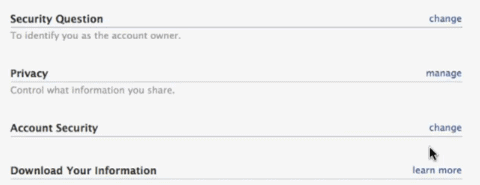
News is just in that Facebook has added a new feature to allow users to download profile information to the local computer. The feature is called download your information, and available from the user's account settings page.
To access the new feature, users need to click on the down arrow icon in the upper right corner of the Facebook profile screen and select settings from the opening context menu.
Download Your Information is a new option that you find under General Account Settings. Just load https://www.facebook.com/settings?tab=your_facebook_information directly in the browser's address bar to access the page. Select "download your information to start the process of copying profile data to the local system.
The very same page lists options to view information that Facebook has collected about you, your activity log, options to manage data that Facebook keeps, and options to delete the Facebook account and information.
Facebook Download Your Information
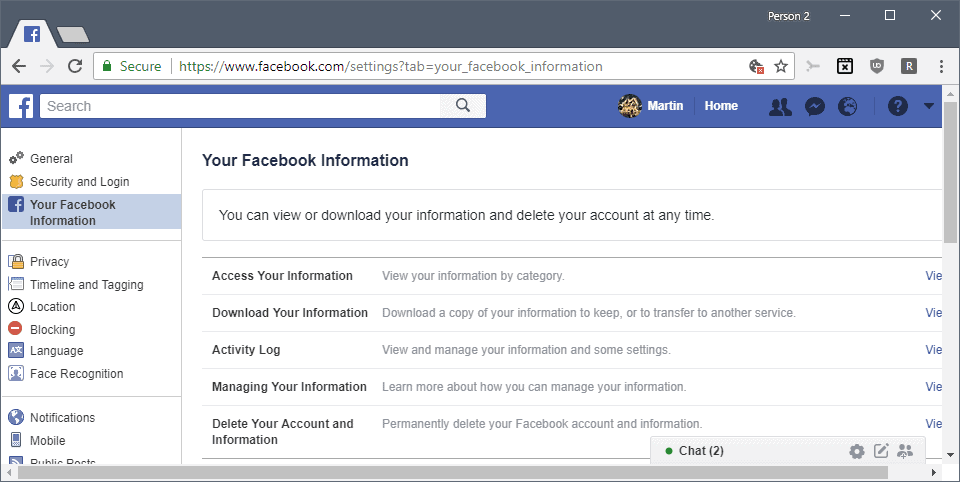
This new tool can be used to download all profile information, including videos and photos, wall posts, messages, friend lists and other contents to the local computer system.
When you select the option, the download your information page opens up. It highlights what the archive includes and displays a "create file" button to initiate the generation of the archive.
The default setting creates an archive of all the data in HTML format with high media settings. You may change any of the parameters, for instance, to only download data from a specific year or change the media quality to medium or low to reduce the size of the archive.
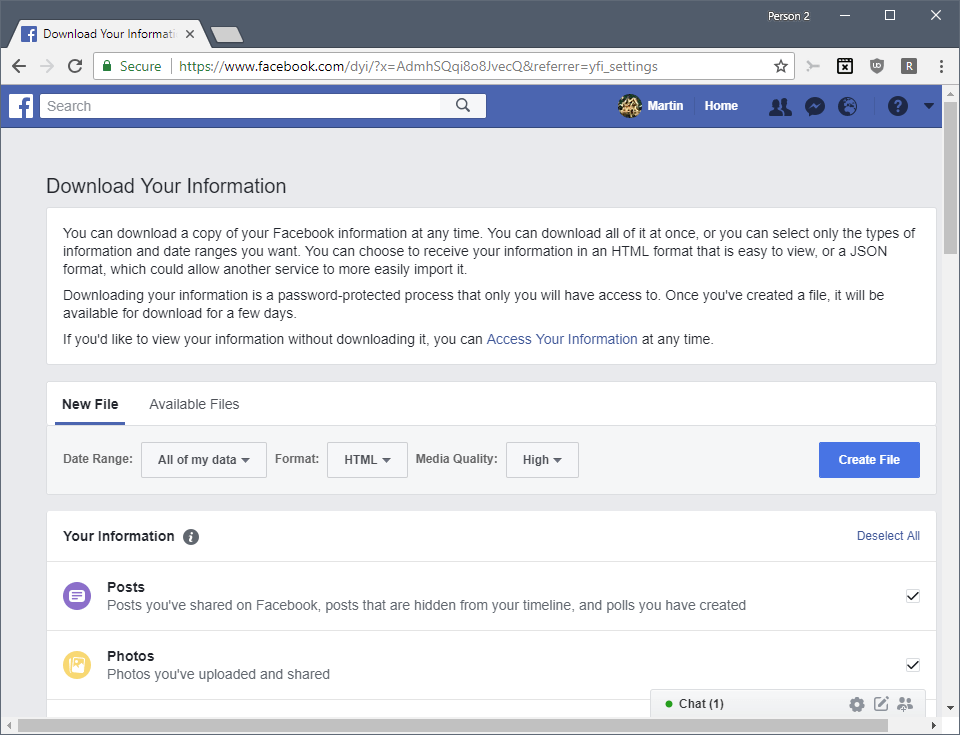
Here is a short list of data that is included in the archive:
- About Me information
- Account Status History
- Address
- Apps
- Chat
- Check-Ins
- Connections
- Emails
- Events
- Followers, Family and friends
- IP addresses
- Likes
- Linked Accounts
- Messages
- Photos
- Notes
- Shares
- Videos
The generation of the file is an automatic process that may take a while; it depends a lot on your activity on Facebook. It will take longer for accounts with lots of postings, photos and videos.
Facebook users are notified via email that the download is ready. The email contains a link that points to the download. Note that you can check the "available files" section on the download your information page on Facebook to select files for download there as well.
Note that you are asked to enter the account password to download the data to the local system.
The data is then downloaded to the device as a zip file. This file needs to be unpacked before the information can be accessed. The downloaded information is a basic version of the Facebook profile, a local Facebook profile so to speak without interaction possibilities.
It links to all relevant information in a sidebar. Here it is possible to open wall posts,photos, the list of friends, notes, events, messages and videos.
Verdict
This option may be interesting for users who want to close their Facebook account permanently.
Before doing so, they could download all relevant information from Facebook so that they still have access to their photos, videos, messages and other data they have posted or received on Facebook.
It may also be useful if you want to download photos or videos that you uploaded to Facebook, for instance, when you don't have local copies of the media anymore.
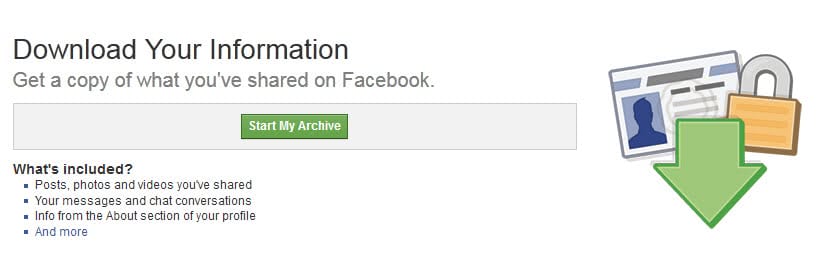






















We received your information
If we still find that you’re not old enough to be on Facebook, your account will remain disabled. This is because your account doesn’t follow our Terms of Service.
We’re always looking out for the security of people on Facebook, so until then you can’t use your account.
Really usefull to have on local what you and your friends posted online. Maybe to double check what is going to be made public at next security flaw? ;-)