Synchronize Firefox Add-Ons With Siphon
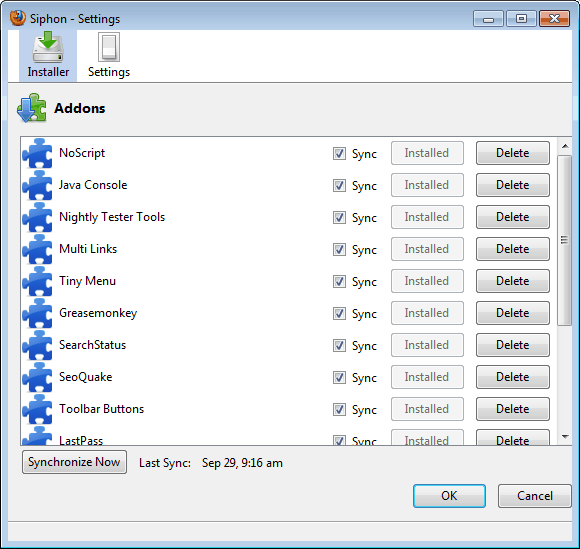
I'm running multiple computer systems for various purposes, for instance a desktop PC and an Acer Aspire 3810T notebook when I'm on the road.
As you would expect, I want to have access to the same kind of information and programs on both computer systems which is done by syncing data between the PCs.
When it comes to the Firefox browser, there are several synchronization options available which all differ quite a bit.
The popular Firefox Sync add-on for instance, which has been integrated into Firefox 4 natively, can sync preferences and bookmarks. Add-ons on the other hand are not synced by it which is why an extra add-on like Siphon comes in handy.
Siphon can be used to synchronize add-ons, including their preferences and custom data, with multiple computer systems. All that is needed is to install the Siphon add-on on all systems, and link them together by logging into the same account.
Some users may be cautious during setup, noticing that the data is stored on a third party server. The add-on comes with options to configure another server for storage and synchronization purposes. The documentation on the developer site is rather limited on this point though, and it is likely necessary to contact them for additional information.
The account can be created directly in the interface of the add-on. Once created users need to log into the service, which will populate the add-on listing.
Siphon indicates if an add-on is installed and provides an option to remove an add-on from the synchronization process. By default, all add-ons are synced. A checkbox next to each can be used to prevent the synchronization, which for instance makes sense if one of the add-ons is not compatible with the version of Firefox or the operating system on another computer.
Siphon offers an elegant and comfortable option to sync extension data between multiple Firefox installations. The developers should work on the documentation though, especially the custom server creation part.
Recommended add-on for every Firefox users with synchronization needs.
Update: The extension has last been updated in 2011 but appears to work just fine even in recent versions of the Firefox browser.
Please note that Firefox Sync can be used to synchronize desktop add-ons across devices as well so that you don't need to use Siphon for that anymore.
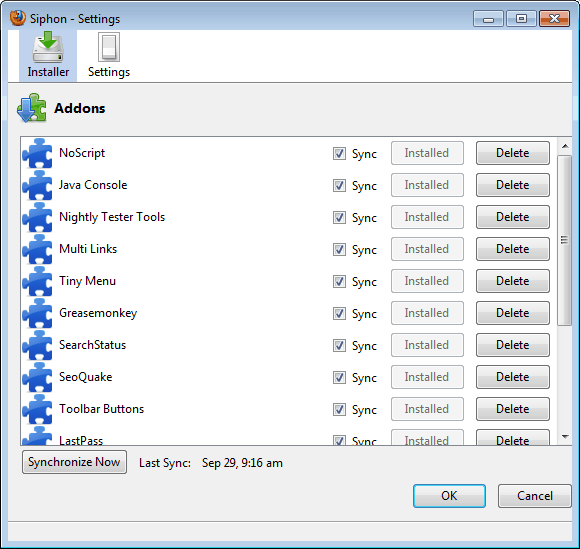

























Martin,
I wasn’t familiar with this add-on and it’s always nice to have more than one “tool” to accomplish a task–especially a task that’s performed hundreds of times each year.
I service PCs and install Firefox for each of my customers. Installing add-ons and setting preferences became quite time consuming, so I started utilizing MozBackup. Thus far that program has yet to fail me. I simply install it on each machine (after installing Firefox). Next….I restore settings from a file that was created on a clean PC. The program works with bookmarks, but I use it mainly for add-ons.
Jim Carter
Jim, yes that is one of the other options to sync the data that I had in mind. Mozbackup is great for that, but requires more time to setup.
Hoi Martin, Great find but i have a little question about this add-on. Because this add-on is originally developed for Mac and Linux users did you find out any problems with using and installing this software so fair?
Or did you heare/read about any problems so fair?