Digital Watermarking With Watermark Magick
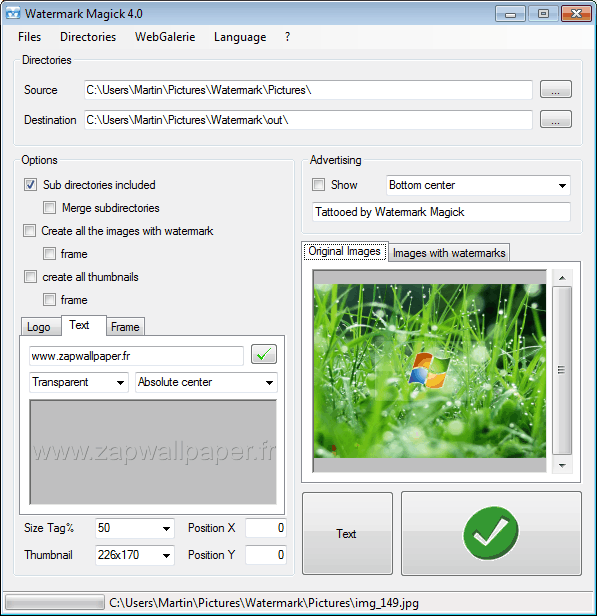
Digital watermarking can be an effective way to add copyright information to images. Many bloggers like to add their domain name to images they publish on their blog. This is on the one hand understandable, considering the plethora of scraper sites that like to copy text and media without link back and copyright notifications.
Regular readers on the other hand may find the watermarks irritating, as they tend to reduce the quality of the screenshots and images, if done wrong.
Watermark Magick is a free bilingual digital watermarking software for Windows. The program's main feature is to process a folder full of images at once. The main interface contains all configuration options.
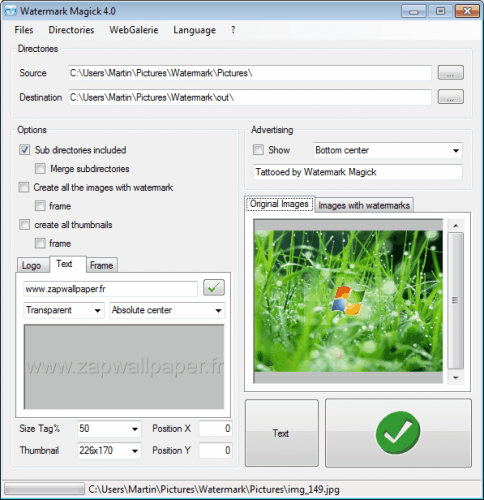
The source and destination directories are configured at the top. The source directory contains the pictures that need to be watermarked, the destination directory will be used to store the processed images.
The watermarking options are configured on the left. Here it is possible to select the type of watermark that should be applied. The program supports image and text watermarks, and can display them in a frame if desired.
Various settings, including the position on each image can be defined here as well. Finally, it is possible to include subdirectories in the process.
The right side of the interface lists advertising options, which are completely optional. The options can be used to add additional textual information to the images that are processed by the software.
Below that are thumbnails of the original images and images with watermarks. A click on the big green button starts the watermarking. The images with watermarks thumbnail displays how the watermarked images look like after they have been processed.
This makes it easier to apply corrections to get the watermarks in the right locations on the images.
Watermark Magick is an easy to use program that is compatible with 32-bit and 64-bit editions of Windows XP, Windows Vista and Windows 7. It requires the Microsoft .net Framework 2.0.
Advertisement




















