Security Software Downloader
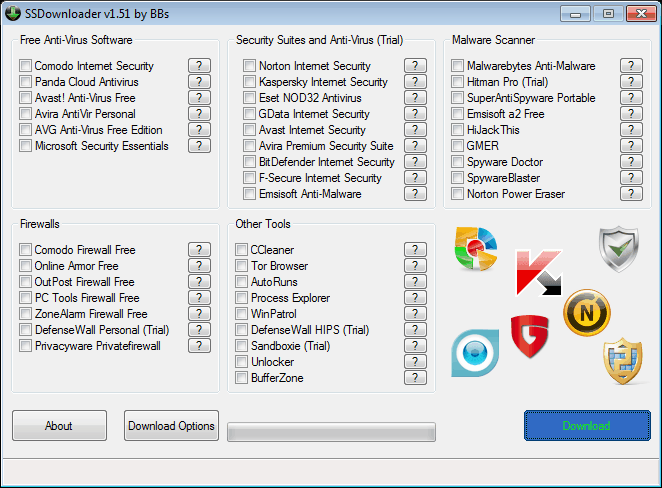
One of the first tasks after the installation of an operating system is the installation of security software to protect the computer from viruses and other forms of attack.
Windows users can select programs from a huge available selection. They can install all-in-one solutions, often called security suites that combine antivirus, firewall and other security programs.
Most security suites are commercial applications. Users who do not want to pay money for security software, can install free alternatives. This usually means that the user needs to install multiple programs to protect the PC from all kinds of threats.
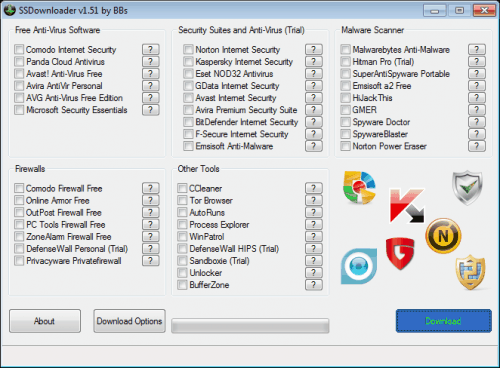
SSDownloader, which stands for Security Software Downloader, can aid the user in downloading security applications to the local computer system. The program displays a list of applications on startup which can be checked.
The checked applications can then be downloaded to the system, from where they can be directly installed or distributed further.
The program separates applications in the five categories free anti-virus software, firewalls, security suites and anti-virus (trials, malware scanners and other tools.
Most applications are free to install and use. Those that are not, are offered and indicated as trial versions.
The available selection lists many of the most popular security applications, from AVG and Avast antivirus, Comodo and ZoneAlarm Firewalls,trial versions of Bitdefender, Norton or Kaspersky, to malware scanners from Malwarebytes and SuperAntiSpyware.
The choice is excellent and completed by the other tools section which lists applications such as Win Patrol, CCleaner, Autoruns, Unlocker or Process Explorer.
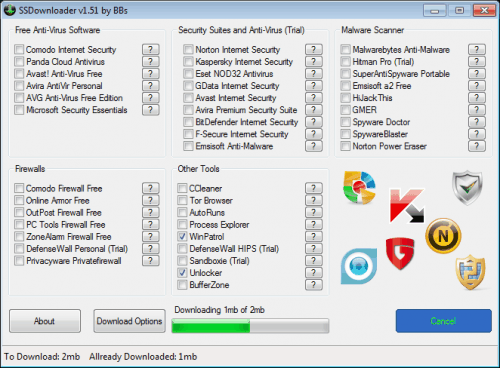
A question mark is available next to each software entry, which provides information about the program's license, the recommended user experience level and a detailed explanation of its functionality.
The download options offer two options which are both set to auto detection by default. The first determines if 32-bit or 64-bit editions of the program will be downloaded, the second if versions for XP or Windows 7 / Vista will be downloaded. Finally, the download directory can be changed in the options.
SSDownloader is a portable software program for Windows, that has its uses. It is on the other hand possible to download the programs separately instead, which may be preferred by some users, especially those who already know which programs they want to install and use on the computer.
The Open Source tool is available for download at the Sourceforge project website. The application itself is compatible with 32-bit and 64-bit editions of the windows operating system.
Advertisement



















