SlimDrivers, Windows Driver Updates Software
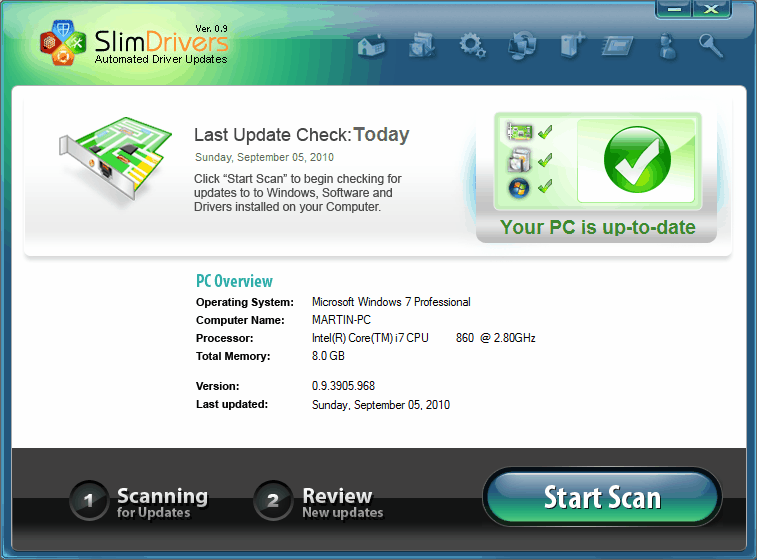
The Windows operating system supports two kinds of driver families, if you narrow it down. First default drivers that ship with the operating system, and then drivers created by the manufacturers of the hardware that often offer advanced functionality and features.
The first type is every now and then updated by Microsoft, while the second type needs to be updated manually. That's a huge problem, as outdated drivers can result in incompatibilities or other technical problems.
Just like there is no option to scan for third party software updates in Windows, there is no option to scan for third party driver updates. A cloud based community driven solution would be helpful for many users.
Until Microsoft decides to create such a feature, it is up to third party software to fill the gap.
SlimDrivers, is a free software to check for driver updates in Windows. The program is developed by the same company that created yesterday's SlimCleaner.
Both programs are offered as beta versions, and it may be that both will turn commercial in the future. A lack of information on the developer website, and registration links in the programs that currently lead to 404 pages seem to confirm that.
SlimDrivers is compatible with Windows Vista and Windows 7. The software displays PC overview information on startup. A click on the big Start Scan button scans the system for hardware and installed system drivers.
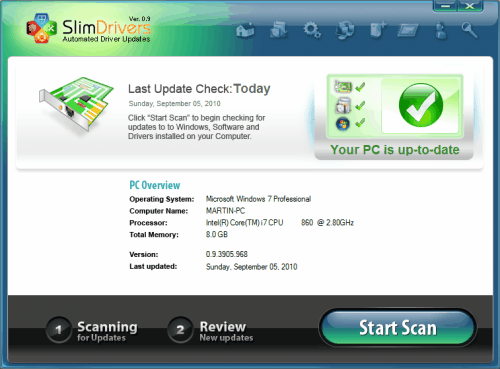
These information are then complied and presented to the user. More precisely, the hardware that is not using the latest driver is displayed, with options to download the updated driver directly from within the software.
An ignore option is available in case false positives are detected by the program. Those will then be ignored in future scans.
The program scans not only for drivers but also for Windows Updates and program updates. SlimDrivers displays a prompt to create a System Restore point before updates are downloaded and installed.
SlimDrivers can furthermore backup and restore installed drivers. Those options are displayed in the header icon bar. All devices that are currently connected to the computer are displayed in the driver backup window. Here it is possible to select some or all drivers for the backup.
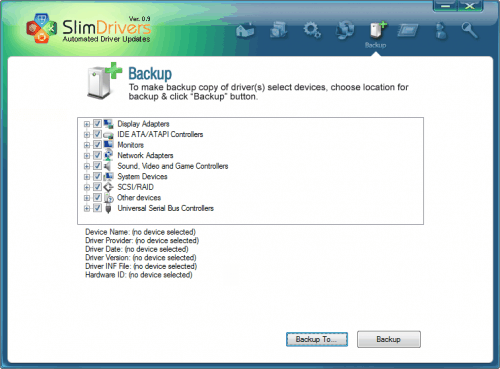
Backups are created in a way that every driver can be installed without the software. Each backed up driver is stored in its own folder from where it can be copied or installed.
The software can also be used to uninstall drivers from the computer system, and to schedule automatic checks for driver updates.
SlimDrivers is a professional looking software program to update, backup, restore and uninstall drivers in the Windows operating system. The beta version stopped responding on one of our test systems whenever a scan was initiated. It ran fine on another system though.
SlimDrivers is available for download at the developer website.
Advertisement




















I tried this program and it seemed to only find outdated drivers for my system. Also it annoyingly insisted you must reboot after each download and install with no option to stop the update process except by shutting it down in task manager.
Drivers updates has always been problematic to many myself included. This software is most welcome (others I’ve tried were too hazardous as for the resulting drivers list) but indeed beta is the word. Moreover, unable to find on the application’s website (beta as well) what systems are handled. Seven and Vista is it here mentioned, ok. And XP, is it in the lot? :) Finally, the website’s forum reflects many problems (beta still the word!)
Hoping the best for this new software/company
I tried SlimDrivers couple of times, those two times this program stopped while checking for updates, this program is huge resource hog.
Not a worthy recommendation program to check for driver updates, it still in beta need lot of improvements.