MoodTurn, Ambient Noise Web Application
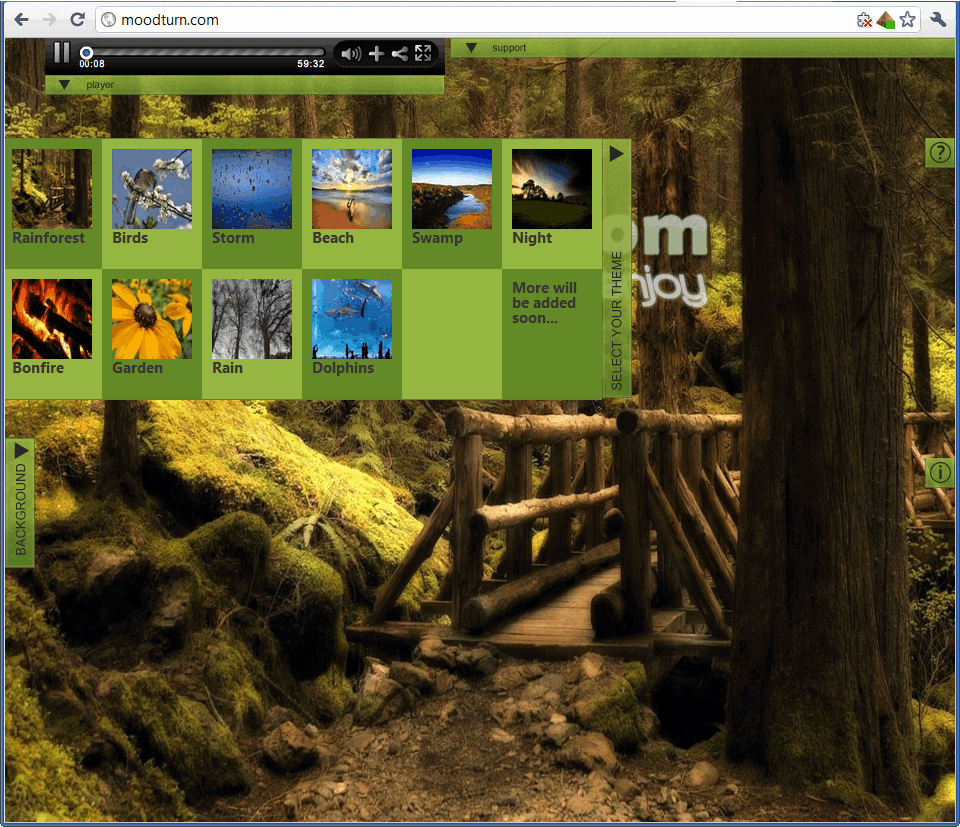
If you are working in IT, or with computers throughout the day, you know that it is important to take regular breaks, to relax the eyes and move the body a bit to relax the muscles as well. But breaks sometimes are too small to move around, which means that many computer workers spend some of their breaks in front of the computer.
Resting the eyes is obviously still possible, as is light gymnastics. Add ambient music to the experience if you are in the possession of headsets, or a workplace where you can play music without disturbing others.
MoodTurn is a web based application that offers ambient music to "relax and enjoy". The websites consists of various themes and a player, to play ambient noise as soon as the website is loaded.
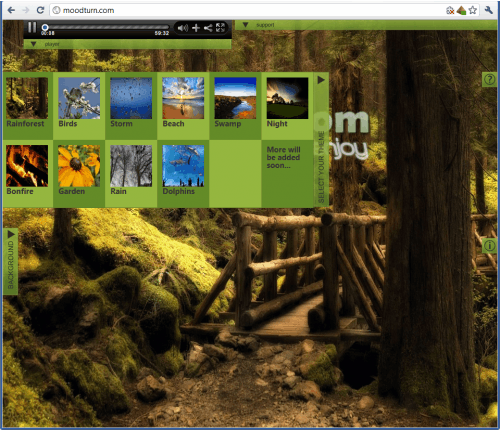
Available themes include the usual suspects: Rainforest, Storm, Beach, Night, Bonfire, Rain or Garden. Each theme comes with its own distinct ambient noise, and background images that are set to rotate, but offer an option to stop the rotation.
It is a free web service, developed by Ramunas Geciauskas, that provides ambient music and soothing landscapes to help you relax and avoid stress in your daily life.
The site loops music and visuals if you'd prefer to let it play in the background while you work in another window. MoodTurn might be the best way to block out your noisy cubicle neighbor.
The sounds are surprisingly large, each with a playtime of around one hour, which means the site offers roughly ten hours of ambient music to listen to.
Moodturn is perfect for a quick power nap at the work place, or a period of relaxation. The service should be compatible with most modern web browsers.
Pressing F11, or the full screen icon in the player controls, will display the service in full screen mode. (via Shellcity)
The relaxing sounds are ideal if you power nap at your desk for instance. While it may not be the most comfortable experience, it is quite possible to rest your head and arms on the desk to nap for a short period of time. The sounds help you relax and blend out the surrounding sounds of the Office or environment you are working in.
Advertisement




















No player for me either with (my preferred) Firefox 3.6.8 or IE8. I disabled Adblock Plus and NoScript in FF and still no player – the tab drops down and a white background is displayed. Anyone know the trick to get this working?
Looks nice. Would look nicer if the player appeared: no player on screen here…
Martin,
It is very nice, soothing, comfortable, different.
Thnx