Firefox Tab Sets, What They Do
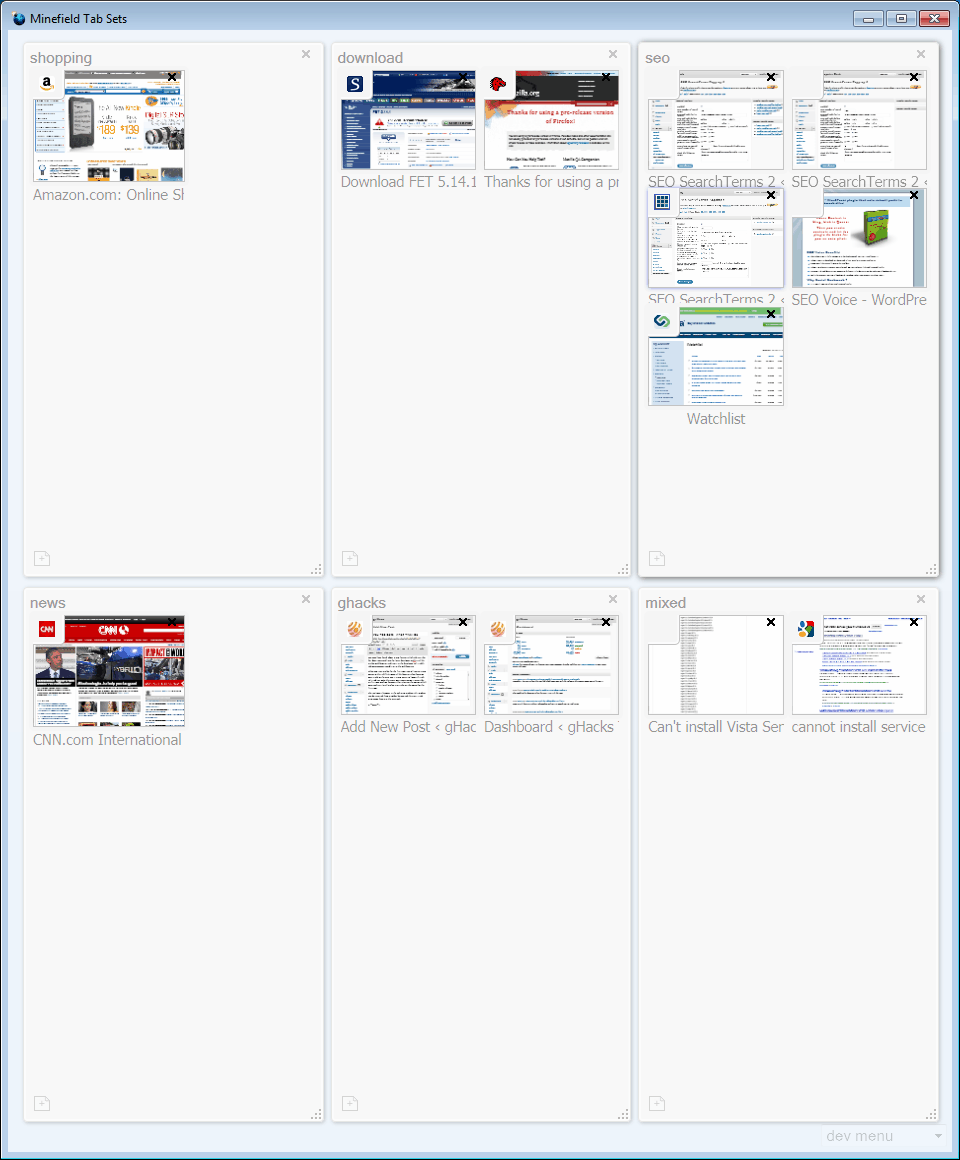
You may have heard about a new feature called Tab Sets that has been integrated into the latest developer version of the Firefox web browser.
Tab Sets, as the developer call them, adds tab management capabilities to the web browser.
When you start Firefox for the first time, you will notice a new option in the right-click menu of the browser when hovering over a tab.
At the very top is a new entry, to "move this tab to" a tab set. Only the create new group option is accessible at this time. Nothing happens after selecting the option, which may confuse a lot of Firefox users who try the option for the first time.
The real magic happens in the Tab View window. This window can be accessed from a toolbar button and the View > Tab View menu (again at the very top).
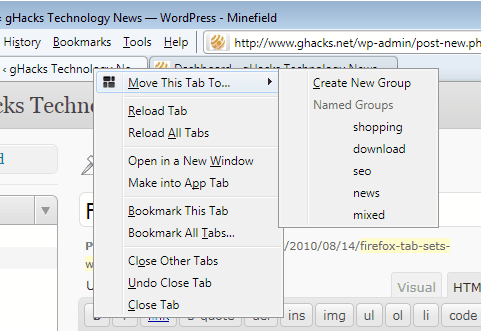
In theory, all open websites should be displayed in tab view. The display appears to be a bit buggy at the moment, as not all tabs were displayed during our tests, or at least not at immediately. Furthermore, the close tab set button did not work at this time, clicking on the close icon did nothing.
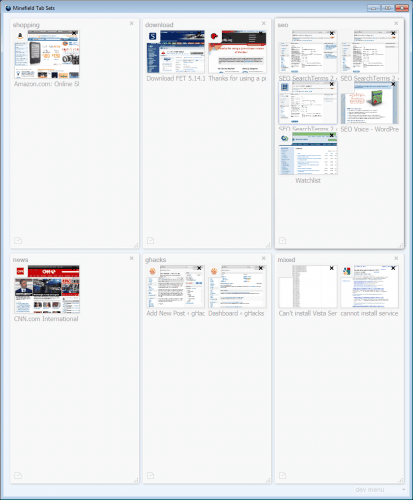
The visible websites are shown with thumbnail screenshots which can be moved around freely. It is for instance possible to move a website from one tab set to another, increase the size of a tab set to increase the size of the thumbnails, place tab sets over other tab sets and so on.
The tabs can be named in Tab View, for better identification purposes, and the option to add a new tab directly to one of the existing groups.
A click on a page in Tab View brings that tab set to the front with the selected page as the active tab. All other tabs are not shown in that view mode.
Creating a new tab in an existing Tab Set adds that tab automatically to it, which reduces the manual juggling.
It will take some time to get used to the Tab Sets feature, largely because it means more juggling around with different tab sets windows.
Say you have three tab sets: Work, Shopping and Entertainment. If you are currently in work, and want to switch to a website in shopping or entertainment you need to press the button in the Firefox toolbar, or use the View menu. Then you need to select the new tab set so that it opens. If you want to switch back, you need to perform the same operation again. Actually, you need to do it every time you want to switch.
The above statement is not entirely true in Windows 7, which displays all open tabs in the taskbar, so that they can be selected directly.
How are tab sets then different from say, using multiple Firefox windows for different online activities?
Windows seem to be more flexible than tab sets. It is for instance possible to place two Firefox windows next to each other, which is not possible with Tab Sets. Windows can also be displayed easier, considering that a click in the taskbar will do that.
How about the ability to open multiple websites with saved tab sets? That can be done by adding all websites to a bookmarks folder and middle-clicking it.
App Tabs, another new feature similar to Chrome's Pin Tab feature, offers options to configure specific tabs to be always displayed in the browser. That's handy for services that may be needed while working in different tab sets.
Tab Sets at this point in development seem to offer no value other than adding eye candy to the Firefox web browser, which is something that we have criticized in the past.
The small bugs encountered in the nightlies will be fixed in the release version, the usability problems on the other hand may turn Tab Sets into another Firefox feature that is barely used by anyone.
Fixes
What we would like to see:
- Ability to create named tab sets directly from the Move This Tab To menu, even if that means using the active page title as a temporary set name.
- Keyboard shortcuts to switch between tab sets faster.
- Option to display two Tab Sets next to each other, and to merge tab sets more easily.
- Option to disable Tab Sets in the browser
- A text only Tab Sets configuration window for faster configuration without eye candy.
- Option to open bookmarks in a specific tab set
Firefox users who want to test Tab Sets in the browser need to download the latest Nightly Builds from the official website to do so.
What's your take on Tab Sets?
Advertisement



















Martin, Is Tab Candy and Tab Sets are same?
BalaC, see here http://mozillalinks.org/wp/2010/08/tab-candy-in-for-firefox-4-as-tab-sets/ , it basically states that tab candy is no more, it is now called tab sets. Ha ;)
BalaC, that confused me as well. I think it is, the terminology in Firefox speaks of Tab Sets, that’s why I have used it and not Tab Candy.
After updating, what was previously the stop-editing-text button is now the close-Tab-Set button.
Which makes a lot more sense.
I was wondering that!
You can get rid of some by dragging a tab out from a set, dragging another tab on top of that and then when you drag them both out, the set will disappear.
However, if you close all the tabs in a set, it stays! I think what will be done (there is an update to the Nightly build today, if that fixes it?) is that the same will be done for the dragging-tabs-out as it will for the closing-all-tabs – if that makes sense to you! :P
Rob.
Nice article, Martin!
As for the “close tab set button” not working: it’s not a close Tab Set button!
What it does is stop editing the text if you have the text box selected.
To be honest, it would be much better for it to be a close Tab Set, but that was not what is was designed to do, so it isn’t broken.
Regards, Rob.
Rob, thanks for clarifying that. But how are tab sets deleted then?
I think it’s too early to criticize TabCandy.
And TabCandy is not designed to replace windows.
Jimmy, I mentioned that in the article, Tab Sets will be improved in the next builds, no doubt about that. I know that they will not replace windows, but they do compete with windows on some levels, that’s why I brought that up. I personally see no use for tab sets in their current form, and will therefor not use them. If the feature changes I might, we will see.
Hoi (again) Martin, Sorry but i misread this article main question is does tabmax stile necessary with this upgrade from firefox?
Depends on what you use tabmix for. Tab sets do not interfere with the standard tab features, it is just a new option to manage tabs.
Hoi Martin, nice find but why should i chouse this when i have tab mix plus?
I found only two other functions next to that tabmix hase more function.
And main question is does when you install this and tabmix does the two together conflict white each other?