CCleaner Enhancer Adds 200+ Rules To CCleaner
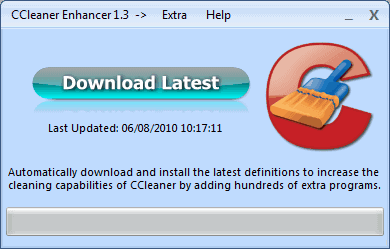
CCleaner itself is a very handy tool to clean temporary files in the Windows operating system. It's customizability is one of its greatest strengths, as it provides the functionality to add custom programs to the cleanup list.
CCleaner Enhancer is a portable program for Windows that improves CCleaner tremendously by adding 270 new programs to it. The software makes use of the custom rules capabilities and adds its rules to the existing ones.
The latest version of the program supports both portable and installed versions of CCleaner. Wiindows Vista and Windows 7 users need to run the program as administrators, as it otherwise fails to work properly.
A click on Download Latest in the main program window downloads the latest definition files and adds them to CCleaner if the program is installed. Portable users need to click on Extra > Install for Portable CCleaner to locate the ccleaner.exe manually.
CCleaner on next startup will display the additional programs under Applications. Please note that only recognized programs are listed there, programs that are not installed are not displayed in the list, even though they are supported.
A full list of all new applications that are added by CCleaner Enahncer is available in the newly created file winapp2.ini.
Among the programs are support for SRWare Iron, Yahoo Messenger, WinRAR, Windows Update Logs, Windows Live Messenger, VLC, Winamp, uTorrent, Valve Steam Logs, Gimp, SMplayer, RealPlayer SP, Quicktime, MS Visual Studio, KMplayer, IMGBurn, Foxit PDF Reader, Foobar 2000 and dozens more.
The new programs can be selected in the Applications tab in the CCleaner interface. Some are preselected while others need to be enabled first.
CCleaner Enhancer is a great addition to CCleaner. It adds value to the system cleaner. New signatures are added to the list all the time, which means that it may be a good idea to keep CCleaner Enhancer on the system after using it to add the new program signatures for the first time.
CCleaner Enhancer can be downloaded from the developer's website (via Raymond)
Update: Website seems to be temporarily down, you can download the portable program from our servers instead. CCleanerEnhancer, and the current definitions file. Simply unzip that file into the CCleaner directory winapp2. The program cannot connect to the host right now, it seems to be using the website of the developer for downloading the signature file.
Update 2: CCleaner Enhancer has found a new homepage. You can download the latest version of the application from the new homepage.
Advertisement




















CCleaner Enhancer seems to not be able to find CCleaner if it is installed on a drive other then C:….at least on my computer where I have CCleaner installed on Drive F:
There is a file winapp2.ini for portable versions of Ccleaner. Just download and copy to Portable Cleaner’s folder.
I haven’t been able to get it to work and the instructions seem to be off.
Winapp2 is a DLL, not a directory. I’ve tried running the program from the ccleaner directory but that too isn’t working.
Nero, winapp2 is a ini file, just download the file, extract it into the CCleaner directory and run CCleaner afterwards.
Thanks Martin, that was it.
web site that hosts file seems to be dead…
We have uploaded the program to our servers, and linked the file in the article.
It is good to see the new published date for the posts. This will help to know how old is the post, when reading older or archieved posts.