Create Movie Thumbs With Auto Movie Thumbnailer
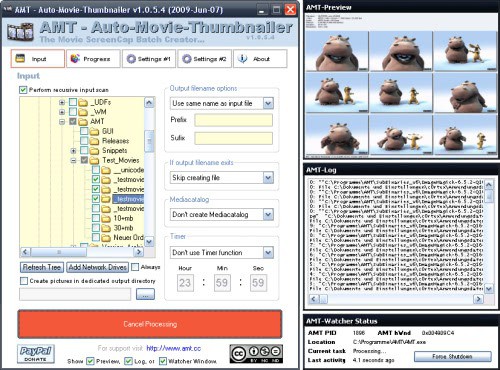
Movie Thumbnails serve two general purposes. They add a visual element to movie distributions, which is often used to provide potential customers or downloaders with a preview of the movie. Movie Thumbs also serve the purpose of adding previews to local movie collections.
Programs like Auto Movie Thumbnailer automate the creation of video thumbnails as much as possible. The free software program offers lots of features to customize the thumbnail generation.
Users who want quick results can keep the standard settings to speed up the process. It takes only three steps to create thumbnails of videos stored on a local or network drive.
It starts with the selection of one or multiple directories containing video files, continues
It begins by selecting a directory that contains the movies, continues with the the output directory and ends with a click on the start processing button to process all videos in the selected folders.
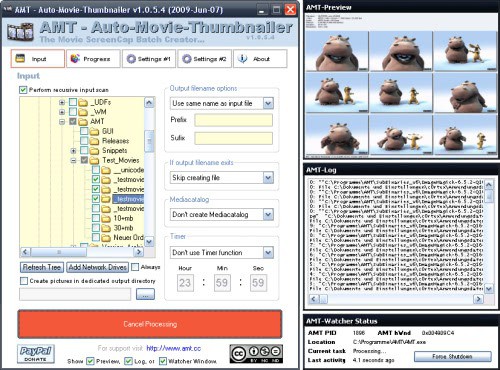
The processing time depends largely on the amount of videos stored in the selected directories, their length and the computer's processing powers.
The preview window displays scenes from each video, the log the outputs. Auto Movie Thumbnailer makes use of Mplayer to create the thumbnails.
One oft he biggest strengths of the program is its customizability. It is for instance possible to configure the number of thumbnails based on a video's file size, the supported video types, color and design settings of the thumbnail image or Mplayer command line arguments to fine tune the output.
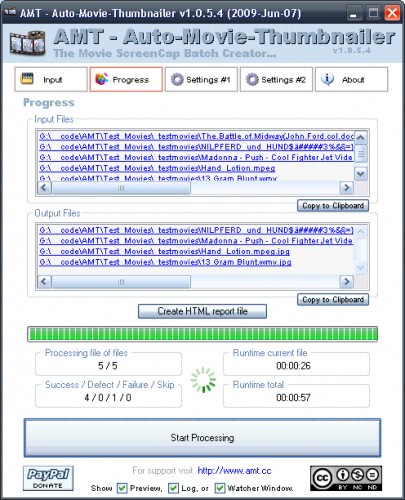
A single video thumbnail image looks like this:
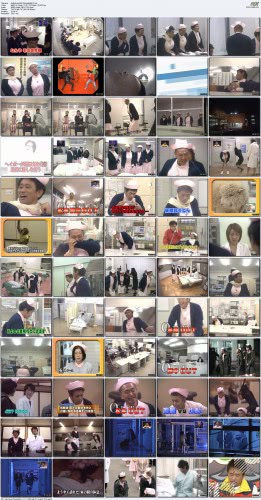
The only difficulty that some users may experience is that it is not possible to select a single file for thumbnail creation. The best way to create thumbs for one movie is to create a new directory, move the video file into that dir to process it afterwards in the program.
Auto Movie Thumbnailer provides all the necessary options to create thumbnails from a video collection. The program is compatible with 32-bit and 64-bit editions of the Windows operating system.
Advertisement





















To thumbnail a single video, right click and choosing “open with”.
Thought I wouldn’t need this, but the need came, and I searched Ghacks for “thumbnails” and found it.
Read Ghacks, Seacrh Ghacks, Be smarter and more rich on tech with Ghacks :)
thanks…how to auto thumbnail with timthumb??