Google Multi Account Logins, What You Need To Know
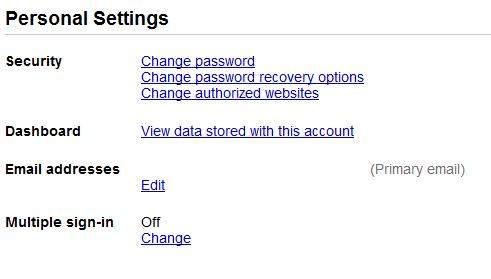
Up until now, if you had two or even more Gmail accounts, you had to log out of one account first to access another one. This was in fact true for Google accounts in general, if you had more than one you had to log out first to log in with another identity.
Several workarounds were available available, scripts for instance, the option to use different web browsers, or a web browser's private browsing mode, to access multiple Google accounts at once.
All this has become easier with the recent Google addition of multiple sign-ins. The multiple sign-in option basically allows Google account owners to define multiple Google emails and passwords, so that they can be used to access Google services simultaneously.
Lets take a closer look at how this works, before we detail the things that you need to know about this new multiple login feature.
Visit google.com, or the country top level domain of your choice, and click the Sign In button at the top right. Once you are signed in, click on Settings, and select Google Account Settings from the listing.
Locate the Personal Settings block on the page, and the Multiple Sign-in parameter at the end of it.
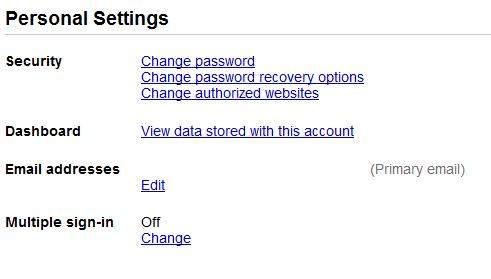
A click on change displays a page filled with information about the multiple sign-in feature. Google states that multiple-sign in is an advanced feature, with certain limitations.
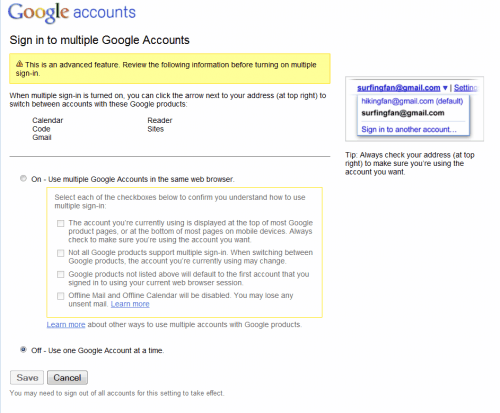
Google Multiple Sign-In Information
- Multiple Sign-In is currently only supported by the following Google products: Calendar, Code, Gmail, Reader, Sites, Google Docs and Google Voice. New Google services are likely to be added soon.
- Not all Google account holders have yet access to the multiple sign-in feature, or some of the services that offer it
- Google's URLs now include a different number for each account: http://mail.google.com/mail/u/0/, http://mail.google.com/mail/u/1/
- The Google account may change when switching from a service that supports multiple sign-ins to one that does not.
- Most Google products will default to the first account used to sign in in a web browsing session, which may not be the account the user wants to access on the Google service website.
- Offline Mail and Offline Calendar will be disabled, unsent mail be lost in the process.
- The multiple sign-in feature is not yet supported on mobile devices
- Enabling multiple sign-in for your accounts may cause some of the gadgets you're using with Google products to stop working properly.
- After enabling multiple sign-in for Google Calendar, Google Calendar Connector will not work properly. Google Apps domains that user Google Calendar Connectors to receive data from exchange will not be able to do so during this test period
- The Google Code downloads server does not yet handle multiple sign-in. It will always treat an uploaded file as coming from your default account (the first account that you signed in to).
- If you are using multiple sign-in and also using the Google Reader ‘Note in Reader’ bookmarklet, any posts your share through a bookmarklet will automatically share to the first account you signed into, the default account.
- Signing In with a new account for the first time will enable the multiple sign-in option for that account as well, Google displays a warning page with an option to opt out before doing so.
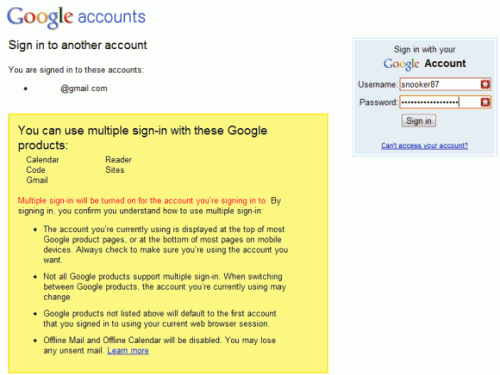
It may be required to log out of all accounts once, before the multiple sign-in feature becomes available after making the changes.
Google users should from then on see a drop down next to the email address in the top line on supported Google services. A click on that displays the option to sign in with another Google account, so that it becomes possible to switch between accounts without logging out and in first. (via)
Advertisement




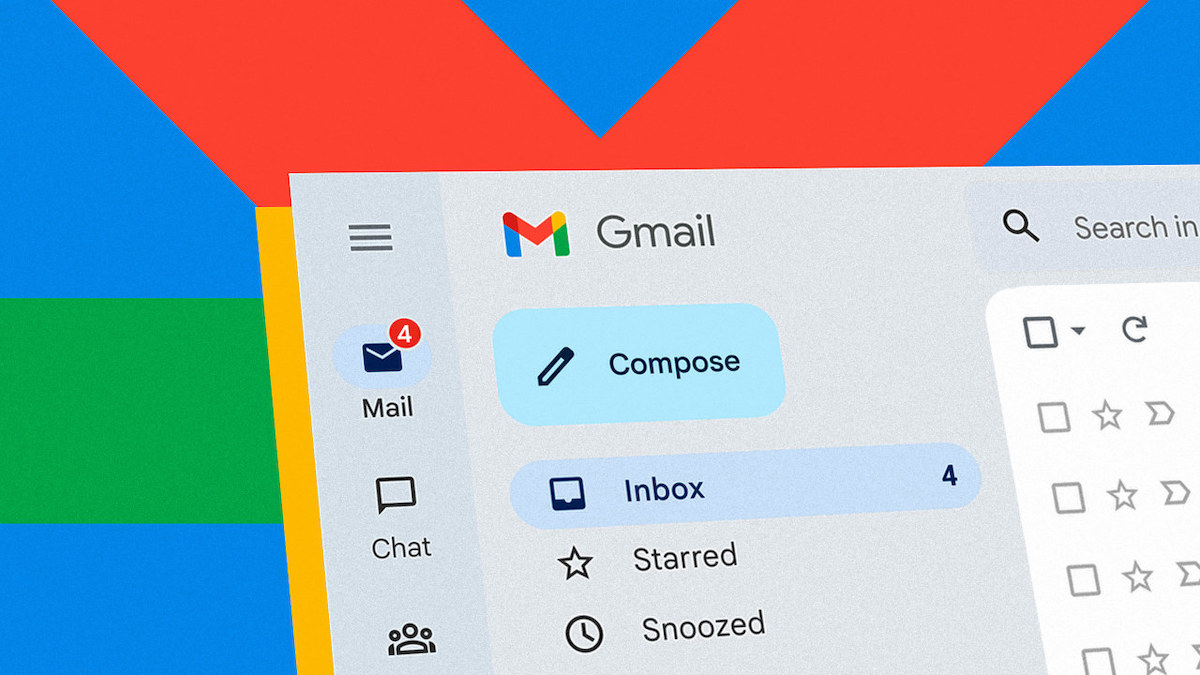
















The way to get to the setting is:
Settings | Accounts and Import | Google Account Settings | Multiple Sign-in | Edit
I enabled this functionality on 4 Gmail accounts. But it doesn’t work very well. Maybe one of the problem sis that I have Google Reader under a separate account that is different than my GMail accounts.
Switching among Gmail accounts required me to click a tiny arrow next to my login name, THEN right click on the account name and select open in a new tab. Otherwise, Google defaulted to opening the account in a NEW WINDOW.
And if I signed out of a Gmail account, it signed me out of my reader account.
This is a poor implementation for the supposed brainiacs at Google! It would be much easier if they would just allocate a separate cookie for each Google account!
Since there is no effective way to communicate with Google, I hope someone passes by here and reads this.
@Mike MeGee – when I last used the Multifox add-on, it goggled up memory. SO I had to get rid of it.
Jojo, apparently the feature is limited to three accounts. “You are already signed in to the maximum number of accounts. If you want to use another account you must sign out of all Google Accounts then sign in to the account you want.”
Thanks for clarifying and posting your experience with that multi sign-in feature. I personally am not using it.
I use the Multifox addon.
http://br.mozdev.org/multifox/
After installing, under File, you’ll find “New Identify Profile”.
Clicking that opens a new window & you can login again. Besides gmail, it works with other websites.
I hate to tell you this, but that Multiple Account option does NOT appear in my Google account settings.
I’ve read this bit about multiple accounts all day yesterday and repeatedly access my Google Account settings to set it up, but it has yet to appear at all.
Explanation for why some people are seeing this and others like me arent’t?