Add Functional Toolbar Buttons To Firefox
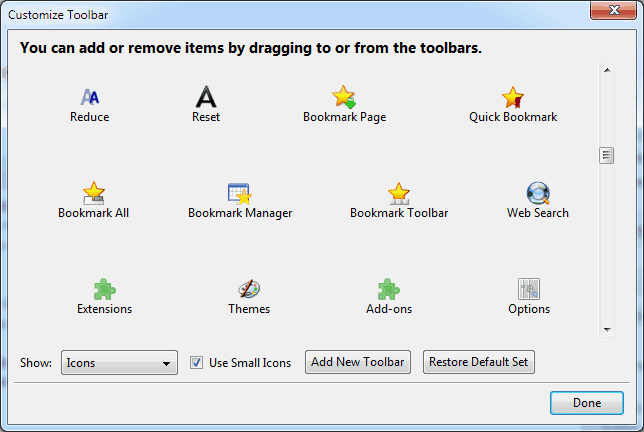
The Firefox web browser offers options to customize its functionality with additional toolbar buttons. This is achieved by clicking on View > Toolbars > Customize in the menu. The available toolbar buttons usually add faster access to Firefox features. It is for instance possible to add a Print, Downloads or History button to a toolbar to access those features faster.
The selection of toolbar buttons is limited, there is for instance no option to link specific Firefox features that are not available as default buttons as additional buttons. The Firefox add-on Toolbar Buttons changes that.
Toolbar Buttons installs dozens of new functional buttons in the Customize Toolbar menu. Each new button is added to the browser by dragging and dropping it to the desired location.
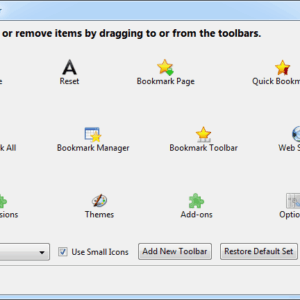
Buttons for instance offer quick access to the extensions, themes and bookmark manager, but also to on-page functionality like increasing or reducing the font size, toggling images, proxies or cookies, and navigating to the top or bottom of the screen.
Over 100 different toolbar buttons are provided by the add-on. Take a look at the full list:
About, about:cache, about:cache Disk, about:cache Memory, about:plugins, Animation, Bookmark All, Bookmark Manager, Bookmark Menu, Bookmark Page, Bookmark Toolbar, Bottom, Change Home, Clear Data, Clear Url, Clipboard Link, Close All, Close Other Tabs, Close Tab, Current Frame, eBay, Extensions, Favorite Page, Flash, Full Screen, Google Mail, Google, Hide Images, Hide Url, Hotmail, iframes, Link Setting, Minimum Font Size, Movies, New Message, Next Tab, Open, Page Colours, Page Fonts, Page Info, PayPal, Previous Tab, Quick Bookmark, Read Mail, Read News, Reload Skip Cache, Reload Tabs, Remove Label, Remove Labels, Rename Tab, Restart Tabbed, Save Frame, Send Link, Show Frame, Snap Back, Stop All, Tab List, Themes, Tiny Url, Toggle Cookies, Toggle embedded content, Toggle Images, Toggle Java, Toggle JavaScript, Toggle Styles, Toggle Toolbar, Toolbar Bookmark Menu, Top, Translate, Undo Close Tab, Up Directory, Web Search, Wikipedia, Yahoo Mail
The extension is not only compatible with Firefox, but also with Thunderbird, Flock and Sunbird. Using some of the provided buttons can improve the workflow noticeably. Advanced users and developers can for instance add a button to open about:config directly, add a toolbar bookmark menu button to save space on the toolbar or a profile button to open the profile directory by pressing the button.
The Toolbar Buttons add-on is compatible with Firefox 3 to Firefox 3.7x, Thunderbird 2 to 3.1pre (with the option to modify the rdf file to force compatibility), Flock 1.0 to 2.5.2 and Sunbird 0.7 to 1.0pre. It is available for download at the Mozilla Firefox add-on repository.
Advertisement



















Adding buttons to toolbar is best opted for widescreen monitors (may be guys who use greater resolution can use this addon). But, i am struck with 1024 x 768 so it doesn’t suite for me :(
The developer works hard at maintaining his add-ons. He’s no doubt waiting to update his to be compatible with Firefox 4 until there’s a final release or close to it since there are more than likely going to be more changes coming.
If you don’t want all of the toolbar buttons provided, you can pick and choose just the ones that you want here.
http://codefisher.org/toolbar_button/toolbar_button_maker
Unfortunately , It’s not compatible with Firefox 4.0b2
I will be updating to install into the beta soon. However it does work fine for most buttons if you force it to install.
Yes, I mentioned that in the article. But you can probably force compatibility.