URL Security Improves Visual Indication Of Secure Sites In Firefox
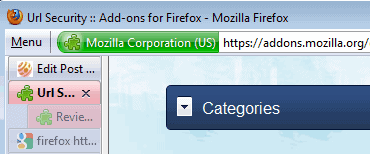
The Firefox web browser offers three visual indicators that the active website is using encryption to protect the user's connection.
A golden padlock in the status bar, the https in the address bar, and the extended favicon area with the company name and green background all indicate that the user is on a secure page of a website.
Update: Things have changed in recent versions of Firefox. The colored area next to the website address is still displayed but the padlock icon has been moved inside of it. The https protocol is still shown in its original location though.
But there is also a distinction between verified and unverified hosts. Verified hosts are shown with a green background, unverified hosts with a blue background, even though both offer the same level of encryption.
The Firefox add-on URL Security adds another visual indicator, so that it becomes easier to identify https sites on first glance. The add-on changes the background color of the address bar to green whenever a https website is accessed in the browser.
The developer announced plans to change the background color to blue if the host is unverified, which would mimic the standard Firefox https coloring scheme. Currently, both verified and unverified hosts show a green background color.
URL Security works right after installation. The add-on is compatible with Firefox 3.6 to 4, and can be downloaded directly from the Mozilla Firefox add-on repository.
Update: Four different colors are displayed in the most recent version of the add-on:
- Green to indicate SSL Extended Validation (EV certificates)
- Blue to indicate SSL CA-signed domain verifications
- Yellow to highlight SSL with unauthenticated content
- Red to indicate malware or phishing attack pages.
Update 2: The add-on is no longer needed as Firefox is now displaying better indicators in the address bar natively. Note that the author has discontinued the add-on. While still available, it is no longer supported or compatible with recent versions of the Firefox web browser.







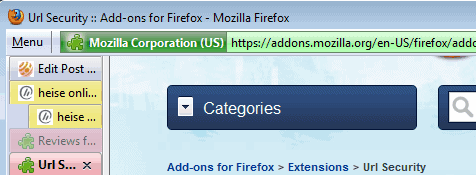



















Is this one compatible with Fission (Add-on) ?
BalaC, I have not tested it, sorry, do not know.