R-Updater, Scans Installed Software For Updates
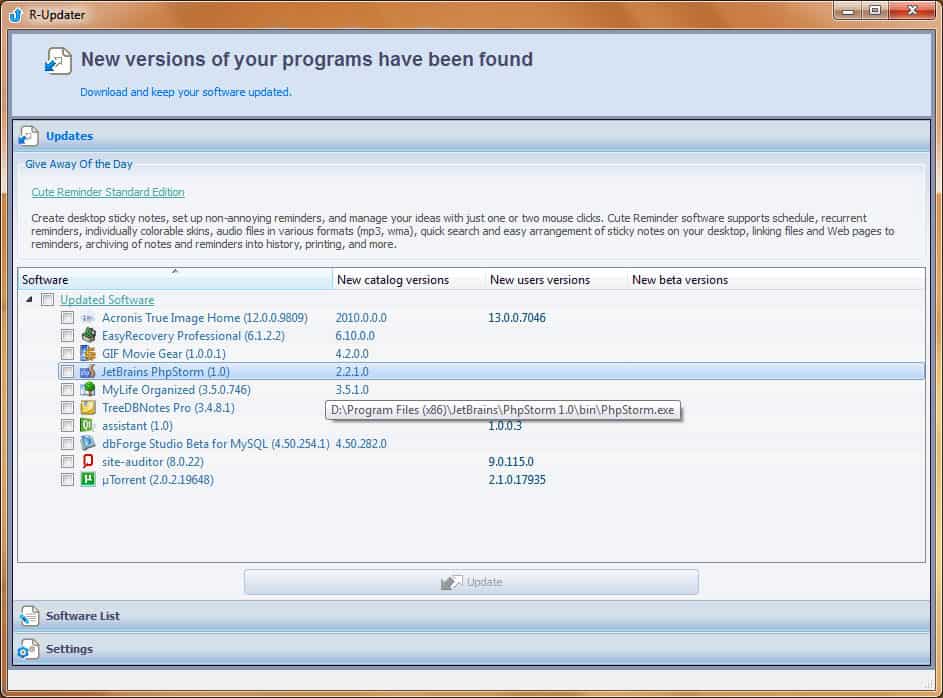
A feature that advanced users miss dearly in the Windows operating system is a centralized update repository, that informs the computer user of software updates. Software updaters, like Update Notifier, the Software Updates Monitor, and others, are a solid alternative, even though none has been 100% accurate so far.
Especially limited application databases and the detection of false positives, that is updates that are not existing, have been major problems in most update checkers so far.
R-Updater is a new program that can keep software up to date on a computer system. The program checks automatically for installed software on startup, and compares the versions of the discovered software in an online database.
The application divides the updates into three categories: Catalog versions, user versions and beta versions. Neither the homepage nor the program explain the differences, we assume that catalog versions refer to final releases on the developer website, user versions to versions that users of the R-Updater program run and beta versions to beta versions of the programs.
Not all categories are usually filled with version information, which highly depends on the developer's developer and beta release code of practice. Software Updates are indicated in the updates section of the program. Each program is listed with its name and version, next to the updates that have been found in the database.
A double-click launches a website with direct links to the program and the developer website. False positives can be removed from the listing by right-clicking an entry and selecting the Don't Call option.
R-Updater finds a solid amount of installed applications, the update check however sometimes failed to detect that an Internet connection was present, a restart resolved the problem on our test PC.
Update notifications can be configured individually for each software. It is for instance possible to only display stable updates for some programs, and beta or all updates for others.
The scheduler holds options to change the frequency of update checks and scans for new software on the system, both are set to once per week by default.
Another interesting option is the ability to add software manually to the software list in the program. Portable software, and software missed by the automatic scan, can be added this way.
R-Updater is a solid software updater for Windows. It is available at the developer's website as an installer or portable version. The program itself is compatible with 32-bit and 64-bit editions of the Microsoft Windows operating system.
Advertisement




















That’s one of the several reasons I stopped using MSSE–the R-Updater did find freeware programs not normally scanned and showed the need for updates by version number, but when I checked via the program’s Help – Check for Updates, all the updates were in place. It’s a lot like CNET’s Tech Tracker. What happened to Update Notifier? The site is in place, but the software offered is old, old.
Thanks Martin but such software , in addition to the fact that they are not accurate 100% , won’t help you with your Portable programs and I have tons of these so it won’t do any good to me .
A Portable Apps updater program exists; I used it last week to update a sorely-in-need-of-an-update USB. It found nearly all of the programs installed which were downloaded from several sites, not just portableapps.com.
“The rare MSSE false positive.” I like that, really. I mean, it means it works for some which means maybe it’s my machine.
For me, it flagged many more, many more, many more. Good-Bad? I’d rather have a false positive, but many more? Off topic, sorry.
I wish, there is an updatecker, that searches for localized versions. The direct updatelinks for software, that should be updated often points to the english version (winamp, browsers an so on…)
Upon use I believe User version is non-pay-for updates (7.0.1 to 7.0.2, for example) and catalog versions are ones you’d have to pay for.
Got the same negative result from Virustotal so I’m convinced it was a false positive from the version of MSE i was running. Hope this reassures folks about what seems to be a good program. I’ve tried 3 or 4 updater programs and none found as many of my installed programs as this one does so that is a big plus right there. It has numerous options for types updates (exclude betas, etc.) and seems like a keeper.
Martin, thanks again for following up. I thought my false positive days were over when I uninstalled Avast. ;)
Just a quick follow-up, I installed MSE 2.0 and it DID NOT detect the worm in the program so it likely points to a rare false positive in MSE 1.0, I believe the first one I’ve ever seen.
Chris, a Virustotal scan shows no hits, http://www.virustotal.com/analisis/21837464c0d61b6311ce426fd8dd7a9bdf37fc796e467c3e2b83ed2fb0597126-1280008142
Hi Martin…I’m not running 2.0 of MSE (current version 1.0.1963.0). I downloaded the non-installer version from the developer’s website to my desktop, right-clicked to scan with MSE and it gave me the warning. I erased the file and upon seeing your comment re-downloaded it, scanned it and got the same result. I might submit it to Jotti’s site for a second opinion.
Update: I just scanned it with Malwarebytes on-demand scanner and got the same result.
Microsoft Security Essentials detects a variant of the Zlob trojan/worm in this program.
Chris, I’m running Security Essentials 2.0 and it did not detect anything.