Microsoft Security Essentials Restore Tool
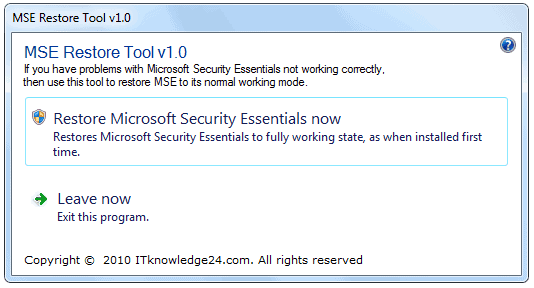
Microsoft Security Essentials has risen in popularity ever since initial betas were released to the public. Microsoft recently made available a beta of the upcoming Microsoft Security Essentials 2 suite, and many experts expect the final version to increase the popularity and acceptance of the security software further.
It may happen that users experience problems with the program, most likely after an upgrade or virus attack. Some Windows users have reported that the Security Essentials service is not starting on their system, others that the program itself wont startup properly.
The MSE Restore Tool is a lightweight portable program that tries to repair Microsoft Security Essentials so that the program will run as planned on the system.
The restore tool performs four steps, which are outlined below:
- It executes Microsoft Security Essentials with the restore defaults parameter to restore all settings to factory defaults, this is done with the command MsMpRun.exe -RestoreDefaults
- It restarts and restores the Microsoft Antimalware Service
- The repair tool registers all Dynamic Link Libraries that are used by Microsoft Security Essentials
- The software restores all relevant Windows Registry entries related to Microsoft Security Essentials
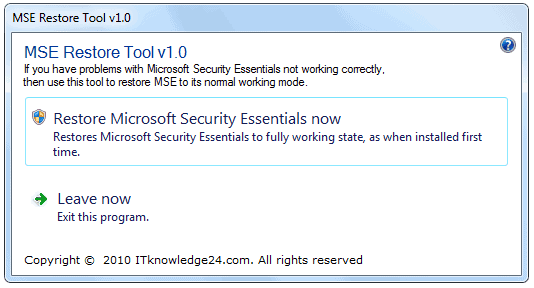
The software works similar to the previously reviewed Repair Microsoft Security Essentials tool Fix MSE.
The MSE Restore Tool requires elevated rights to repair Microsoft Security Essentials. It is furthermore only compatible with version 1.x of Security Essentials, and not the recently released 2.x beta.
The minimalistic interface displays two options, to restore Microsoft Security Essentials or to exit the program. A click on Restore Microsoft Security Essentials now will complete all four restoration steps outlined above.
A download is provided at the developer's website.
Update: The MSE Restore Tool is no longer listed as a download on the developer website. We suggest you check out the Fit MSE program instead linked above as it offer similar functionality.
Advertisement




















I would like to restore microsoft security essential in my computer
I don’t use this thing but it has a pretty solid rep amongst the geeks. I will post a link to this at the Freeware NG if that is all right.
Ferry handy all those manual’s this website is offering to help you with Microsoft Security Essentials. Bye the way great find Martin, thanks.