The Dude, Network Environment Management Software
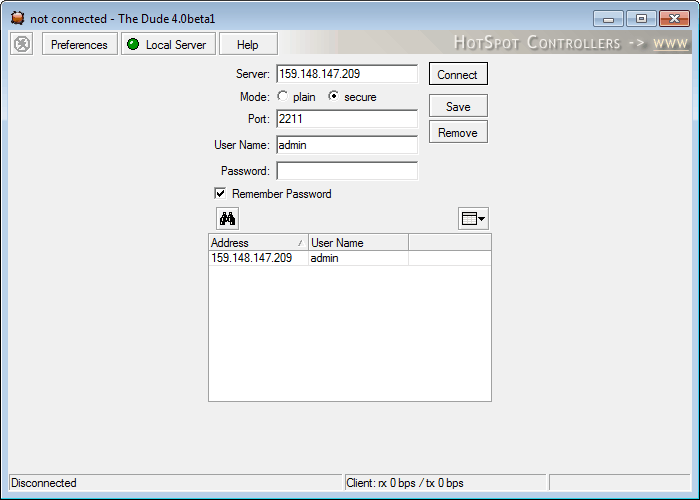
The Dude is a free network software for Microsoft Windows that offers networking monitoring, network mapping and more.
Third-party software can assist network administrators in completing certain tasks: from basic monitoring tasks like making sure the computers or servers are up, to more sophisticated operations like link monitoring or device management.
The Dude is a professional network monitoring software, available as a stable version and a beta version for the Windows operating system.
The Dude network monitor is a new application by MikroTik which can dramatically improve the way you manage your network environment. It will automatically scan all devices within specified subnets, draw and layout a map of your networks, monitor services of your devices and alert you in case some service has problems.
Both versions of The Dude are completely free of charge, and both offer an impressive range of features.
The Dude
The configuration of the program begins usually with the adding of at least one network device. Supported are plain and secure connections, on all ports and with authentication if necessary.
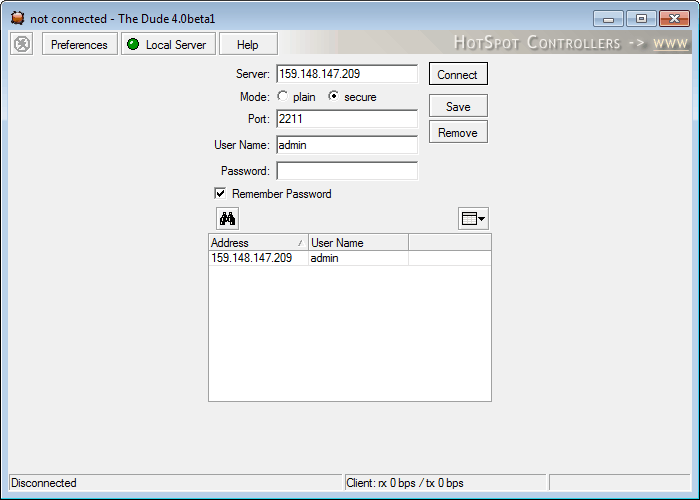
The application supports automatic network discovery and layout generation. The computer network is shown on a map after a successful connect.
Individual devices are displayed with their IP addresses, names, icons, as well as cpu and disk utilization. Connections are shown with their current bandwidth usage and maximum capacities.
It is possible to add additional networks or devices to the program at any time, and link them to the existing map manually or automatically.
A click on a device or link opens detailed information. This includes the MAC addresses, DNS names, types, services, outages information, Snmp, polling or history details and tools.
This section alone is very extensive, and likely very confusing for users who have little to no experience monitoring or managing computer networks.
Network administrators on the other hand find all important information there that they may require to do their job efficiently.
The left sidebar menu lists available tools and options to manage and monitor the computer network.
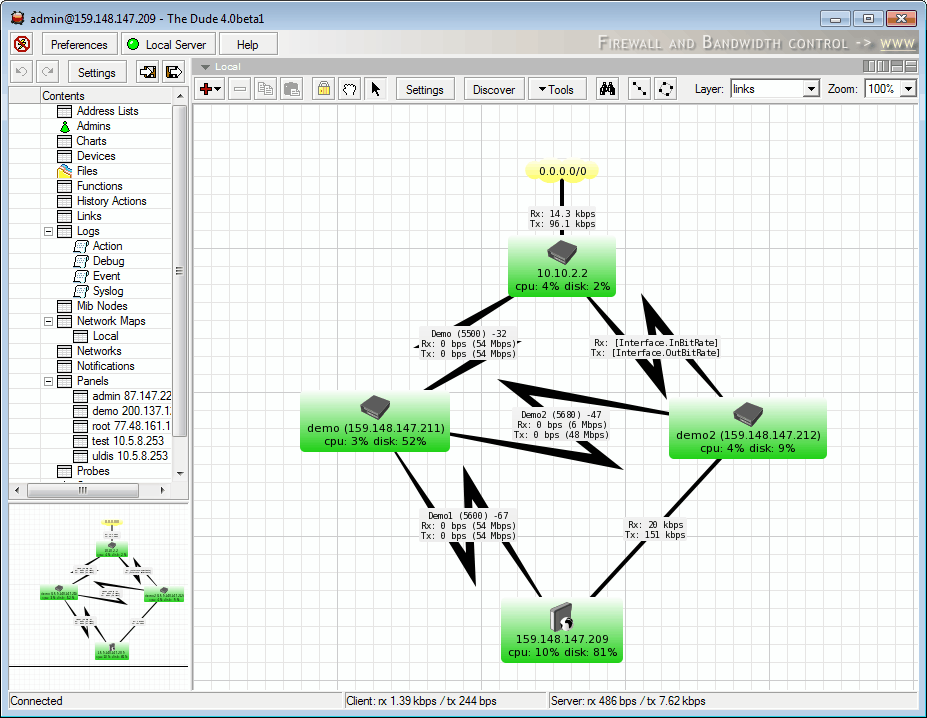
Available are for example services running on the devices in the computer network, access to various log files, files view, Mib Nodes and access to networking tools.
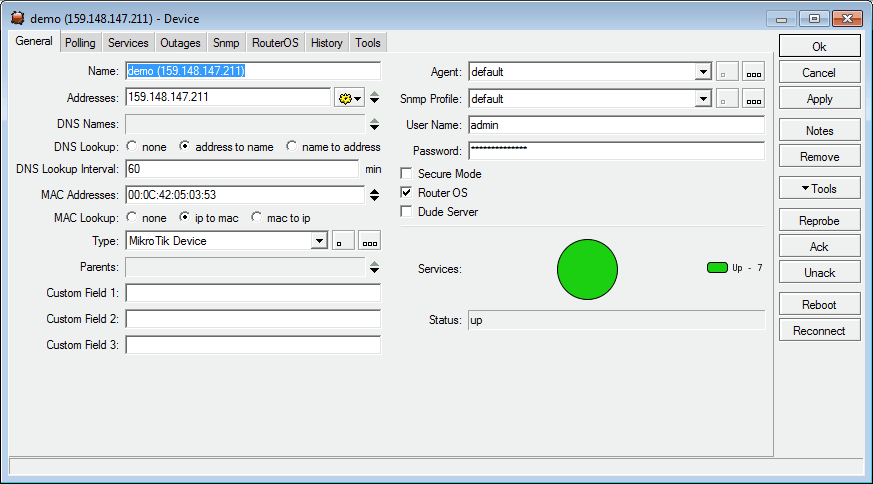
The program supports several monitoring options, including link monitoring, and notifications so that you are informed when changes happen.
Feature List
- The Dude is free of charge!
- Auto network discovery and layout
- Discovers any type or brand of device
- Device, Link monitoring, and notifications
- Includes SVG icons for devices, and supports custom icons and backgrounds
- Easy installation and usage
- Allows you to draw your own maps and add custom devices
- Supports SNMP, ICMP, DNS and TCP monitoring for devices that support it
- Individual Link usage monitoring and graphs
- Direct access to remote control tools for device management
- Supports remote Dude server and local client
- Runs in Linux Wine environment, MacOS Darwine, and Windows
The developers have created an online help and pdf version which explains the majority of available features. Users who are still stick can use the well frequented user forum for additional help and support.
The Dude is compatible with 32-bit and 64-bit editions of the Microsoft Windows operating system, as well as Linux Wine and MacOS Darwine. Downloads are provided on the developer's homepage.
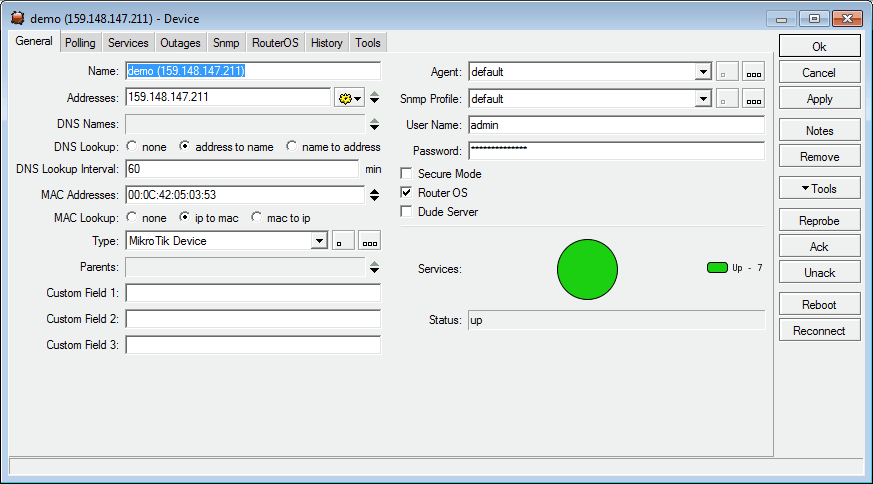


























I need help if any one can… I need to know if it’s obligatory to install mikrotik to use the Dude, and if not, can we install in a domain, and shall it be installed in server, or we can install in client? and what is the settings, and configurations to get the map of my network, also is there is web interface for the dude?
Thanks in advance,
Dudee
love this tool
also been using it for years
its a most have for me
I’ve been using this for a couple years now. It’s really good!