Find All Extends Firefox's On-Page Search Capabilities
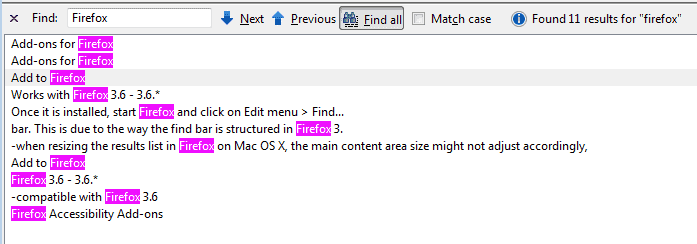
The shortcut Ctrl-F (or F3) opens the default on-page search form in Firefox. Here it is possible to enter a search term to find words or characters of interest on a web page. Once you start typing Firefox jumps to the first matching instance of the term on the page to highlight it.
Additional options provided are to highlight all instances on the page, to match the case and to jump to the next or previous instance easily.
The Firefox add-on Find All adds functionality to the on-page search in the web browser.
A search is still initiated the same way, the functionality added by Find All becomes apparent after pressing enter in the search form.
This increases the size of the Find bar, basically adding a new pane beneath it. This new pane displays all instances of the search phrase on the page in their context.
Each search result is displayed in its own line, with the possibility to jump between instances by clicking with the left-mouse button on a line or using the cursor keys to do so.
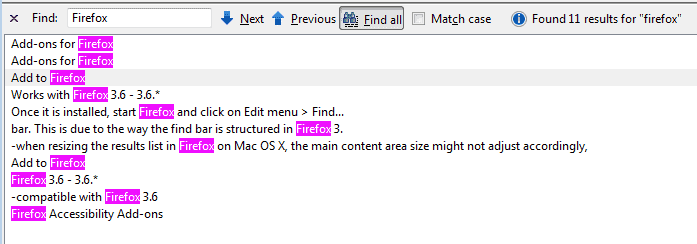
The add-on offers two benefits over the standard find on page search in the Firefox web browser.
The first is the listing of all instances of that search phrase in their context. This alone can be very helpful to find relevant information faster as you may not have to go through all matches manually anymore.
The second is the ability to navigate between those instances easily either with the mouse or the computer keyboard. In native Firefox, you can only jump to the next or previous, but not to any other matching term right away.
Find All is compatible with all Firefox 3.6.x releases. A download is provided at the official Mozilla Firefox add-on repository.
Update: The Firefox extension is not compatible with recent versions of the Firefox web browser. You can try the alternative add-on FindBar Tweak instead which offers similar (and more) functionality.
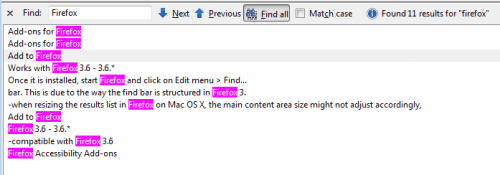

























FF search already has the “highlight all” building already, so your first benefit doesn’t count, this addon is useless to say the least.
No it is not, as stated it displays all instances of the highlighted text in context in a separate area on the screen. That’s better, especially if you are dealing with x-pages and not just one. And it does not require the mouse to activate.