System Nucleus, All In One System Audit, Backup, Troubleshooting And Customization Software
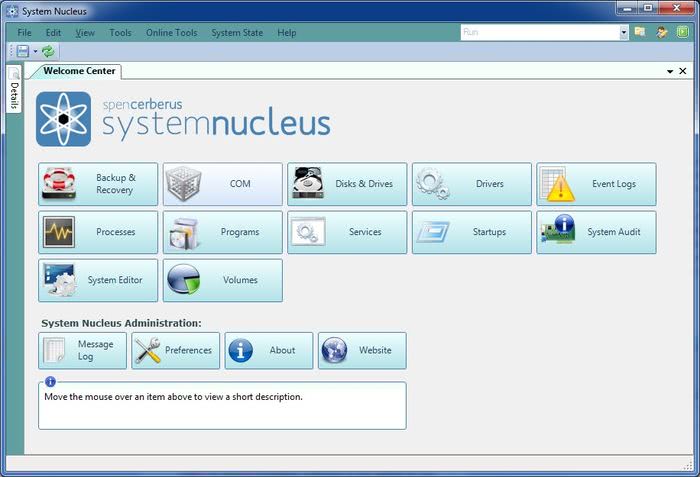
Like the control center of a cell, System Nucleus aims to be the core control center for the Windows operating system. The functionality may appear overwhelming on first startup, with more than 15 different buttons to access the program's features and a menubar with additional options.
A short explanation is displayed on mouse over to give the user a first understanding of each button's functionality.
A click on a button will launch the tool in a new tab, which makes it simple to open multiple tools at once.
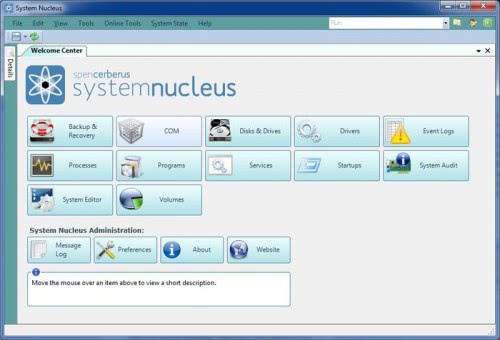
System Nucleus offers an incredible amount of tools and features, here is a short overview of each utility:
- Backup and Recovery - Offers to backup or restore Registry hives, event logs or system drivers. Especially the event log backup is something that not many programs offer.
- COM - Displays installed COM applications, with options to edit or delete them.
- Disks and Drives - Displays logical disks, physical drives and volume manager information. Filtering options provided to only display specific disk or drive types, including fixed, network or RAM disks.
- Drivers - Displays all running and stopped system drivers. Information include startup type, error control, path and driver names. Filters are available to list only running, stopped or auto-starting drivers among other filter settings.
- Event Logs - Displays event log information. Here it is possible to pick a specific event, like Application, Security or System events and filter by Error, Warning, Info, Success or Failure. Detailed information are provided for each event in the program interface, additional resources on the Internet are directly linked on each page as well.
- Processes - A process manager that lists process related information, again with filtering options to only display processes of the current user, local services, network services or system processes. The right-click context menu offers options to stop processes, change process priorities or open the file folder on the local hard drive.
- Programs - Offers options to uninstall programs including mass uninstallations.
- Services - Displays a list of all Windows services, with options to filter the list by running, stopped, non-Windows or disabled services. Options to edit and batch edit services, including changing service names and startup modes.
- Startups - An advanced startup manager, displays programs, services and drivers with options to filter the entries. Startup items can be enabled, disabled or deleted easily with a right-click.
- System Audit - Displays lots of system information which can be exported into a report. Included are detailed hardware information, network information like connections, IP Route table, protocols and shares, software and applications, users and groups, and more.
- System Editor - the system editor seems to be linked to the System Audit tool. The button does not have any functionality, System Audit on the other hand offers an Editor which appears to be a basic system tweaking tool.
- Volumes - Seems to display the same information as the Disk and Drives tool.

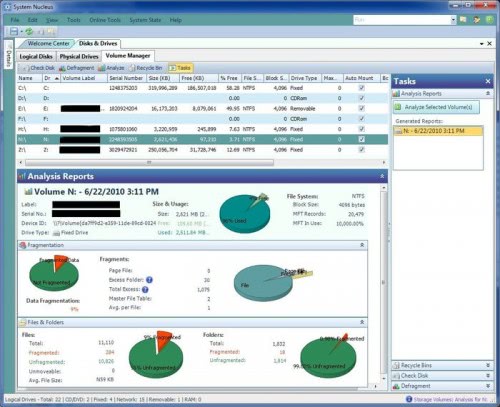
But the tools above are only part of what the software has to offer. The menubar lists several additional tools that are of use to system administrators and for troubleshooting and auditing purposes.
Tools for instance links to all Control Panel apples, all administrative tools (like user accounts, event viewer, local security policy or performance monitor), diagnostics and repair tools (like check disk, DirectX Diagnostic Tool, Driver verification tool, and Help and Support), networking tools (like remote desktop client, remote assistance or shared folders), Security (including Windows Firewall with advanced security, Network Access Protection client, Malicious Software Removal Tool or Windows Defender) and System tools.
All services and features of the Tools menu are directly available in Windows. The Online Tools entry on the other hand links to online services.
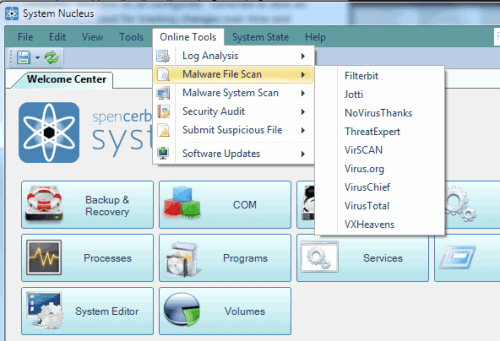
This section links to multiple log file analysis tools, online malware file and system scanners, security audit services, services where suspicious files can be submitted to and links to software update services like Windows Update.
System Nucleus is an asset for every system administrator, but also for computer users who want to configure, troubleshoot or repair their Windows system. The software is available at the developer's website as a portable version and an installer. It does require the .NET Framework 3.5 though. (via Download Squad)
Advertisement




















this is new to me….
I hope to get a free copy of it.
thanks!
Looks impressive