Top 3 Virtual LAN Gaming Apps
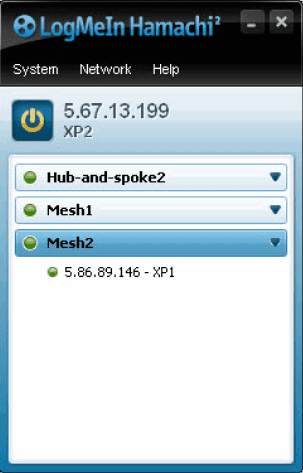
Remember LAN gaming? Gaming on Local Area Networks was the way to play back in the 90s. You had to haul all your equipment to your friends or a central location if you were not lucky enough to have enough computer systems standing around for the weekly game of Quake, Half-life or Starcraft, or an Internet cafe right next door.
Most games of today are still offering options to play on a LAN instead of the Internet. Great for LAN parties for instance. Some old games on the other hand can only be played over LAN and not the Internet.
That's were LAN gaming emulators can be very helpful. But those programs are also very popular with players who play games from the Internet as LAN gaming is often possible whereas Internet gaming is not (most games require a unique serial number which gets checked on the Internet but not on LAN). Please do note that it is not legal to download and play games this way.
One great option that these emulators offer is that you can play LAN-only games over the Internet, just as any other Internet multiplayer game.
All three solutions that are reviewed in this guide use virtual private networks to extend the local area network. Users from all over the world can join the same LAN this way but it is a good idea to restrict access to your friends for obvious reasons.
Update: Two of the three solutions are no longer available or have been turned into commercial-only versions. We have pushed these to the end of the article.
Here is a quick link list of all recommended services:
FreeLan
FreeLan is one of the few programs that is cross-platform. It is available for Windows, Linux, and Apple Mac Os X. It is a VPN software at its core that "abstracts a LAN over the Internet".
It is easy to set up and you may use it to play LAN games over the Internet.
Garena

Garena put the focus on community from the get-go. It is an established system that is available for Windows and the mobile operating systems Android and iOS.
The underlying technique that Garena uses is similar to others. Players create an account and use the Garena software to connect to the virtual network. Game rooms are available that need to be joined to play with other people over LAN.
The community features are extensive: Garena features avatars, message logs, tournaments, blocking users, friends, replays, ladders and more.
The available game list is considerable smaller than that of Tunngle, the gaming channels on the other hand are filled with players, which is not always the case on Tunngle.
NetOverNet
NetOverNet is available as a free version that is limited to three connections and 4 Mbit, and commercial versions. It creates a virtual network and highlights remote access functionality for the most part. Gamers may use it to play games over Lan.
The limitations of the free version make it less useful than other solutions that come without restrictions.
Radmin is a free solution to connect as many PCs to a network. The company highlights the ability to play network games over the Internet on the company website:
Play your favourite LAN games with your friends over the Internet. Free Radmin VPN does not limit the number of gamers. Thanks to high speed of Radmin VPN you won’t see the difference – you will play your favourite games as if you were playing in the LAN.
The app is compatible with Microsoft's Windows 10 operating system and in active development.
Wippien
Wippien is a lightweight open source alternative to Hamachi and Tunngle. It focuses on the virtual lan part and does not come with extensive extra features such as community forums or officially supported games.
All you have to do is download the 2 Megabyte client to the Windows system and install it on the system. The software creates a network adapter to emulate local area networks.
Probably the main issue when it comes to Wippien is that it has not been updated for almost ten years. With that said, it is still working.
Archived content
Hamachi
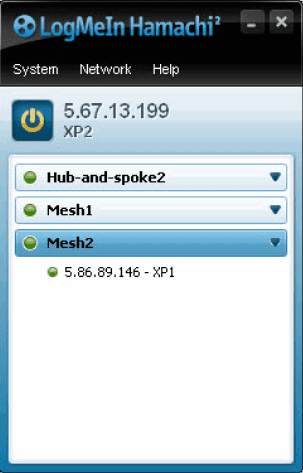
Note: LogMeIn, the parent company of Hamachi, has turned the service into a commercial-only service. It is available starting at $49 per year for a network of 6-32 computers. The information provided below applies to old versions of Hamachi only and does not apply anymore to the available versions.
The free version of Hamachi allows up to 16 clients to be connected to the same network, sufficient for extensive gaming sessions with a bunch of friends.
It is the only program of the three that requires initial communication between the participants before it is possible to connect to the virtual LAN.
LogMeIn Hamachi² is a hosted VPN service that securely connects devices and networks, extending LAN-like network connectivity to mobile users, distributed teams and business applications. You can easily create secure virtual networks on demand, across public and private networks. Hamachi² is managed and maintained from anywhere via the web, securely.
Every Hamachi users needs an account. Networks are created in the Hamachi client and the other participants need to know the name of the network (and password) to be able to connect to it. This is a one-time process as all previously used networks are recorded in the software for easier access in successive sessions.
Hamachi can be difficulty to setup, depending on the order of network adapters in the operating system. Basic PC troubleshooting skills may be needed to run it properly.
Hamachi is available for Microsoft Windows operating systems only. A Linux beta version is available on the developer's website, it is currently only available as a command line tool. It is immediately obvious that
All clients in the selected network channel who have launched the game are able to create and join LAN games. Hamachi uses 256-bit AES encryption to secure the communication between clients.
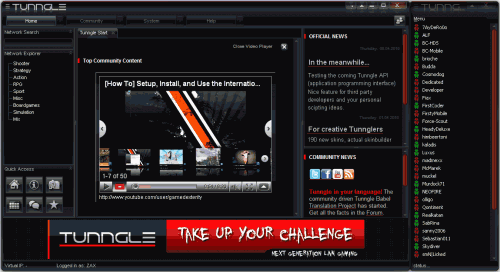
Verdict: Hamachi offers lots of configuration options that the other programs do not offer. It offers better privacy thanks to the fact that only clients who know the network name and password will be able to join it. The downsides are that it may require some troubleshooting before it can be used and that there is no option to play with strangers.
Tunngle
Note: Tunngle is no longer in active development. The company that developed the application retired the product on April 30, 2018.
Tunngle uses a similar system to offer a virtual LAN to clients. Users need to create a Tunngle account before they can connect to the software and the virtual networks.
Tunngle is a different breed of program. Every user connects to the same server that offers access to channels and community features via the network explorer menu.
Channels are divided into gaming categories and chat lobbies. Gamers who want to play a round of Warcraft 3 would for instance need to click on Strategy, then Warcraft 3 Frozen Throne to join the virtual LAN and chatroom for that game.
Every client who joined the channel is available for gaming, the maximum number of clients is 255 for every channel.
The basic game setup works like this. The client launches Tunngle, switches to the channel of the game, and starts the game afterwards.
All people in the same game room will be available for LAN play. The main advantage of Tunngle, and Garena for that matter, over Hamachi is the fact that they provide access to a gaming community on top of the virtual LAN gaming capabilities. This makes it possible to play games even if friends are not available at that time.
Tunngle uses 256-bit AES encryption just like Hamachi does to secure the computer connections.
Tunngle is currently labeled beta. The developers have announced plans to offer a free basic version and a premium version with advanced features after the beta phase.
Update: Tunngle announced the shut down of the service citing the European General Data Protection Regulation as the reason for that.
We tried our best to avoid this but we currently lack the resources and investments required to implement the changes required by the law.
Verdict
Hamachi is excellent for users who only want to play with their friends. Tunngle offers the largest assortment of games while Garena the largest player count.
Have you been using any of the applications reviewed in this article? Share your experience with us in the comments.























I use ZeroTier – which isn’t mentioned here
Hi everyone
Hamachi is ok but i have problme in conection whene i want use cisco vpnactualy i think the adapt seting is main issue which required to given priority to conection,if anyone have info to help resolving this issu plz reply
Garena practically is a launcher for specific set of games (easy saying have insanely low amount of supported ones).
There is multiple programs to make ‘direct connections’ (like the Hamachi), but 1 of verry meaningful functionalities that such software should have is a list of online servers/rooms, to play not only with known friends.
Since Tunnge and Evolve have closed, it present only in pLan (.. OpenVpn) and gameRanger, while gameRanger currently has disadvantages like game auto{starting/closing}, rooms auto-locking, players limit equal to 1 ingame-server’s max, and strict game executable selection, pLan needs players a lot, this is strange, and please gamers, joing us to play together.
Hamachi is garbage and it will constantly need maintenance and updates and sometimes it will need to be entirely deleted from your PC and redownloaded in order to get working. 100% not reccomended unless you love unreliable and bad service.
try to use GAME RANGER for lane games 10/10
What no mention of gameranger? I Havent used these others except Hamachi which was a pain in the arse getting to work in vista 64. I’d like to know which is better and has the better advantage.
Garena is what I use for Warcraft and COD4 but I can say that it has its fair share of dropped connections and lag issues. Its gigantic userbase is the only reason people are attracted to it. It also has a feature called GarenaTV that allows you to watch a streaming version of a replay which is very good entertainment for newbies and veterans alike. Good selection of games makes it an all round decent platform for public games.
Hamachi is perfect for those who want to play with particular friends only and so it cant be used to play with public gamers. Hamachi is well optimized as it feels like zero-lag while playing. It is not restricted to any game so that way there’s a lot of options available.
Will try out Tunngle now and get back to you.
Other platforms exist that do not require any software install, only run a simple java applet but this one is DOTA only and can be found at DOTApod.com . Best part of using this service is that the host is always their own bot so you can always be sure that the host wont just quit on you just because he is not having fun… :D
hi there just setup Tunngle and found that it actually does some stuff that would require administrator rights, but the community seems to be very small. It was better than Garena in terms of lag and connection issues and so has the potential to become one of the best VLAN gaming apps if its community scales fast.
Garena is by far the easiest to setup. I think it re-routes game traffic through common internet ports so that port forwarding is unnecessary. I’ve never forwarded ports in my router for it, and it runs great with the games I play on it. Once you try garena, you’ll see why it is so popular.
Tunngle is hit or miss for me. Maybe given time they will get a better userbase. I generally have a hard time getting a game on there, but you can always schedule one with friends.
Hamachi is great, but can be problematic for novices as you stated. Tip: try a reboot before you give up and uninstall it. :P
Tunngle is not complicated to setup as well, it currently lacks the larger userbase of Garena though which is problematic unless you only want to play with friends anyway, but then you could also simply use Hamachi I guess.