Automatically Minimize Windows After Inactivity
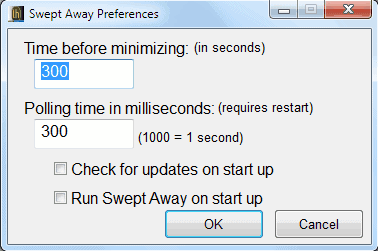
Most computer users work with a basic set of programs most of the time. Some of these programs are active most of the time, web browsers or games for instance, while others, like email clients are mostly inactive and only activated at times.
Inactive windows and programs can take up valuable screen space. Most users minimize the programs to avoid this but it quickly becomes a repetitive process as the program windows need to be minimized whenever the programs have been accessed by the user.
The free program Swept Away has been designed to automate that process. It will automatically minimize windows that have been inactive for a set amount of time, 300 seconds by default.
The windows are automatically minimized to the system tray without user interaction. The program options can be changed to increase or reduce the time it takes before the windows are minimized.
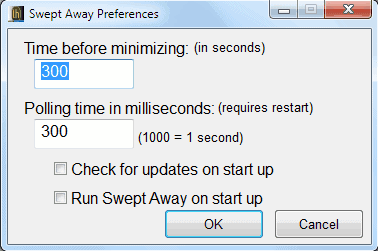
Swept Away has also an option to whitelist applications so that their windows will never be minimized even if the inactivity period exceeds the configured interval in the software program. Running applications can be excluded from the program's system tray icon. A checkmark indicates programs that will not be minimized while the program is running.
Swept Away has its uses, especially if programs are run on the system that need to be active regularly but are not required to be visible all the time. The program is compatible with most Microsoft Windows operating systems, download is available over at Lifehacker.
Advertisement



















