Snarl Notification Software
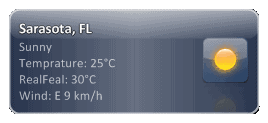
The notification software Snarl has been around for quite some time. It has grown over the years to a fledged notification system. Snarl is powered by applications that are loaded as extensions into the program. Each extension provides one or multiple notification options, each configurable in the Snarl preferences.
A basic set of apps ships with Snarl including a Wi-Fi monitor, IP monitor and Keylock notifier that displayed a notification when either the caps or num lock keys are active.
Notifications are automatically displayed if a system state changes, the IP monitor will for instance display a notification if the external IP changes, the weather watcher if weather conditions change.
The time the notifications are displayed can be configured for each application individually, the missed notifications window offers a backlog.
The standard applications included in Snarl provide interesting features, but a look at the available extensions on the Snarl homepage shows the potential of the software.
Applications are divided into the seven categories dev tools, games, media players, misc, productivity, scripts and web related.
The web related category for instance lists applications to integrate popular web services such as Twitter, Google Reader, Firefox, Gmail, Skype, P2P clients like uTorrent and Vuze or instant messengers like Pidgin or Miranda into Snarl.
Applications usually need to be installed on the computer system, Snarl will automatically recognize the new extension and add it to the list of available notification apps.
Display settings are customizable in the preferences. It is for instance possible to move the notifications from the bottom right to another corner of the screen. Opacity, spacing and other audio-visual elements are configurable there as well. A set of different color schemes and styles is available for download at the developer's homepage as well.
Snarl could prove to be useful for Windows users who want to be informed by notification messages and where Snarl is offering those notifications but the original software is not.
Snarl is compatible with 32-bit and 64-bit editions of Windows.
Advertisement



















