OnTopReplica Displays Application Snippets Always On Top
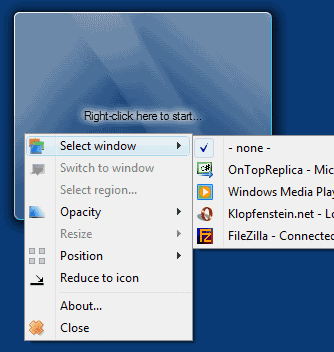
Some applications in Windows have an option to be always on top of other open windows even if they become inactive. That's a helpful feature for users who want to have the application window in sight all the time. But what about situations where the always on top feature is not offered? What if the entire always on top window is big and clunky so that it reduces the workflow of the user?
OnTopReplica is the solution. The lightweight program can be used to create always on top snippets of open programs and windows in the Windows operating system.
It can for instance be used to track a lengthy software installation process by selecting the progress bar of the installation window, download progress, news feeds or other real time information, media contents like videos or parts of messaging programs.
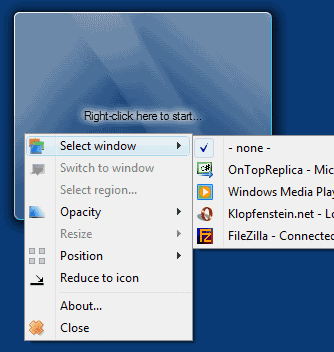
A transparent window is opened on startup. A right-click on the window displays a context menu with options to create a new always on top snippet.
Here is one example to see how it works. A search on Google for Football world cup live score displays live scores of world cup matches at the top of the search results.
A right-click on the OnTopReplica window afterwards opens the context menu. Select a window is used to specify an open window of which contents should be displays always on top of other windows and applications.
Selecting the Google Chrome window will display the entire window in the OnTopReplica window. It is now possible to use the select region option to draw a rectangle around a region containing the live scores.
The window will afterwards only display the live scores and nothing else. The application window stays on top all the time. It can be moved around on the desktop or resized to fit the individual needs of the computer user.

The program has options to automatically resize the application window and to position it in one of the corners of the computer screen.
Two restrictions are in place. The information in the always on top window can only be displayed if the source window continues to display it. This does mean for instance that it is not possible to use the same browser window to surf the Internet while information from it are displayed in the OnTopReplica window.
The other restriction are other always on top windows. Moving one of those windows will block the view of the OnTopReplica window.
Another interesting feature that has not been mentioned yet is Click forwarding which allows the user to interact with the source application by clicking on the OnTopReplica window.
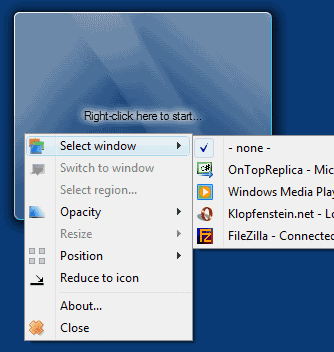


























i need something like this for XP :(
Martin another alternative is the Snippage Adobe Air App.