Unlock DVD And Blu-Ray Regions In Popular Software Players
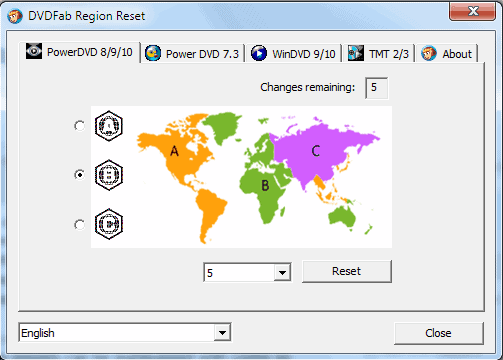
DVD regions are an annoyance from an end user's standpoint as they make it impossible to view movies created for different regions. While you can switch the region code a limited number of times, it is not a permanent solution.
A limit of five region code changes is usually permitted after which it becomes impossible to switch to another region which ultimately means that DVDs and Blu-Rays from those other regions cannot be played anymore on the device or computer.
Software players such as PowerDVD or WinDVD impose the same restrictions as standalone players. Some standalone players can be manipulated with codes so that they become region free (see Enable region free mode on your DVD player for more information about that)
Software players on the other hand can be manipulated with unlock or reset software.
DVDFab Region Reset is one of the tools that you can use to unlock DVD and Blu-Ray regions in popular software players.
The program will automatically recognize supported software video players and display instructions on how to reset or unlock the region code. The supported video players are PowerDVD 10, 9 and 8, PowerDVD 7.3, WinDVD 10 and 9 as well as the TMT video player 2 and 3 at the time of writing.
The instructions differ depending on the installed video player. The region code limit of PowerDVD 10 can for instance be reset to 5 regardless of the actual limit. A new region can be selected in the same menu.
WinDVD on the other hand can only be manipulated in safe mode which means that the computer has to be restarted into safe mode where the DVDFab Region Reset software needs to be executed again to make the changes to the region code.
DVDFab Region Reset can be downloaded directly from the DVDFab homepage. Blu-Ray users can look at Blu-Ray Region Code Remover for an alternative.
Update: It seems that the program has not been updated with support for new players in recent time, as it is still listing the same players when you run it after installation.
Advertisement



















