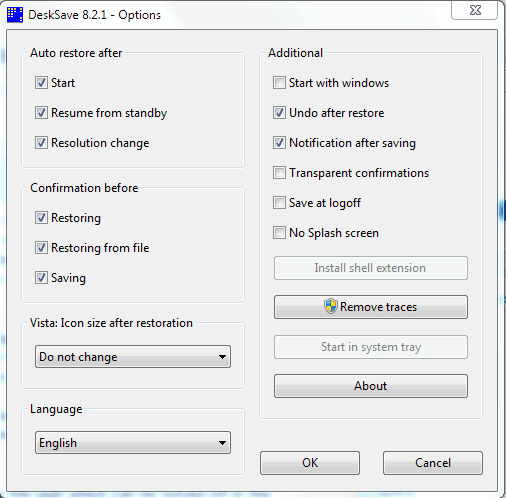Restore Desktop Icons With DeskSave
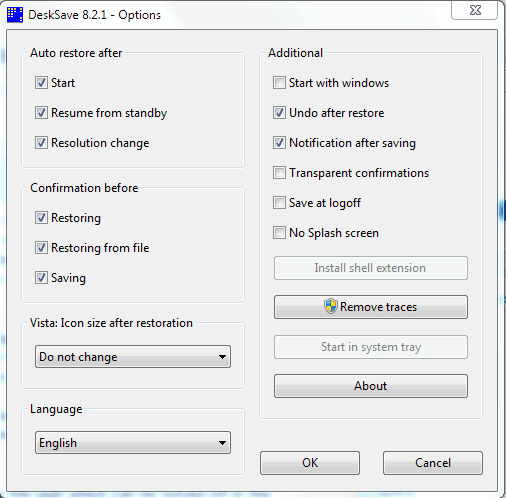
The order of desktop icons can change in Windows if the screen resolution changes. This happens both in one-user but also in multi-user environments.
Nothing's more frustrating than having to move the desktop icons to their designated location on the desktop whenever a screen resolution change caused the icons to be moved around by the operating system.
This happens for instance if you connect your computer or laptop regularly to a new monitor, or if you change the desktop resolution manually at times.
DeskSave
DeskSave is a lightweight program that can save the layout of desktop icons to give you options to restore the exact layout at a later point in time. The application is offered as a portable version and installer.
It will automatically save the desktop setup on first startup, and is configured to automatically restore the layout on Windows start, on standby resume and resolution changes.
A confirmation window will be displayed to the user which can be turned off in the program's options so that the action happens automatically and without user input.
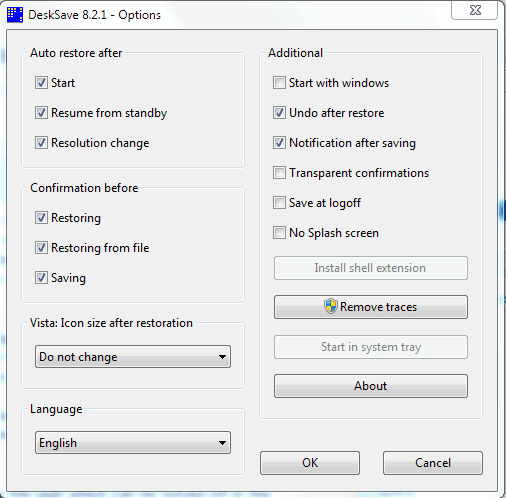
The program offers a set of additional options. It is for instance possible to configure it to start with Windows, or change the icon size after restoration.
Desktop layouts can be exported and imported as well which is handy if multiple layouts are used or if you want to move saved layouts to another device. The program itself will only remember one desktop layout but supports multi-monitor systems.
Desktop layouts can also be restored manually by right-clicking the system tray icon and selecting restore primary layout from the context menu.
You might want to check other guides on the subject including restore desktop icons or manage your desktop icons which both review free software alternatives.
DeskSave is a free program for Windows that can be downloaded from the developer's website. It is compatible with the majority of Microsoft operating systems.
Update: The developer website is no longer available. You can download the latest working version of the program that was released from our own servers. Please note that we don't support the program in any way and have uploaded it solely for archiving purposes.
To download DeskSave, click on the following link: (Download Removed)