Google Chrome Keyboard Shortcuts Configuration
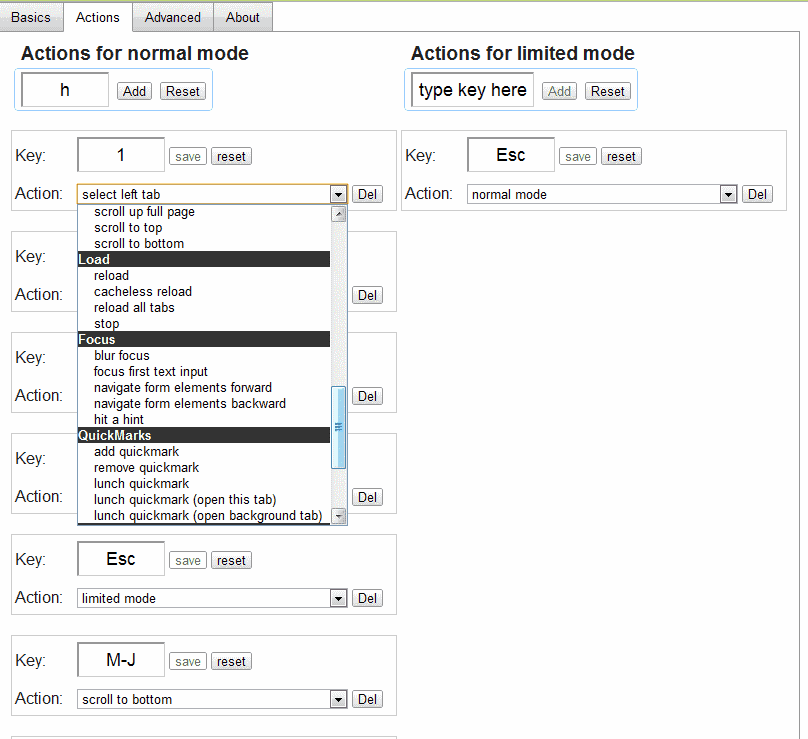
The Google Chrome web browser comes with a series of keyboard shortcuts that can be used to execute commands in the web browser. This ranges from opening new tabs with the Ctrl-t shortcut over Ctrl-p for printing to Shift-Esc for the task manager. A complete list of Chrome shortcuts is available at the Google Chrome website.
But there are also commands that are not mapped to keyboard shortcuts at all and others that are mapped with keys that the user does not want to use.
The Chrome Keyconfig extension for the Google browser can be used to configure additional keyboard shortcuts for use in the Internet browser.
The configuration is handled in the extension's options. Several shortcuts are preconfigured with the option to edit the keys and actions or delete the key completely to avoid pressing it in error.
Each shortcut consists of at least one key and an action. Actions are provided in a pulldown listing. Among them actions to copy the url and or title of the website in various ways, to focus various elements on the page, scrolling related shortcuts, tab and navigational shortcuts or page loading shortcuts.
Configurations can be imported and exported which is handy to use the same shortcuts on all computer systems with Chrome installed.
The extension lacks a help file or explanations. Most of the features are self-explanatory while some leave the user puzzled. The extension for instance offers actions for a normal mode and limited mode without explaining the difference.
Chrome Keyconfig is available from the Google Chrome extensions gallery.
Update: The shortcut extension has been discontinued, it is no longer available at the Google Chrome Web Store. The extension that is most similar to it is Key Binder.
Update 2: Key Binder is no longer available, but the Keyconfig extension made a reappearance in the store from where it can be installed in the browser again.
Advertisement

















perfect. i was looking for shortcuts for .net and .org very helpful. thanks.