How To Backup System Restore Points
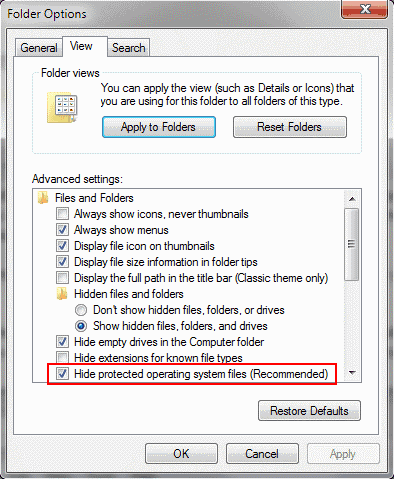
System Restore has been designed by Microsoft to provide the user with an option to restore the operating system into a previous state. Restore points are for instance created when software and new updates are installed, when a driver that is not digitally signed is installed or by user request.
System Restore is only backing up key elements of the operating system like the Windows Registry, user profile or Windows File Protection files.
One of the limitations of System Restore is that old restore points will be deleted automatically based on the available hard drive space for the feature. This means that it is only possible to restore recent system states.
Some users might want to backup an early System Restore point before it gets deleted to be able to restore it at a later time. This can be done by copying a restore folder and saving it into a different location.
Two barriers need to be passed for this to happen. The first is the hidden state of the System Volume Information folder, the second the access rights.
The option to hide protected operating system files needs to be disabled so that the System Volume Information folder becomes visible in Windows Explorer. This is done in the folder options. Windows 7 users open Windows Explorer, click on Tools > Folder options to open the configuration menu. The view tab contains the option to hide protected operating system files.
The System Volume Information folder should now be visible in Windows Explorer. It is not possible to access it right away because of the access rights of the folder. The rights can be changed with a right-click on the folder and the selection of properties. This opens a configuration window.
Switch to the Security tab in that folder.
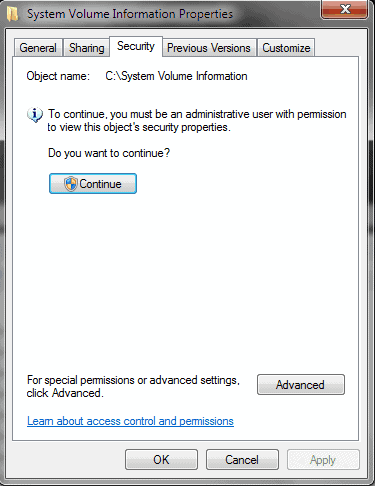
Click the continue button. This opens a new window that lists all users or groups that have access rights. Click the add button in that window.

Enter the user name of the user who should be able to access and work with the folder. Click the check names button to find the username and ok to apply the changes.
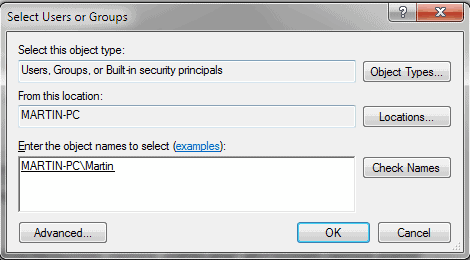
It is now possible to access the System Volume Information folder in Windows Explorer. The system restore points use cryptic names. The best way to identify them is to look at the date they were created or modified. Pick the ones that you want to backup. It is advised to copy the System Restore points to a different location.
You can now revert the changes made to the System Restore folder and the folder visibility. If you want to restore a previously backed up System Restore point you need to copy it back into that folder to be able to do so.
Advertisement

















Like the others, it all worked great until I tried to actually copy the files. Got the “you don’t have permission” error like others. Martin, if it worked for you, please share the method. If it did not, please delete this article. It is wasting a lot of peoples time.
I followed all the steps (including being logged in as an administrator on Win 7 Home Premium) described by Martin in order to be able to copy a System Restore point and all went well until last step of copying it to paste it some other place. This last step was blocked at paste time by Windows 7 saying “You need permission to perform this action. You require permission from the computer’s administrator to make changes to this file”… Yet I am the computer’s administrator and copy/paste is not making change to the file…
Martin, did you really test this procedure ? If so, do you have a clue of what to do to make it ?
Hiren’s Boot and Nuke is a must ! Its a bootable flash drive and uses something like Windows PE . Boots into a windows-like environment where you can scratch around in the files without Windows playing policeman.
sir please i don’t know how to i do pls tell me briefly please i wan’t it know urgently for my little business survive purpose…
I lost a necessary recovery partition for a Windows 7 HP Laptop when I replaced its failing hard drive and couldn’t transfer/recover/restore the data because the new hard drive was smaller. A recovery media disc would not work either and I was all out of options with one problem after another. This backs up my recovery partition from the old drive so that I may finally be able to copy this restore point to my new hard drive! My weeks of numbing frustration may be over thanks to this if it works out! THANK YOU!!!
Six years and no way to access the restore points? To enter into System Volume Information folder is relatively easy, but save the useful points and then return them to their origin remains a mystery. This was possible in XP (like so many other customizable things) and I created, deleted, copied and recovered numerous restore points over 8 years before Seven, reversing system errors and moving away viruses. But today we live in the era of “we protect you from yourself.”
Is your answer for me only ?!
If yes then it is not my answer because I mean that how can I backup System Restore Point
from windows 10 ???
Sorry for the confusion, Ahmadreza, my answer is for MS.
How to do that in windows 10 please ?
Ty
All works fine. I have restored a couple of System Restore Points from Norton Ghost backup to the System Disk.
The problem is, when I run Standard System Restore utility (I use it a lot to perform System restore), I do not
see copyed Restore Points in the list.
By the way, how this utility knows what Recovery Points to list?
Thus, copyed from backup Restored Points look like useless, becuase I can not restore from them in standard way.
Thanks in advance.
Valery
Valery, if you restore the RP would it not have the same name and date and write over the one on the C: drive? I created an image back up too using a different tool than Ghost, and while I can open the backup and see the RPs I cannot copy them to another location. I have not tried to restore over old RPs on the C: drive but that is my next step!
Linux booting is a no go…tried it
Works great until that backing up issue. Great article. Bad Microsoft, the crypto virus can delete system restore files but we cannot back them up… Great job MS.
I followed these instructions, and it all worked fine until I got to the point where I would copy the files into another location. Then it kept telling me that I didn’t have permission, even though this is my home computer and I’m the administrator. I tried changing the owner on the restore files, but it wouldn’t let me do that. Then I actually switched user, and logged into the machine under the ‘administrator’ profile — and it STILL wouldn’t let me copy these files. Totally frustrating! Is there any way around this?
Someone suggested you may be able to use a Linux boot disk to get access to the files and back them up to a new location. (I assume you would then use the same boot disk, when you want to restore, to copy the files from the new location back into the System Volume folder). I’m not sure the best place to get a program that creates a linux-boot disk, but one definite possibility is that some of the drive-partitioning software out there has this capability.
Tryied this…no go…
How to use encrypt restore point
Good Day ,
Can it be done on Window 8 ??
Please advice
Thanks
Lawrence
It’s not working.
Tried to copy a crypted file.
“You don’t have permission”
Go to security and try to change permission.
“Unable to display owner”
“Try taking ownership of the file”
Select myself as owner.
“You can’t change owner ship of file”
“Access denied”
Damn
I have the same problem…..my drive is so tfull that Ive lost almost a year worth of restore points
I wish more info on selecting point. Do we backup just the wanted file, or do we nedd the other files «z oount point manager dile, syscache.hve, syscache hve.Lof and so.
are teh “cypted named” file complete or do we need other files ?
Thank you.
Amanda
OMG OMG OMG………….THANKS A LOT ………….THANKS A TON ………THANKS THANKS………..
I dont know how to do, can pls tell me briefly pls
How would this be done in XP?
i deleted my system restore points and saved 70 gigabytes lol.