Foxit Reader 3.3 Introduces Secure Trust Manager
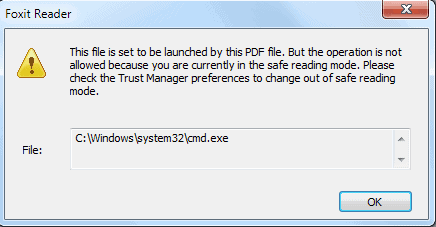
Foxit Reader has recently been affected by a series of security vulnerabilities which company managed to resolve shortly after they were disclosed.
The company behind the program has just released version 3.3 of Foxit Reader which introduces a new feature called Secure Trust Manager. It basically is a new component that blocks potentially malicious attacks before they can be executed or run.
The new Secure Trust Manager enables users to allow or deny unauthorized actions and data transmission, including URL connection, attachments PDF actions, and JavaScript functions; efficiently avoiding the attack from malicious contents and viruses.
An example would be the recent pdf exploit that made it possible to launch a file in Windows that was embedded in specially prepared pdf documents.
The Secure Trust Manager would prevent the execution and display a warning message instead.
Information are displayed to the user that outline why the execution has been blocked. The Trust Manager is activated by default in a standard installation of Foxit Reader. The setting can be disabled in the preferences by going to Tools > Preferences > Trust Manager.
Unchecking "Enable Safe Reading Mode" in the menu will disable the Trust Manager which is only recommended if the pdf that needs to be accessed is known to be secure.
Update: In newer versions of Foxit Reader, you need to perform the following operation: Select File > Preferences and Trust Manager in the preferences window that opens up. Here you find the option to enable Safe Reading more, or disable it if you do not want to use it. Instead of doing so, you can also only disable it for trusted documents.
There is unfortunately no option to disable the trust manager for the pdf that is currently viewed when the dialog opens up. The developers should also add a better description and more options to the feature. A pdf whitelist and blacklist would also come in handy.
The Secure Trust Manager adds to the security of the pdf reader Foxit Reader. The limited description on the developer's website leaves room for speculation as to which operations are protected by it.
The latest version of Foxit Reader can be downloaded directly from the developer's website.
Advertisement
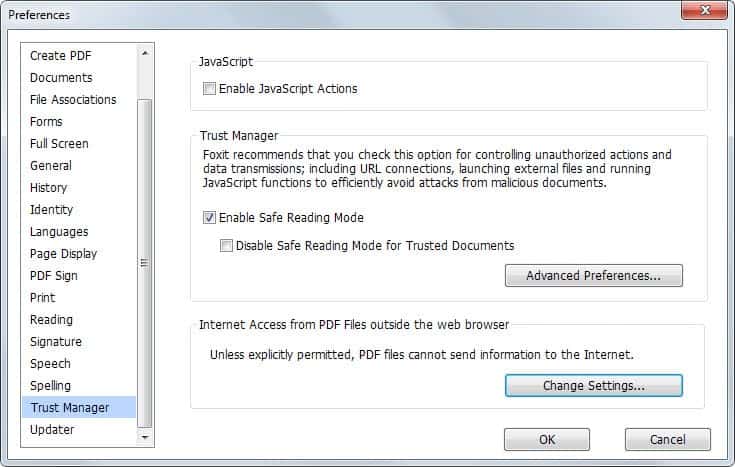




















Open reader and hit control+K and preferences will open.
Dayve, I was looking for the same answer to Bev’s problem. I can’t click on links in a pdf, very annoying. Your directions did not work for me. I right click on FoxIt and get a drop down menu. No splash page, no icons, no tools. If I go into Properties there’s no option to address the Trust Manager. If I can’t fnd a solution I’ll be uninstalling and looking for the older version too.
Hi Bev – I see its taken just shy of a year for someone to get back to you – hope this helps. Click on the start button (that’s the icon in the lower left hand corner of your desktop), click on “all programs”, right click on FOXIT Reader. You will be taken to a splash page with 2 icons – ignore them, go to the top of the splash screen, right click on Tools, right click on Preferences, right click on Trust Manager. Uncheck the box. Click on OK. YOU’RE DONE!!! Happy New Year 2012! Check out usprophecydotcom re 2012. I think it will be an eye-opener for you.
I am a newbie computer user & don’t understand tech terms. I was trying to use a link to get to an article I wanted to view. I got a warning that I was in safe reading mode & I needed to get out of safe reading in the Trust manager.
I can’t figure out how to get to the Tools>preferences>uncheck safe reading mode. How do I find the Tools in the Foxit Reader Program? I am so frustrated I could scream!
If I don’t get an answer I guess I’ll uninstall the whole program & see if I can find an older version of Foxit reader.
Please can someone help me?
Sumatra out, FoxIt in?
Thanks for the info on this update martin. I think Ahmad Saleem should be impressed he asked for a review of this in your skydrive post and got it the same day! nice one.