AeroZoom Turns Windows 7 Magnifier Into Presentation Tool
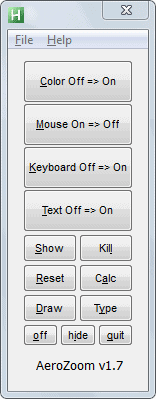
AeroZoom is a free portable program for Windows computer systems that turns any computer mouse into a presentation mouse.
Windows 7 (and later) users can press Win+ or Win- when they use the operating system to open the Magnifier tool to zoom in or out on the screen.
AeroZoom has been designed for visually impaired users and not so much for use in presentations. It is nevertheless a handy shortcut especially if you sometimes encounter screen content that is hard to read or distinguish.
AeroZoom is a lightweight Autohotkey program that turns the Magnifier accessibility application of Windows into a program that offers advanced presentation features. It has been designed to turn any mouse connected to the device into a presentation mouse.
The program adds a series of mouse-only controls to the Magnifier tool that include the ability to zoom in and out by left-clicking, and using the mouse wheel.
AeroZoom
This alone is a handy feature as it allows users to control the magnifier only with the mouse (some options are also accessible through keyboard shortcuts).
The software runs in the background most of the time. Its control panel can be opened by pressing the left and right mouse buttons at the same time.
Other keyboard shortcuts that AeroZoom adds to Windows are Left+Mouse Wheel Up to show the magnifier, left+middle mouse button to reset the zoom level, and holding the left mouse button and flicking the mouse wheel up or down to change the zoom level.
Doing so opens a list of buttons that can be used to change the state of specific features of the Windows Magnifier tool including colors, mouse, keyboard and text states.
- Color turns on color inversion.
- Mouse whether to follow the mouse pointer.
- Keyboard, whether to follow keyboard focus.
- Text whether magnifier follows the text insertion point.
Additional buttons are available to display the magnifier window, stop the magnifier process, reset all settings and to open the Snipping Tool, Wordpad and Calculator, and other Windows tools or options.
The show, kill and reset buttons display, terminate and restore the magnifier process respectively, while draw, type and calc open the Snipping Tool, Wordpad and Calculator on the system.
| Function | Mouse | Keyboard |
| AeroZoom panel | [Left] & [Right] | |
| Show magnifier | [Left] & [Wheel-up] | [WinKey] & [+] |
| Reset zoom | [Left] & [Middle] | |
Zoom in  |
[Left] & [Wheel-up] | [WinKey] & [+] |
Zoom out  |
[Left] & [Wheel-down] | [WinKey] & [-] |
Closing Words
AeroZoom is a portable software program that is offered as a right-hand and left-hand version. Especially the ability to control the zooming with just one hand using the computer mouse is a useful feature that it adds to Windows devices.
The program works best with a wireless mouse as it can be used from further away during the presentation. It does work with cable mice as well though. The left-hand version of the software program is stored in the same program directory.
It is compatible with 32-bit and 64-bit editions of the Windows operating system and fully portable.
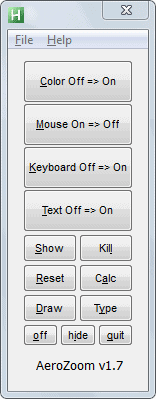


























wow the speaker in the video sounds like a retard!! I couldn’t even stand watching the whole thing, even though I was interested in the concept.