How To Delete Facebook Applications
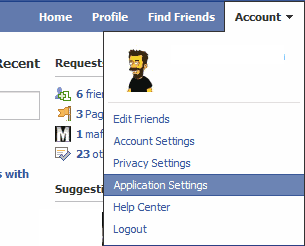
I'm not a very active Facebook user. Got my account just like anyone else on this planet but do not log in more than once a week or so as I mainly use it to validate news about Facebook.
I have however used some of the features of the social networking site in the past. This includes some applications and games.
One thing that I always wondered was how to remove those authorized applications from the Facebook account as there was not an obvious way to do so.
I did look around but the options and settings at Facebook use a strange system that can get confusing.
Delete Facebook Applications
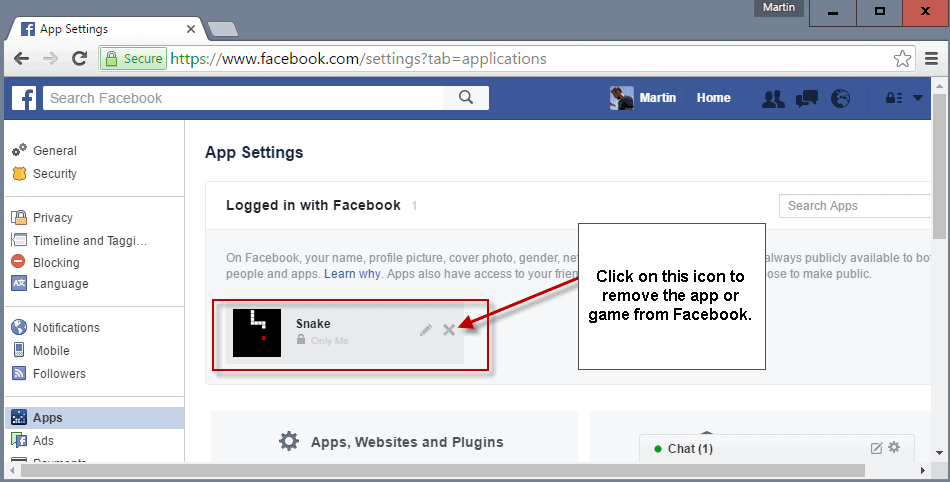
Update: The process has changed in the meantime. The easiest way to manage all apps and games that you installed at one time on Facebook is the following one:
- Load https://www.facebook.com/settings?tab=applications directly in your browser of choice. You may alternatively click on the down arrow icon in the upper right corner, select Settings, and on the Settings page Apps from the left sidebar.
- Facebook lists all apps associated with your account on that page.
- To remove an app or game, hover over it, and click on the x-icon that appears.
- Facebook displays a prompt to you afterwards that explains the consequences of the action.
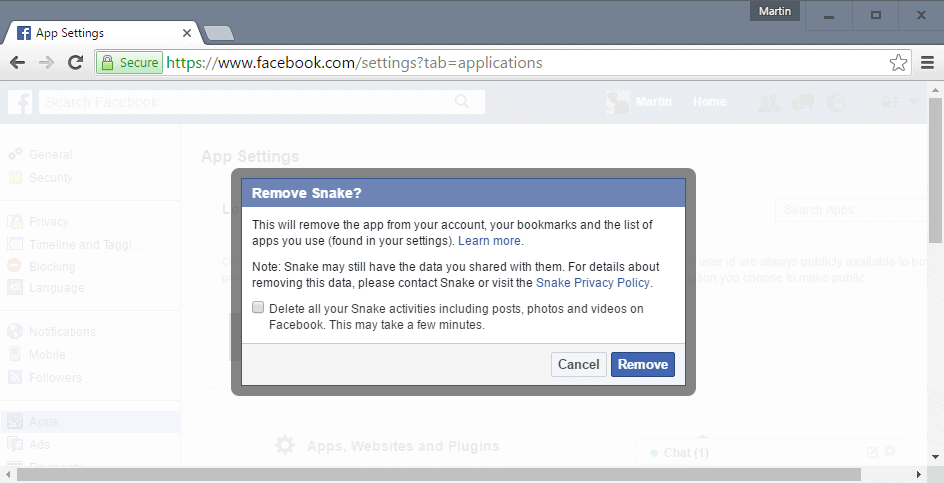
Apart from just removing the app or game, you may also select to delete all activity traces of that game from your Facebook feed. This would remove posts, photos, videos and other activities.
A click on the remove button deletes the app or game from your Facebook account.
Old information below
You start by logging in to your Facebook account. Click on the Account link in the top right corner and select Application Settings from the menu that pops up on the same page.
Now select authorized from the menu at the top right of the page that loads after selecting application settings

This displays all applications that have been authorized by the user. A click on the x icon next to an application deletes the application from the Facebook account. It is also possible to access application settings and open the page of the application on Facebook.
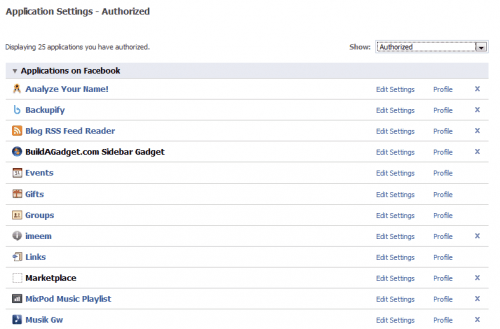
The page not only lists applications on Facebook but also access on external websites and from desktop applications. (via ToThePC)
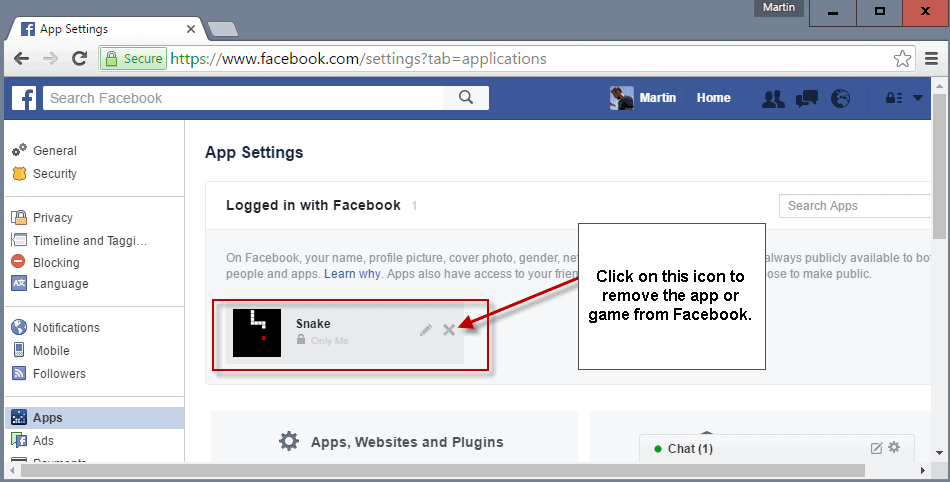























How do you remove your own application from FANPAGE?
On the Applications settings they only show up facebook apps :|