Chromium Gets Rid Of Windows 7 Taskbar Thumbnails
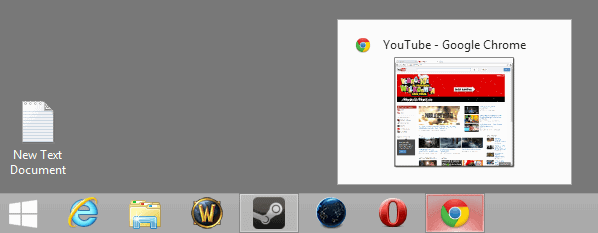
The feature to display taskbar thumbnails in the Windows 7 operating system was recently added to Chromium and later on to Google Chrome. The taskbar thumbnails were enabled by default with no option to disable them in the web browser.
Some users found a way to disable the thumbnail previews by running the Google Chrome or Chromium browser in Vista compatibility mode but that was seen as a temporary and not permanent solution.
This has caused some controversy and the latest Chromium versions now have the feature disabled by default which means that it is again possible to one-click access the web browser. It takes two clicks to open the web browser with taskbar thumbnails enabled.
Why is that good news? Because Chromium is the core of the Google Chrome browser which means that this new feature, or shall we say the lack of it, will make its way into the Google Chrome web browser as well.
The feature is disabled by default now which means that it is still available and can be activated with the command line parameter --enable-aero-peek-tabs.
Chrome users who want the taskbar thumbnail previews can add the parameter to the shortcut of the web browser to enable the previews again.
It would obviously be better if the developers would add an option in the browser to enable or disable the previews but the choice will do it for now.
It is not yet clear when the disabled taskbar previews will make their way into the Chrome browser. It is however likely that they will be added first to the Google Chrome 5 dev releases and at a later time to the Chrome 4 stable builds.
The latest Windows Chromium build can always be downloaded directly from here.
Update: The latest version of Google Chrome uses taskbar thumbnails again, but only one instead of the multiple thumbnails that showed up in earlier builds. It is interesting to note that you can't use Windows Vista's compatibility mode anymore to disable taskbar thumbnails in Windows 7 or Windows 8. It was previously possible to enable the "Turn off taskbar thumbnails" option in the Windows Group Policy Editor. This option has been modified by Microsoft as well, and is now only available for Vista systems.
There does not seem to be an option to disable the thumbnail anymore in Windows 7 or Windows 7. What you will however see is only the thumbnail of the active Chrome tab.
Update 2: Thumbnails are not displayed by default anymore on Windows 7 or newer versions of Windows. You may enable Thumbnail Previews for all program windows using a program like 7+ Taskbar Tweaker which is available for all recent versions of Windows.
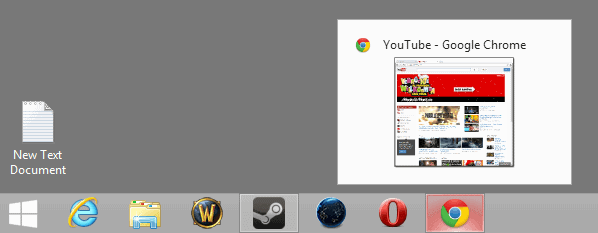



















The thing that absolutely frustrates me regarding this issue is that Google STILL haven’t implemented a thumbnail preview for each tab. This is available for Internet Explorer in Windows 7, this function kept me using IE for quite a while before I changed back to Chrome.
Just use IE in Windows 7 with many tabs open to see what I mean. It is a very useful feature.
Seems to be available in Chrome now (5.0.371.0 dev).
Can’t find where to re-enable, may be command line arguments …
Don’t get angry please. What is the big deal my friend.
Most of the People like Aero Pick.
I am currently on the dev channel, which still has the aeropeek enabled. With the thumbnails enabled it does not take two clicks to open the browser as claimed in article. Opening the browser takes one click regardless of what the aero peek functionality is.
You are right, edited.