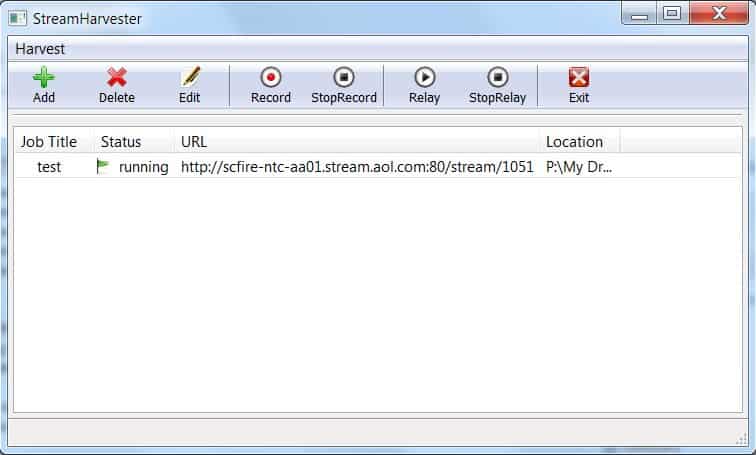Record Internet Radio Streams With Stream Harvester
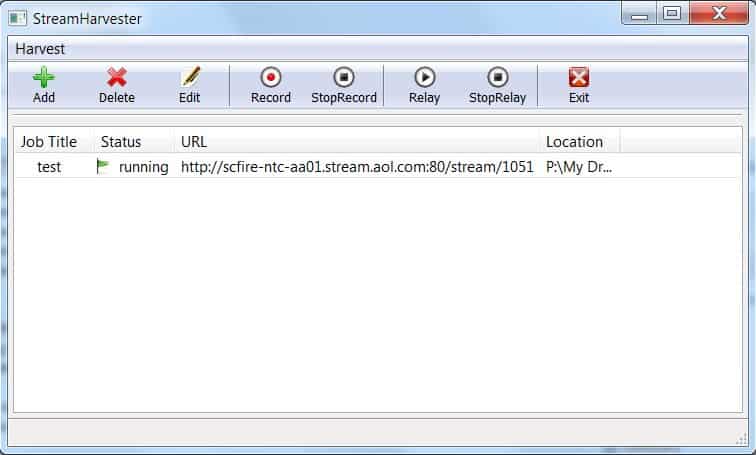
Stream Harvester is a new program for Microsoft Windows devices to record Internet radio streams effortlessly to the local system.
We have covered quite a few applications that can be used to record Internet radio streams. The list includes our (current) favorite for the job Streamripper but also others like Phonostar, XMPlay or Screamer Radio.
Stream Harvester is a new program that has been released by the developer in an early stage of development. The program currently supports recording the playlist formats pls and m3u if they link to the media formats mp3, ogg or nsv. That covers most of the Internet radio streams on popular services like Shoutcast or Icecast.
The Internet radio recorder offers a semi-automatic approach. New radio stations need to be added to the program manually. One interesting option here is to select different storage locations for the recorded radio streams which the majority of recorders out there don't support.
Any radio station that has been added this way is then listed in the program's main interface which contains the options to manage the recordings.
Stream Harvester
Controls to start and stop the recording of radio stations added to the application are provided in the main interface.
Stream Harvester can record multiple stations at once, the only limit is defined by the user's Internet connection and PC. This may take some experimenting to get right depending on the performance of the PC and the download speed of the Internet connection. If both are excellent, it is unlikely that you will run into any issues recording a lot of stations at the same time.
One interesting feature is the relay option which can relay a stream so that it can be accessed by another application on the same computer system as well. The main benefit of the feature is that you can record the stream in Stream Harvester and play the same stream in a media player.
While you can do the same by loading the stream a second time in the media player, you save bandwidth and processing power in the process.
Stream Harvester is a simple program that can be used to easily record multiple Internet radio stations at once. The software program is compatible with Windows and Linux and can be downloaded from the Google Code project website.
Update: Stream Harvester is no longer available. We suggest you check out the alternatives listed at the top of the review.