Windows Startup Selector
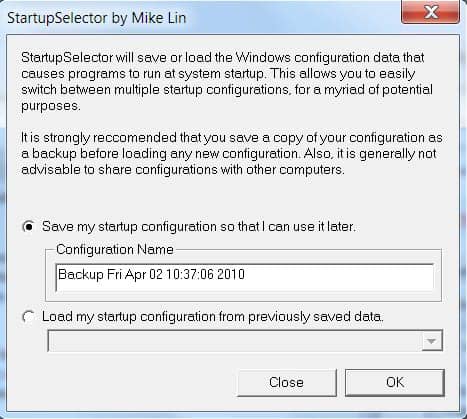
Startup Selector is a free program for Microsoft Windows that allows you to load and save information about programs that run on system start.
Windows users have no option to change their startup programs other than to manually edit them using either the msconfig tool or a more sophisticated third party alternative such as Autoruns.(Update: startup items are handled in the Task Manager in recent versions of Windows).
But disabling Windows startup items means that these need to be enabled manually again in case they are needed at a later point in time. Not a very comfortable way of handling those computer startup items.
Startup Selector is a free program for Windows that makes this process a little bit easier. It can save the current startup items, or load a previously backed up startup profile. It can in this regard for instance be used to create startup profiles for specific usage scenarios on the computer system.
The software program displays a basic but easy to handle interface after installation and startup. The only option provided on first run is to backup the current profile which will become available on later runs in the restoration pulldown menu.
There is unfortunately no option to handle the configuration of different startup profiles right in Startup Selector which would make it a lot easier. The computer user needs to change the startup items manually, open the program again and save that profile as well. This has to be repeated for all different startup profiles the user wants to create.
A new profile that the user wants to load on the next system start needs to be picked manually in the program as well. There do not seem to be options to run the program with command line parameters or schedule specific profiles to be run on specific dates.
Startup Selector is a simple program that can still aid some users, especially when multiple users share a computer or when a computer is used for at least two different purposes. The software is compatible with 32-bit and 64-bit editions of the Windows operating system and can be downloaded from the developer's website. (via Shellcity)
Update: The program is no longer offered on the developer's site. We have uploaded the latest working version of the application to our own server. Please note that we don't support it in any way, and have uploaded it merely for archiving purposes.
You can download the latest release version of StartupSelector with a click on the following link: (Download Removed)
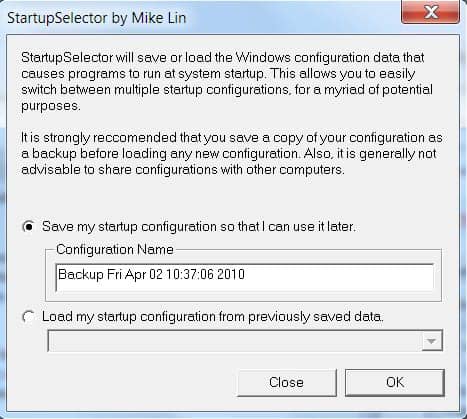





















winpatrol baby!
I am really in love with the program (you have to pay for it.) the ultimate troubleshooter.