Duplicate File Finder Duper
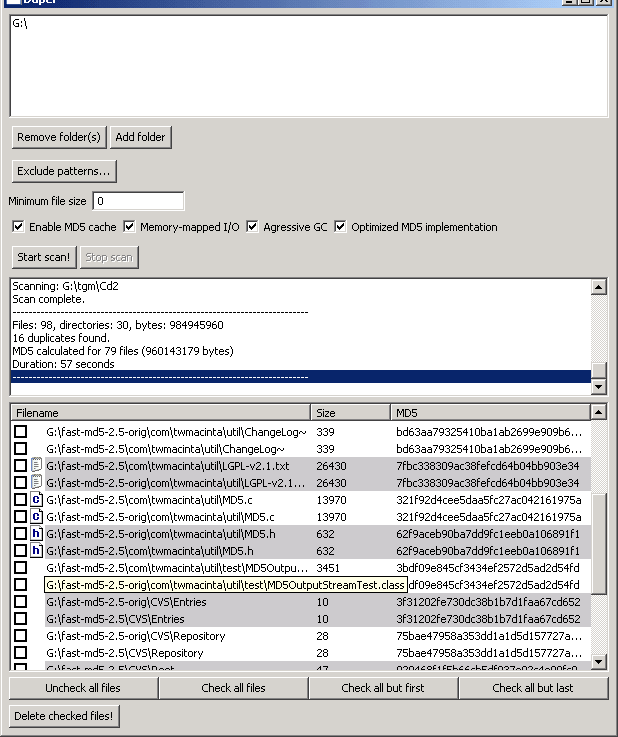
Duper is a free cross-platform duplicate file finder for Windows, Mac and Linux devices that finds identical files using hash comparison.
Duplicate file finders can use different methodologies to find duplicates. Some compare file names or types while others compute hashes or use algorithms to find duplicate files even if the size of files is not identical.
Duper is a free program for Windows, Linux and Mac that checks the file size of all files stored in the directories that the user wants to scan for duplicate files; it computes hashes of all files of the same file size to make sure they are identical. After all, two files may have the same size but different content.
Experienced users know that this methodology can only uncover identical files but not duplicate files that do not have the same file size. Two photos that show the same scenery would for instance not be detected as duplicates if their file size is not identical (that is the case if they have different resolutions for instance).
Check out Double File Scanner, Noclone, or Duplicate Command as they assist you in finding dupes on the system as well.
Duper
The hash generation on the other hand ensures that only identical files will be detected as duplicates, which may be exactly what you want to achieve. The program uses Java which is the reason why it is compatible with Windows, Linux and Mac. It does however mean that Java needs to be installed on the computer system to run Duper.
You may add one or multiple directories to the program interface that you want Duper to scan for file duplicates. All files in those directories, including files in subfolders, will be scanned by Duper once you hit the start-scan button. Files may be excluded from the scan by using wildcards or regular expressions. If you don't want documents to be included, you could exclude common document formats such as txt, doc, or docx.
All duplicate files are displayed after the scan in the program interface. They are grouped together to make identification easier.
Each result can be checked individually, or by using the pulldown menu at the bottom to make the selection (for instance all but the newest, all but the first or all files) faster.
Considering that Duper finds only 100% duplicate files, it seems safe to use those options to speed up the removal process.
There is no option to preview files directly from within the interface. This may not be necessary considering the hash checking that Duper does, but it could be reassuring if that would be an option.
Duper is available from the developer's website. It is compatible with 32-bit and 64-bit editions of Windows.
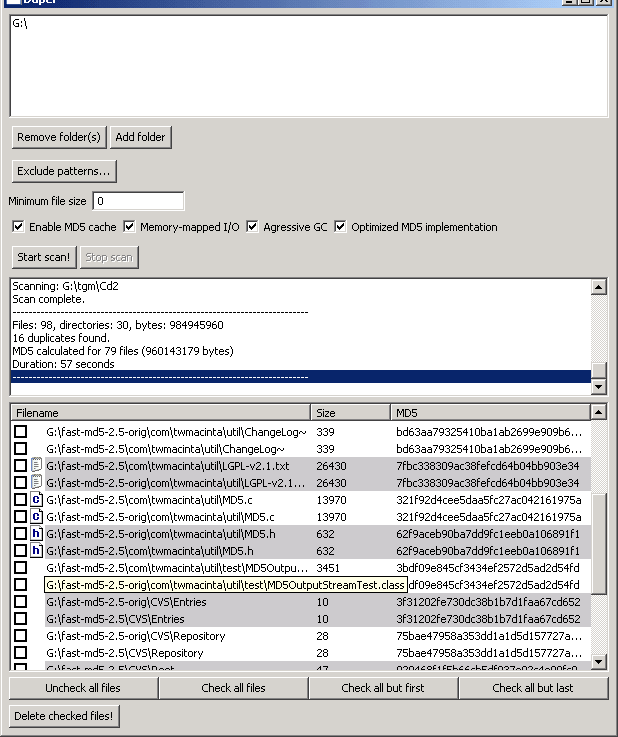


























Nowadays, people are searching for the best program to help them free more space in the hard drive and it’s good to know that there are software like Duplicate Files Deleter that simply takes care of deleting dupliate files.
Thanks for the very informative article. We all know that low disk space is caused by duplicate files and it would be very important to remove them all from our PC’s to enjoy its full potential. It’s good to know that we have software like Duplicate FIles Deleter to help us out.
It would be great – if i can see the screenshot of the application above more clearly – please try to make them visible so that readers can see what is actually going in the screenshot.
anyways thanks for this utility :)