What Is WMPSideShowGadget.exe?
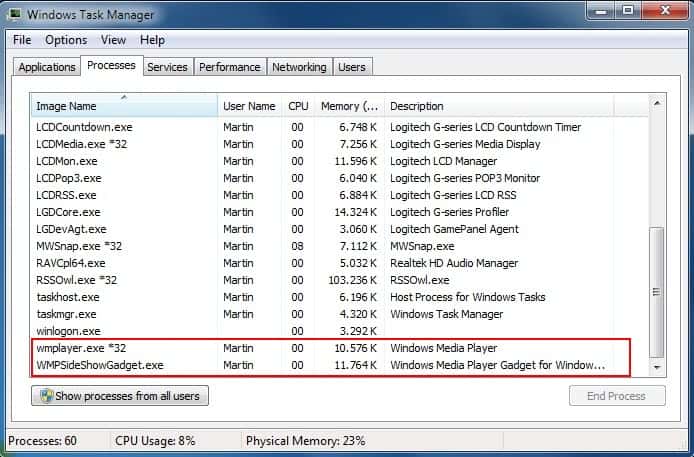
I just noticed on a new computer system that two Windows Media Player related processes where running on it even though Windows Media Player was not running at all.
The two processes were WMPSideShowGadget.exe and wmplayer.exe both running on a Windows 7 Professional 64-bit system.
A quick search on the Internet revealed that the WMPSideShowGadget.exe process enables Windows Media Player information to be displayed on Sideshow capable devices.
Windows Sideshow basically transfers information from the PC to another display that can either be integrated into a computer or only remotely linked to it.
The only possible device that could have triggered the WMPSideShowGadget.exe was the Logitech G15 keyboard which uses an LCD display to show information whenever compatible applications are running on the PC.
The easiest way to disable WMPSideShowGadget.exe and wmplayer.exe from running is to go into the Windows Control Panel.
Locate Hardware and Sound > Windows SideShow in the Control Panel. This should display a screen that looks like the following.
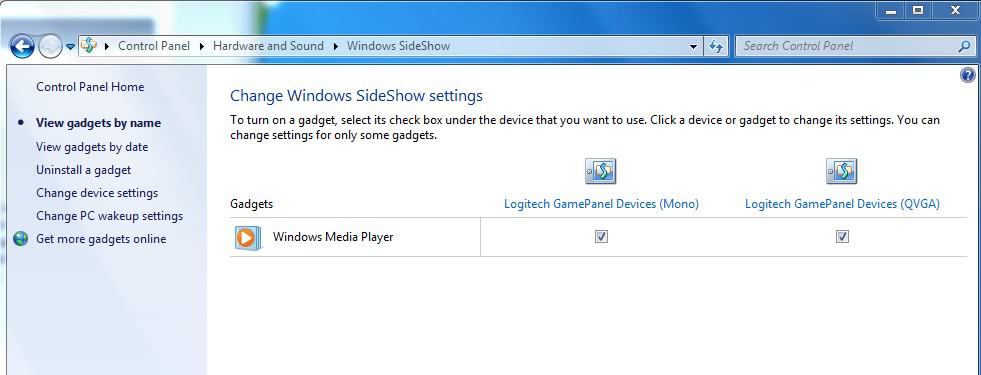
Uncheck the checkboxes next to the Windows Media Player entry (and every other entry that you do not need). This should immediately kill the two processes which can be checked by pressing Ctrl-Shift-Esc to open the Windows Task Manager.
Logitech G15 users might also want to check the device's settings by opening the Logitech LCD Manager which lists a number of programs that are also automatically started with Windows.
This includes LCD Pop3 Monitor and RSS Reader. All of those applications use computer memory even if they are not being used at all. It is recommended to disable the programs that are not needed to free up computer memory, and to speed up startup time of the operating system. A reboot is required before the changes take effect.
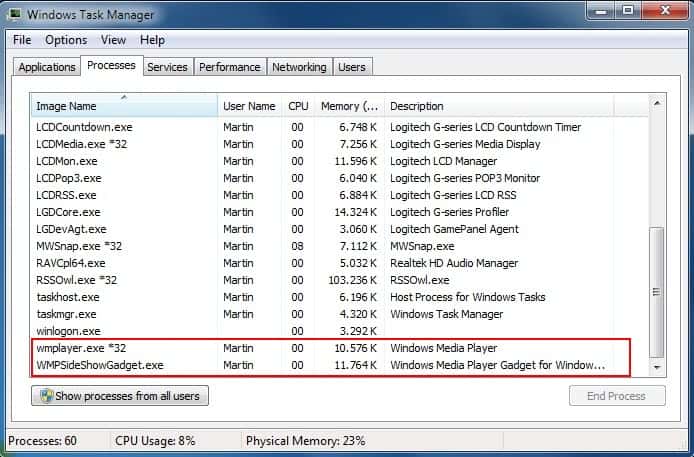



















thinks! It’s very useful!
Where is this located in Windows 7 Ultimate? Windows 7 Ultimate doesn’t seem to have “Hardware and Sound”. It has “Sound”, but it doesn’t have the above settings in it.
Disregard my message above. I found the answer. Here’s my situation. Logitech G13 GamePad is causing this problem on my Windows 7 Ultimate PC.
To fix it do the following:
1. Go to “Control Panel”
2. Instead of “Hardware and Sound” look for “Windows Sideshow” (it’ll be towards the bottom) and click on it.
3. Uncheck the check-boxes next to the Windows Media Player entry.
Thats it. All done.
Hope this helps!