List Newest Files Of A Drive Or Folder With Drive Sort
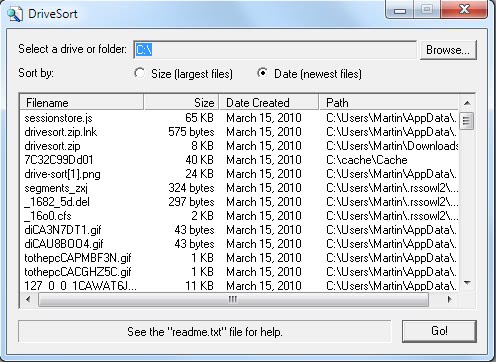
Drive Sort is a free program for the Microsoft Windows operating system that displays a list of largest or newest files to you when you run it.
There are many programs out there for Windows that display the largest files of a hard drive or folder hierarchy.
Folder Size, Treesize or Fosix are just three of the programs that we have reviewed in the past that display the largest files of a folder or hard drive.
Drive Sort on the other hand can do that as well, plus display the newest files of a folder or hard drive which can come in handy in numerous occasions.
Drive Sort
The portable software program for the Windows operating system displays either the 100 newest or 100 largest files of the selected folder or drive.
Both operations can be completed in two steps. You need to select a drive letter or folder path of a local hard drive in the first step. You are done if you want the files to be sorted by size and may hit go right away.. If you want them sorted by date however, you need to click on date before you hit the go button.
The process completes in a few seconds, sometimes more than that depending on the files stored in the selected folder or on the hard drive.
The top 100 files are then displayed in the program's interface with their filename, size, date of creation and file path. A double-click on a file will open it with the default viewer. A right-click can be used to either open the files as wellm or open the folder containing the selected file.
Drive Sort is a tiny 9 Kilobyte application that is compatible with all 32-bit and 64-bit editions of the Microsoft Windows operating system. The software can be downloaded directly from the developer's website.
Update: The developer website is no longer available. We have uploaded the latest working version of Drive Sort to our own server. Please note that we don't support the program in any way and are making available Drive Sort for archiving purposes only. You may download the program with a click on the following link: (Download Removed)
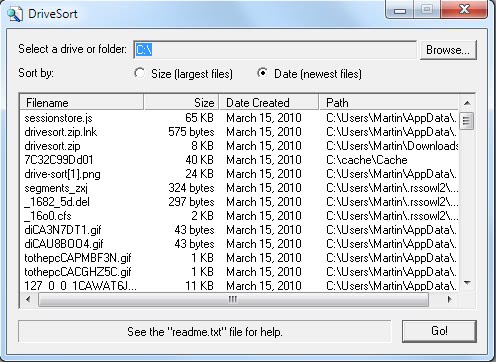


























my comment is why the GUI is so small , maximised was greyout
& unable to drag the corners or sides to enlarge