IE Tab 2 Continues IE Tab's legacy on Firefox

IE Tab was a very popular Firefox extension that you could make use of to embed Internet Explorer into Mozilla Firefox.
The main use of this add-on was to make sites compatible in Firefox that otherwise were not without having to switch to Internet Explorer to open those websites.
It was also used by web developers to see how websites would display in Microsoft's Internet Explorer without having to use Windows' default browser for that purpose.
The main advantage here, besides support for all the nice extra features that Firefox ships with, is that you do not have to use two browsers for that purpose.
IE Tab has not been updated since June last year making it not compatible with Firefox 3.6 and later, at least not officially.
IE Tab 2

That's where IE Tab 2 comes into play. The main difference compared to classic IE Tab is that it has been designed to be compatible with the latest releases of the Firefox web browser.
But the developer's have also fixed several bugs and added new features to the add-on which are outlined when you open the changelog on the developer website.
The developer promise to produce regular updates to keep up with the web browser development. New features and enhancements have also been promised. IE Tab 2 can be downloaded directly from the project page of the add-on at the Mozilla Firefox website.
Please note that the extension is compatible with all recent versions of the Firefox web browser and Internet Explorer. Even if you run a version of Microsoft's browser not explicitly mentioned on the add-on homepage -- it only lists Internet Explorer 7 to 9 -- you will notice that it works fine.
To use the extension, right-click on a page to switch to Internet Explorer. You can also right-click on links and open those links in Internet Explorer mode instead so that you do not have to open them manually before you make the switch.
As far as options go, there are plenty of them. You can add sites or extensions to the whitelist so that Internet Explorer will automatically be used when they are loaded in the browser.
Other options include defining where the IE Tab 2 options are displayed in Firefox, which Internet Explorer compatibility mode you want to run (IE7 Standards Mode, IE8 Standards and Forced Standards Mode, or IE9 Standards and Forced Standards Mode).
There you can also adjust the link to the Internet Explorer executable on the local system. Another useful feature highlighted om the options is that you can use Cltr-Click to open the address in the selected Internet Explorer version directly.
Verdict
If you are a webmaster who requires Internet Explorer, or work in an environment where some company pages can only be accessed using the default Windows browser, then IE Tab 2 for Firefox is your best option in this regard if you prefer to work with Firefox.
It provides you with all the means to run Internet Explorer right from within Firefox.
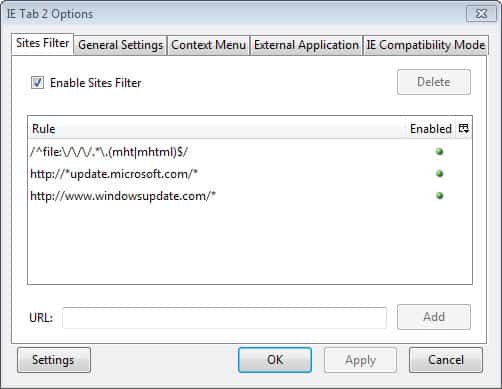

























Damn, seems like they deleted the new ie tab today. Does anyone have the file or a link for me?
I don’t know where you looked, but the link below shows it at the bottom of the page for me:
https://addons.mozilla.org/en-US/firefox/search?q=IE+Tab&cat=all&advancedsearch=1&as=1&appid=1&lver=3.5&atype=0&pp=20&pid=5&sort=&lup=
Direct link to the extension page:
https://addons.mozilla.org/en-US/firefox/addon/92382
There is a difference between Coral IE Tab and IE Tab (old and new); it doesn’t seem to affect any “regular” websites I would visit where I’ve found the display to be better in IE vs FF, but at work where IE is prominent (take a guess where that is), Coral IE Tab didn’t hold up anywhere near as well for the way I was accustomed to FF + IE Tab working. I held off on upgrading until now as a result.
So far, FF 3.6x + IE Tab 2 are working beautifully. The only difference I’ve noticed is the appearance of an additional scrollbar in my FF window when viewing a page in IE Tab.
Yes, bring the insecurity of IE’s Active-X controls right into the heart of FF! D’oh.
I’d rather just open an instance of IE if I have to view a specific site that won’t work in FF. Hell, even most of Microsoft’s pages work fine in FF these days.
Jojo, there’s still plenty of sites which work better in IE or ONLY work in IE. Additionally, IETab is a great tool for developers to see how site will appear in both browsers easily. One click does it all….
@Mac – You just repeated what was in the original article.
The point is, AGAIN, that Active-X controls in FF exposes FF to many of the security holes that exist in IE.
Unfortunately, few non-developers understand this. People want convenience. Which is why they often get themselves into trouble.
IF you really need to view a site in IE, I suggest using the FF add-on called IEView (http://ieview.mozdev.org/). At least you keep the security holes in IE this way.
Thic comment moderation really makes us all look silly =)
Anyone know of any significant differences from Coral IE Tab? I’ve been using that since, and it works perfectly.
I use Coral IE Tab, which is an enhaced versión of IE Tab and works with FF 3.6, I guess I’ll have to check this one out
I would like to recommend Coral IE Tab. The best feature is its support for Adblock Plus.
https://addons.mozilla.org/en-US/firefox/addon/10909
And it’s working with Fx 3.6 for quite some time =)