Comodo Internet Security 4 Download
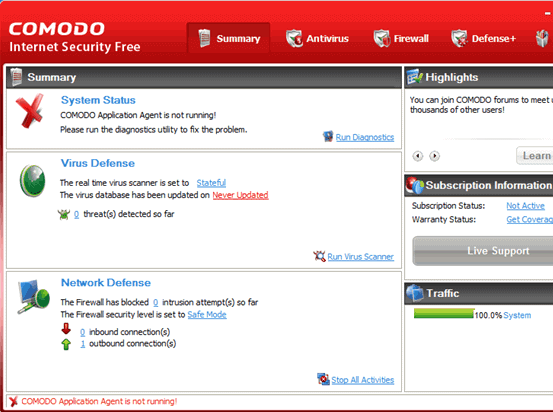
Update: You can download the most recent version of Internet Security from the Comodo website. The version discussed in this article is not the most recent one anymore and it is not suggested to install it.
Internet Security is still available as a free limited version and a paid version. New versions of the application support additional features such as cloud-based analysis, a game mode or application controls.
You are probably wondering how Comodo's Internet Security solution is doing in comparison to other security programs available. The latest AV Test gave it a score of 15.5 out of 18 possible points. As far as protection goes, it scored 5 out of 6. Several programs, BitDefender Internet Security, scored an impressive 18 out of 18 though. End
Comodo released Comodo Internet Security 4 Free and Pro yesterday.
The free version which we will be concentrating our review on combines one of the best Windows software firewalls with antivirus protection. Version 4 adds sandboxing to the application.
Sandboxing basically allows the computer user to run files in a closed environment so that they cannot (in theory) affect the rest of the computer system.
Many security software companies are currently either adding sandboxing or cloud computing to their products with sandboxing probably being the more popular option for most.
Sandboxing comes in very handy when trying out new software programs, executing other files that could possibly be malicious or forcing regular programs to run in the sandbox (like a web browser) so that no matter what happens during use is not affecting the rest of the operating system.
Comodo has also improved the user interface of Comodo Internet Security 4 and the usability of the security application. The number of popup alerts have for instance be reduced. Popups have been redesigned to provide the user with additional options and information. Some core modules like the antivirus engine have been improved although it is to early to say how well they fare.
The Comodo Internet Security 4 Download is provided at the official Comodo website. Some users in the Comodo forums are experiencing bugs and other issues with the security software.
Have you been using Comodo Internet Security 4? What is your opinion on the product?
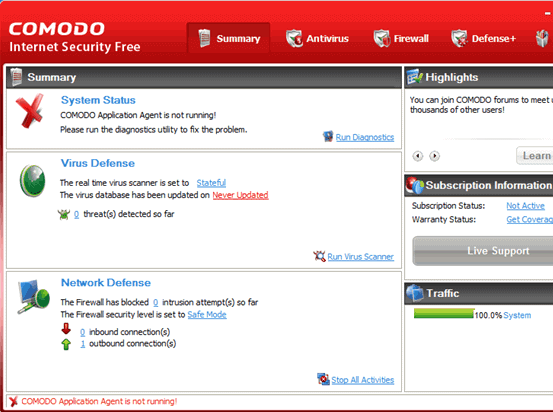























Years later v10 is released:
https://forums.comodo.com/news-announcements-feedback-cis/comodo-internet-security-v10016209-released-t118704.0.html
:)
but im not 100% trusting to this
im still evaluating this free software
Cause Comodo is free while NOD is not, huh?
Anyway no problem so far.
Comodo FW seems pretty light on memory, using about 18 MB RAM right now on my system.
Agree with Jojo as nowadays all new released software seem have same problem.
About me I still prefer NOD Internet Security, once you get used with the settings NOD will give you a use friendly, light on resources and reliable package.
Can’t wait, installed the firewall ONLY already. Bleeding red UI kinda hurt my eyes and there’s some changed location of option, other than that seems to work fine here…
One more with Jojo. Better to wait, I think.
I am with Jojo. Next-to-last new version of the FW (all I use) blocked DVDFlick from working; this was fixed in the last iteration, but I will hold off a while too.
This release is a bit of a dogs dinner. I played with it for a few hours after installation and it has all sorts of quirky behaviour. I went back to 3.14.
More and more bloat, less reasons to use it…
I’d hold off downloading this for a while. If Comodo proves true to form, there will be bugs and a number of new fix-up releases over the next few weeks.