Blogging Software To Store Ideas For Future Blog Articles
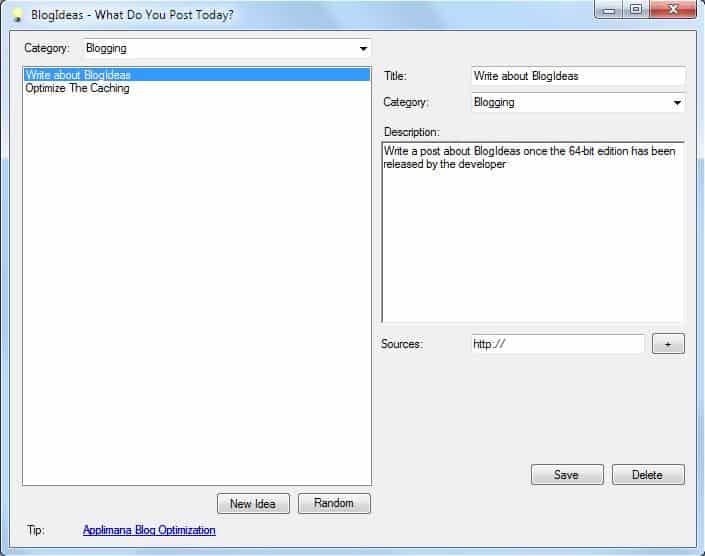
As a blogger or writer, you sometimes come upon an idea or website that you find interesting but do not want to write about right at that moment.
Maybe you have already posted your daily quota on your blog, need to collect more information, or you want to wait until the time is right for a blog post or article.
While some writers may memorize ideas, the majority probably uses one or another method of writing ideas down to avoid forgetting all about them at a later point in time.
Remembering might work for a few ideas but most writers may need to write down their ideas somehow.
Some may use a notebook to jot down any idea they may have, others may use a text document on the computer or smartphone, or even use bookmarks or note taking applications for that.
BlogIdeas
BlogIdeas falls into the last category although it is technically a program designed specifically for saving future article ideas due to the way it is designed.
The multi-lingual program (German and English) stores ideas that are added by the user. Each idea is made up of a category, title, sources and text. Each idea you add this way is added to the main interface, and listed there with the title you gave it.
Ideas listed in the main interface can be edited directly by selecting them which is great for adding new content or revising old.
You may use the category menu at the top to filter ideas by category, or use the random button to select one of the existing ideas at random.
Verdict
BlogIdeas is an interesting blogging tool that is simple to use but sufficient for most use cases. You may have noticed already however that it lacks some features that you might want to see added to it.
This includes options to attach files, images or other media to the idea for instance, or integration with popular blogging scripts such as WordPress, or even an option to load Word or another local text editing program from within the application.
Another feature that some writers would like to see is synchronization between different clients or even mobile devices.
BlogIdeas can be downloaded from the developer's website called Stevie's Website. The program displays a language selection screen on first startup. It should run on most Windows operating systems provided that the Microsoft .net Framework 3.5 is installed.
Update: Please note that the program has not been updated since 2010. While development appears dead, it runs just fine on newer versions of the Microsoft Windows operating system.
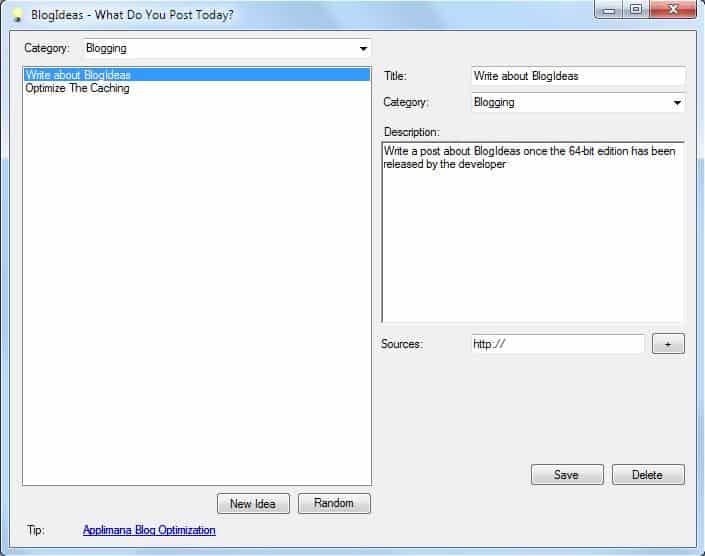


























It really help me on my S.E.O Programs. Thanks for the Article for the useful information.
Hi&.
Thanks for sharing this information and resources its really help full for me with the help of this we can improve our blogging or blog design and development I really inspire with this information thanks
In my constant visits to some blogs with different topics, trying to acquire some information to enrich my knowledge this was the mileage blog more attention because inriquecedora find information so we can guide us and we got a bit of knowledge to Come know some Necessidades to be. Congratulations on this blog, because super cool and interesting, keep doing this important work.
I need something I can access anywhere anytime because that’s when ideas arise. So mobile access is important. I use Google Notes to store all my blog ideas and references.
Your post was very informative and I really enjoyed it. I hope
you don’t mind me sharing it.