Where Are Gadgets Stored In Windows?
I have reviewed a Windows gadget two days ago that allowed anyone to display images made by a webcam on the computer desktop.
The developer pulled the gadget from the website after the review, and one reader asked if anyone had downloaded the gadget from the site and could put it online so that anyone interested in it could download it.
I had deleted the downloaded gadget installation file but noticed that the gadget was still listed when I opened the gadget list.
I figured that it had to be stored somewhere if it appeared in that list, and decided to search for the gadget's location to see if that was indeed the case.
Where Are Gadgets Stored In Windows?
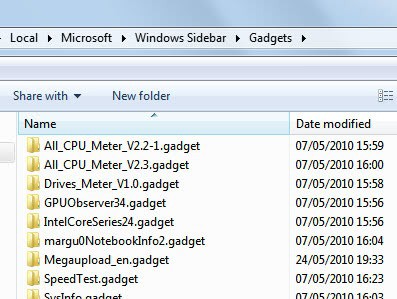
Turns out there is more than one location where Windows 7 and Windows Vista are storing gadgets.
The common locations for gadgets that are installed on the system are the following two:
- Program Files\Windows Sidebar\Gadgets
- Users\USERNAME\AppData\Local\Microsoft\Windows Sidebar\Gadgets.
If Windows is installed on drive c, which it is normally, you simply add c:\ in front to open the directories on the machine. Note that you need to replace USERNAME with the name of the user account as well.
The third party gadget that I had installed was stored in the AppData folder where all third party gadgets had been saved by Windows.
Each gadget is stored in its own folder and it is possible to copy that folder and add it to another Windows installation so that the gadget becomes available there as well.
If you cannot identify the gadget based on the folder name, try identifying it by its date. If that does not help as well, it is probably a good idea to test them all at once or one by one until you find the correct one.
All that you need to do is copy the folder and place it in the same location on the other system. It is then picked up by the operating system automatically so that you can display it on the desktop.
This makes Windows gadgets sort of portable as you don't need to install them if you copy them to another system or modify the system in other ways first.
Hope this helps anyone running Windows Vista or Windows 7 to locate the gadgets in their operating system as well.
Now Read: How to uninstall Windows 7 gadgets
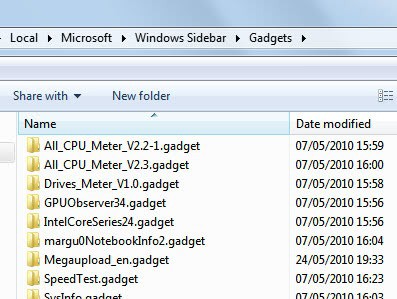



















THANKS ALOT !
Thanks….
Hey,
Thanks a lot my system got crashed and i recoved hundreds of gadgets i downloaded from windows.old folder in current OS….Works great
Thanks SO Much! Now that the gallery is gone i was worried that i wasn’t going to be able to get some of my gadgets on a new computer. I was able to copy the files and bring the right over. I really appreciate the help!
Thanks man.