Automatic RSS Feed Attachment Downloader
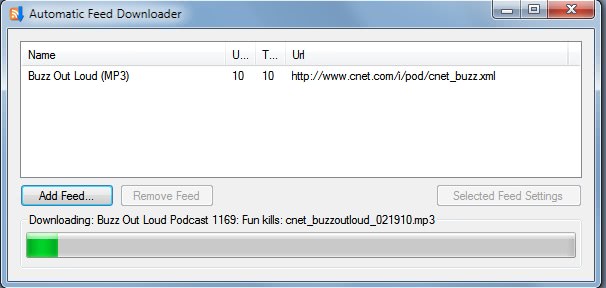
Automatic Feed Downloader is a free program for the Windows operating system that enables you to download RSS feed attachments automatically.
The most common type of RSS feed is a textual feed. Textual feeds contain formatted text and embedded media such as images or links.
But there are also feeds with regular attachments like photo, video or audio attachments. This is for instance the case for podcast feeds.
Some RSS feed readers download those attachments automatically if the feed has been added to that reader. Others don't offer that option at all, or make it uncomfortable to use, for instance by requiring you to select attachments manually.
Automatic Feed Downloader
Automatic Feed Downloader is a simple but fully working program designed for a single purpose: to download attachments from as many feeds as you like.
It works by adding feeds to the program and selecting a download folder on the local hard drive. All attachments are downloaded to subdirectories named after the feed by default, but you can change that in the options.
If file attachments would be placed in a single folder instead, you might run into issues identifying feed attachments.
The application starts to download attachments of feeds immediately afterwards. It keeps track of the attachments that have been already downloaded to avoid downloading duplicates. Furthermore, it remembers feeds on consecutive runs so that you don't need to add them each time you want to download attachments from them.
The software needs to be executed manually as there is no option to schedule regular feed downloads from within the interface.
One option is to add the RSS Feed attachment downloader to the Windows Task Scheduler so that it is started regularly to download new attachments that have been posted. Automatic Feed Downloader is a portable software program for the Windows operating system. It can be downloaded from the developer's website, and is compatible with all recent versions of Windows.
Update: The Automatic Feed Downloader software has not been updated ever since its first release. The program seems to be one of a kind though, and still works considerably well. It is however likely that its author has put it on hold for the time being, with no indication whether it will be updated again at a later point in time.
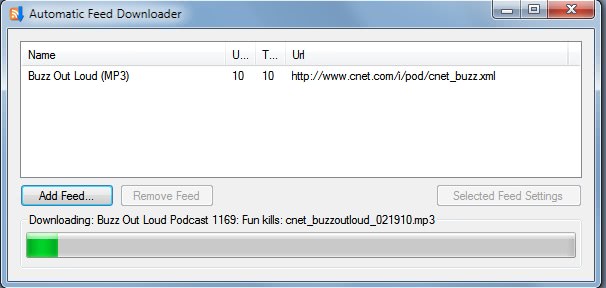


























It works great for me, but it doesn’t support authentication in the URL (most modern browsers don’t anymore either), and it doesn’t refresh the feed automatically. You have to close and re-open to refresh the feed and download new files, and for my feed which needs authentication I had to use an oAuth token in the url so that I could download my files. It is NOT for downloading torrents, it is only for downloading files (MP3, MP4, MKV, Zip, etc) directly via an RSS feed. I use it in conjunction with PUT.IO
I get an error everytime I try to run it too :(
It doesn’t work??
Update: It seems it works in podcasts / mp3 files only.
Wow I´ve been looking for this all long… but it gives me an error everytime I try to add a feed :(