Chrome Extension Gallery Needs Better Filters
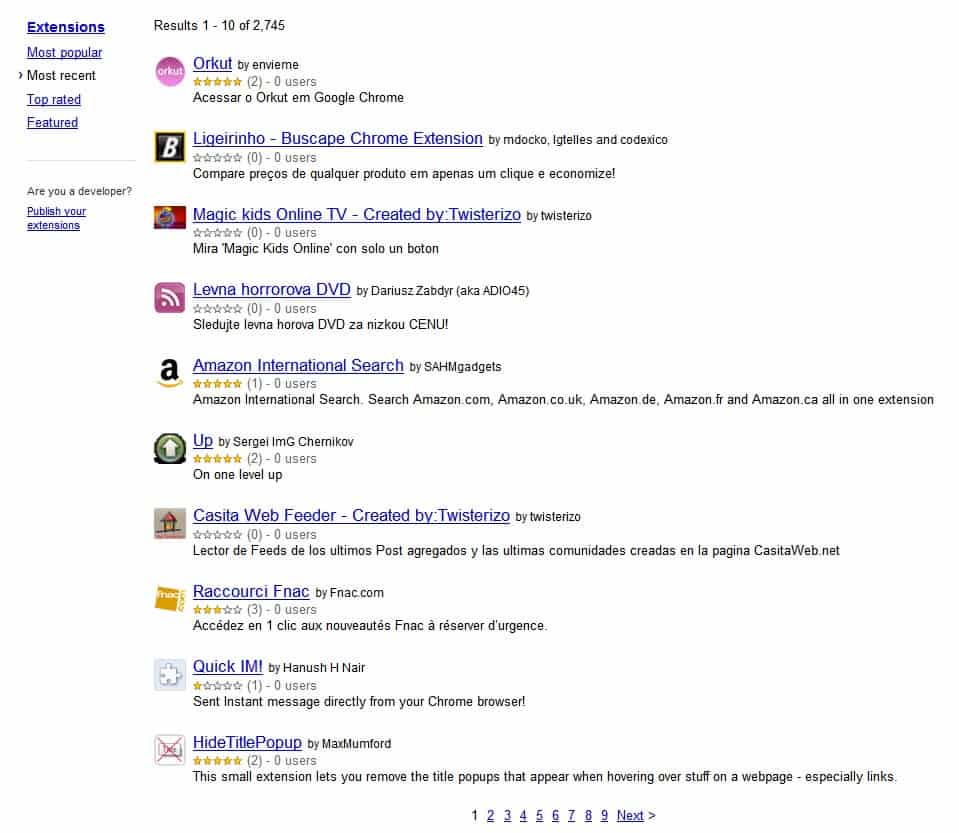
If you visit the official Google Chrome extension gallery Chrome Web Store you notice that there are quite a few ways to sort Chrome extensions.
It is for example possible to display extensions sorted by popularity, date or rating with a simple click on one of the options provided.
Update: Google has redesigned the Chrome Web Store recently. While it looks prettier design-wise, filters have not really changed. There is still no option to sort by language, or new and updated extensions, and the option to sort by date has been removed as well.
What you can do however is sort by category as the option is now available.
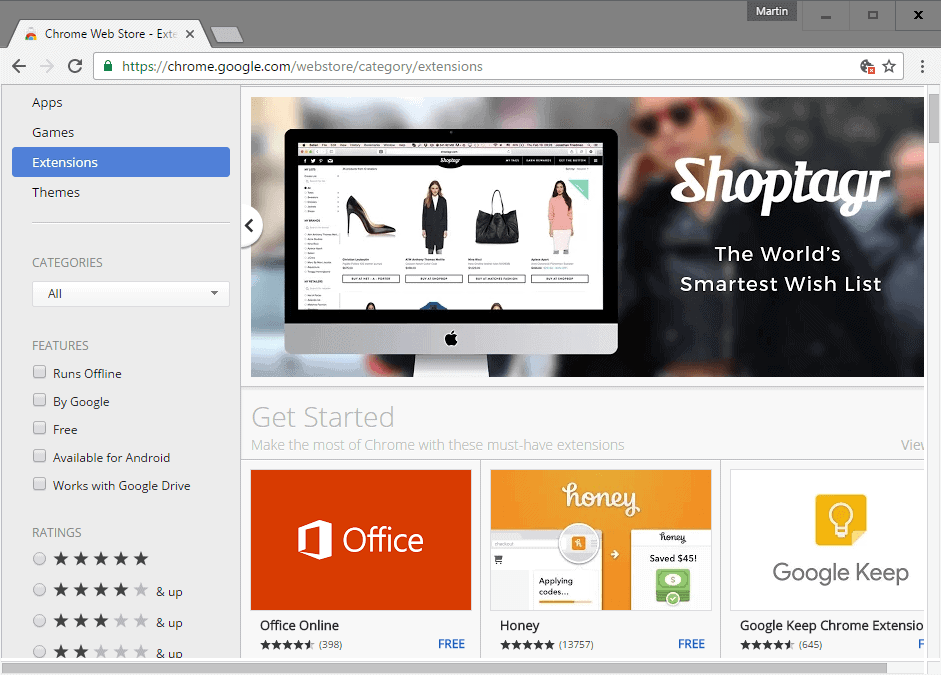
To make matters complicated, apps have now been moved to the store as well. While you are still able to only display extensions, it appears as if they have taken a backseat judging by their listing in the sidebar, and the prominence of app listings there. Update End
If you compare those filters to the ones offered on the Mozilla Firefox add-ons portal you may notice that some filters are missing.
This includes extension categories and the ability to only list extensions that are available in a specific language.
If you go to the Chrome extension gallery you notice for instance right now that six of the ten extensions on the first page of the recent filter are not in English.
There is no option to display only English extensions or extensions in another language specified.
The second missing filter is a category filter. A user looking for security extensions or social networking add-ons has no option currently to find those extensions quickly as there is no option to filter by categories. The only thing left is to use search, or browse all listings which can be a very frustrating experience.
Both options are not that reliable, and at the least time consuming. The Chrome gallery needs categories and language filters, something that the developer's should copy from how Mozilla displays add-ons on its website for Firefox.
Several third party Chrome extension websites, such as Chrome Extensions, use categories to list the extensions.
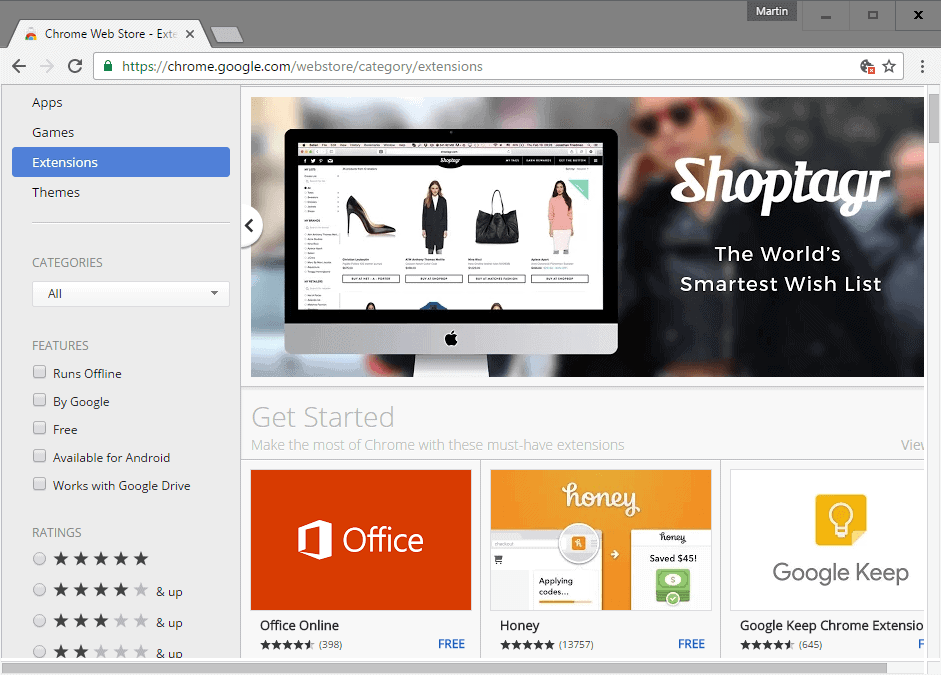



















This bookmarklet will help you find Chrome Extensions faster.
javascript:void(q=prompt(‘Search%20For%20Google%20Chrome%20Extensions%20On%20These%20Sites\n\nhttp://www.mychromeaddons.com/\nhttp://www.chromeextensions.org/\nhttps://chrome.google.com/extensions/\nhttp://www.chromeplugins.org/category/extensions/\n\nEnter%20Your%20Keywords%20Below’,”));if(q)void(location.href=’http://www.google.com/search?as_q=(%20site:mychromeaddons.com%20%20OR%20site:chromeextensions.org%20OR%20site:chrome.google.com/extensions%20%20OR%20site:chromeplugins.org/category/extensions%20%20)&sa=Search&num=25&q=’+escape(q))
You are absolutely right. I was also trying to find a plugin a few days back, and hoped for the same thing.