Firefox About:Support Helps Troubleshoot Browser Problems
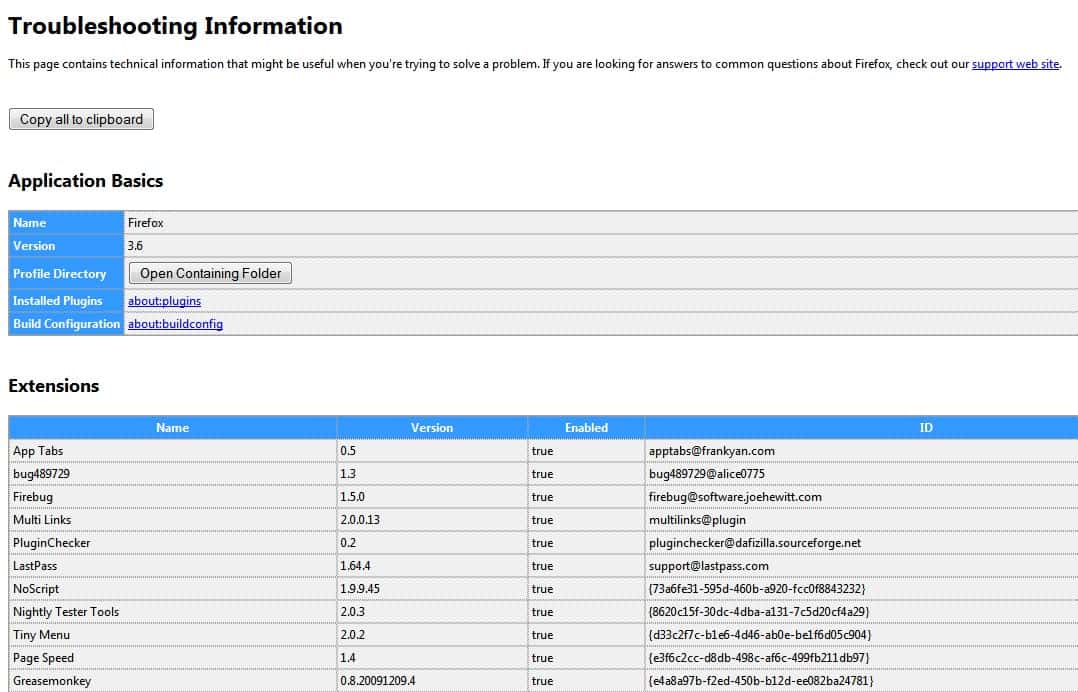
One of the most interesting additions in Firefox 3.6 is a new support page called about:support which can help the Firefox user, admins and technicians troubleshoot web browser issues.
The support page lists important application, extension and modified configuration settings that help you troubleshoot various issues that you may experience when using the browser.
If you run a recent version of Firefox, type about:support in the address of the browser and hit the enter key on the keyboard to load the support page.
The page divides information into groups to make it a bit easier. The first, application basics, lists important information such as Firefox's version, channel, whether Safe Mode or multi-process is enabled.
It links to several internal pages that provide you with addiitional information about the browser, and has a handy show folder button that opens the profile folder on the computer.
Firefox about:support
The next group lists crash reports generated by Firefox in the last three days. This only works if you have not turned off crash reporting. You may click on the "all crash reports" link to open the history which lists older reports as well.
The next section lists all installed extensions. Each extension is listed with its name and version, whether it is enabled or not, and its extension ID.
Graphics, the next group, lists information about graphics processing and provides some diagnostics on top of that.
Modified Preferences is probably the most important one for troubleshooting the web browser. It lists all configuration parameters (in about:config)Â that have been modified by the user. These are often the cause for problems that are experienced in the browser.
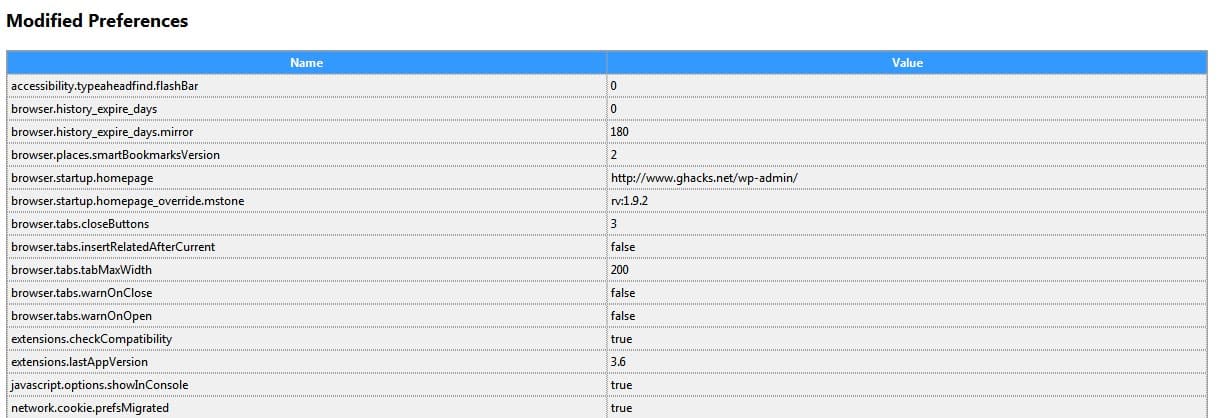
You find additional groups listed at the end of the page. They cover the Places database, locked preferences, JavaScript, library versions and accessibility information.
The about:support page can be helpful in various situations but most importantly for troubleshooting the browser.
Update: About:support is now an integral part of every Firefox version released after the initial 3.6 version. Mozilla furthermore has added a link to the Help menu of the browser. Users who click on Troubleshooting Information there are taken to the about:support page in a new browser tab.
Update 2: Firefox 3.6 support will end in April 2012, and users of the 3.6 branch are asked to update their browser to the latest stable version of Firefox, currently Firefox 11, or the Firefox 10 ESR (Extended Support Release) instead. Firefox 3.6 after April will no longer be supported or maintained by Mozilla.
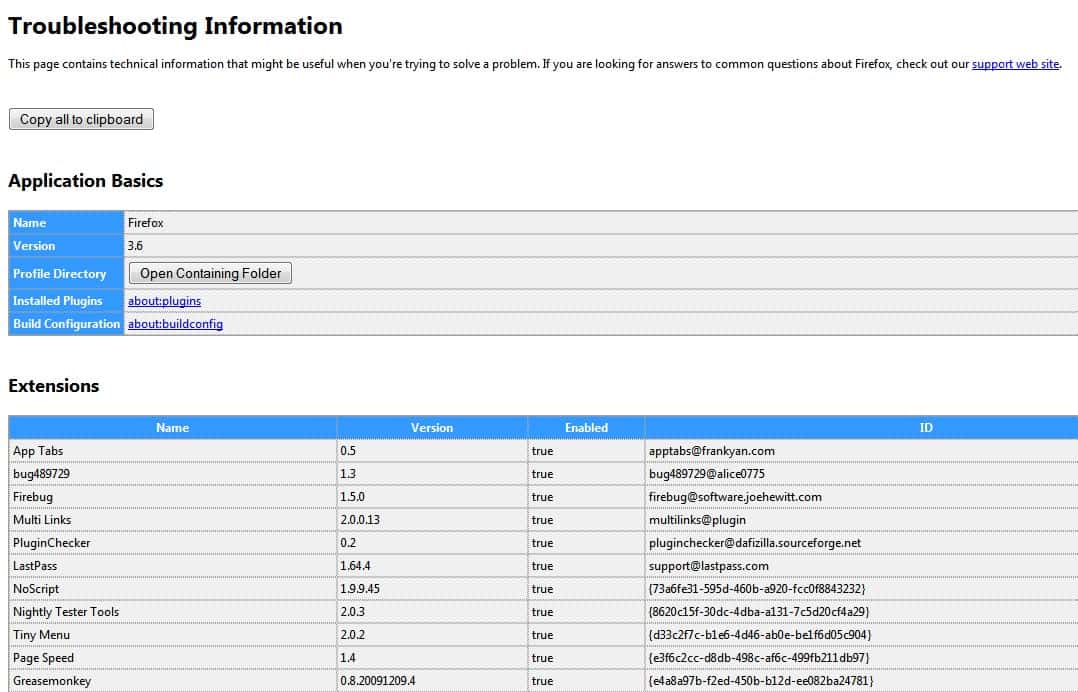





















Firefox 3.5.9’s updates won’t play some videos on Youtube. Didn’t have this problem before the update. Now after the update I’m having problems. Nothing in my antivirus software is blocking anything from Youtube. I go to do a page source and it tells me there’s a Java Script error. Whenever I turn off my adblock, the videos that wouldn’t play will play and I never had to do this before. What’s the deal with the new updates messing with some of my Youtube videos and how can it be fixed???
to clear data from uninstalled devices or extensions you can edt directly “prefs.js” file , located “C:Documents and Settings******Application DataMozillaFirefoxProfiles”name of active profile”
On this page, the link “printer” gets an error message while the link word java works in kontera as does the bottom word link javascript
You mean on the page here at ghacks? Can you reload the page and clear the cache before to see if it was a simple transfer error? Thanks
Error: Permission denied for to call method UnnamedClass.toString on .
and
Error: uncaught exception: unknown (can’t convert to string) these from java error console
Unable to run javascript in pogo online games and error messages saying
Firefox doesn’t know how to open this address, because the protocol (javascript) isn’t associated with any program. This from game rrror message when clicked to start
Have a strange one. There is an online game site called pogo. Have played on it off and on for months using FF3.0. All of a sudden yesterday, I get error messages that javascript is no longer associated with this pgm. Also, one of the mouseover links here did the same thing. I upgraded to 3.6 and no change. I have latesat java so am lost as to where to go. I tried speed test – speakeasy and it worked even tho I got the error message.
Nice! (I wish ABOUT pages would open in a new TAB!!).
But under “Modified Preferences” why do I have a large amount of printer settings from printers that are no longer installed on my system? And I cannot find any traces of these printers in the hardware list (even showing hidden devices) or in the registry.
So where is Firefox getting these from? Maybe left over in the profile?
How do I clean old garbage out of the Firefox profile w/o having to rebuild it from the beginning?
Jojo Firefox does not seem to clear data from uninstalled devices or extensions automatically. The only way that I know of is to either use a default configuration again or clear the items manually.