Windows Software Deployment With TGUP
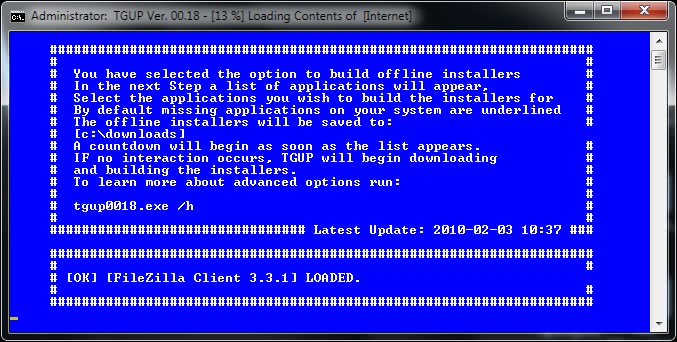
Computers that are bought in stores and those that are build individually do not come with software preinstalled usually except for trial versions and adware.
A few options are available to deploy software on those new computer systems like installing each program manually, using custom operating system setups that install applications during the regular OS installation, or running a program like TGUP after installation that offers to install multiple software programs without user interaction.
TGUP
TGUP is not the only program that can be used for that purpose. Check out our overview of software installers to find out more about alternatives.
TGUP, which stands for The Great Unattended Project, is a Windows software deployment application that can be used to install popular free software on Windows machines.
The program can be used to either download and install the selected software, or to only download it and create a silent installer. The second method can be used for multiple installations on different computer systems, or to prepare the setup for a computer without Internet connection.
The Great Unattended Project
TGUP is a portable program that will launch a command line window upon execution. The program will automatically identify the operating system and language. Options displayed on the main screen are to download and install software silently (1), download software and create an installer (2) or to change the program's options (3).
A list of programs will be pulled from the project's server. Programs are listed under different categories like graphic, system, Internet, multimedia or office.
Checkboxes define if a program will be downloaded or not. A click on an entry displays a description of it so that you know what it is about when you don't know the program.
The listing includes many popular free programs like Winamp, VLC Media Player, Thunderbird, Opera, Firefox (with a selection of add-ons), 7-zip or ImgBurn. The programs offered are usually the latest official versions of the program.
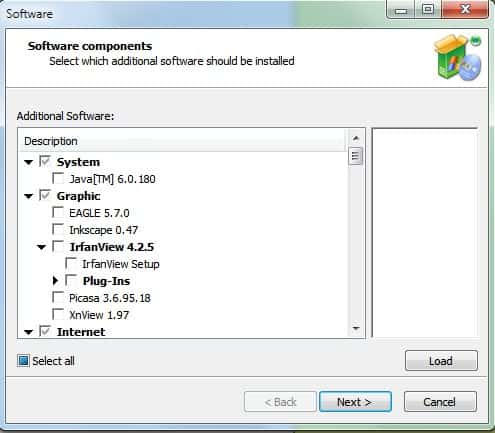
The download is started with a click on the next button. Each program that has been selected by the user will be downloaded and installed if direct installation has been selected as the method in the first step.
TGUP offers a very sophisticated and straightforward method of deploying popular programs on machines running the Windows operating system. The only thing that is missing is information about the size of individual programs, and the total storage space required for the installation of all applications.
The software can be downloaded from the project's homepage. The website contains a listing of the included applications. The software deployment tool is compatible with many Windows operating systems including Windows 7 and Windows 10.
Here is a video that demonstrates the program's functionality:
Recent versions of TGUP support additional features of interest. You may run the program at any time to download and install updates for installed programs for instance.
Closing Words
TGUP is an interesting easy to use program for Windows to deploy multiple programs at once on devices running the operating system. The selection of software is not large, but it covers several of the most popular free tools for the operating system.
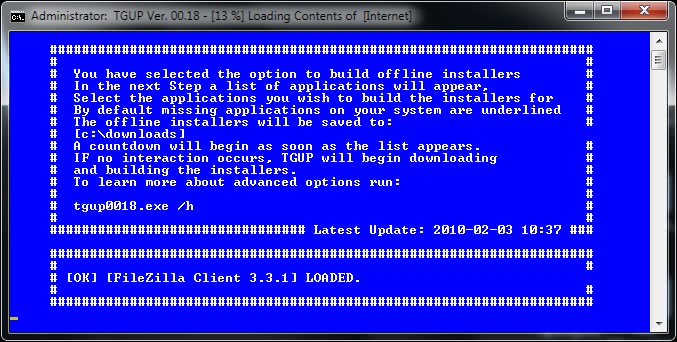


























looks ok .. i am currently using ninite which is a kick ass installer ..