Recover Corrupt Word Documents
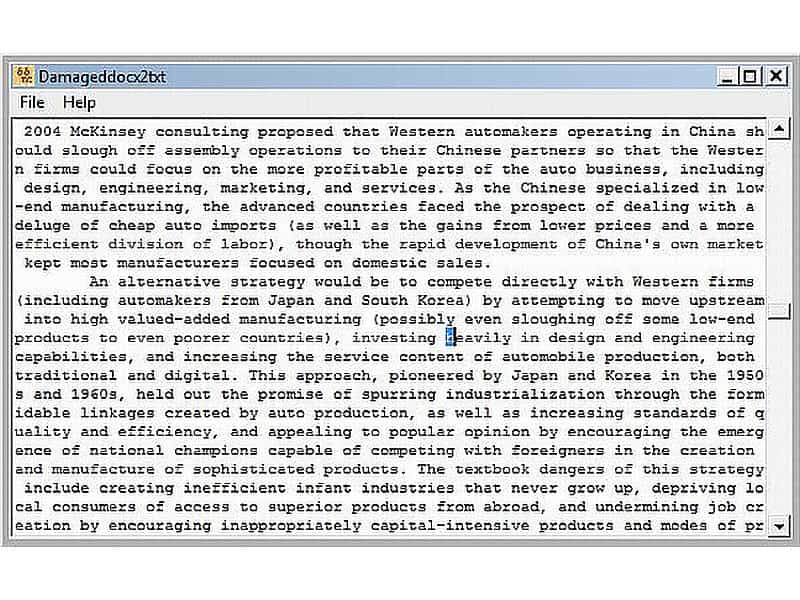
Corrupt DOCX Salvager, formerly known as Damaged Docx2Txt, has been designed to extract text from Microsoft Word documents that cannot be opened in Word anymore.
A corrupt Word document can mean potential disaster especially in a business environment. But there are other situations where an unreadable Word document can cause lots of problems for the owner of the file.
Think of a student who uses Word to create papers, or an author who uses Word to write books.
One possible option to recover the text information of the Word document is to open it in a text editor like Notepad. This however does not work for the new Microsoft Office formats that Microsoft introduced in the 2007 release of the popular Office suite.
While you may be able to convert the docx document to doc first, it may not work if the document is corrupt and the format is not recognized by the conversion software.
Corrupt Docx Salvager
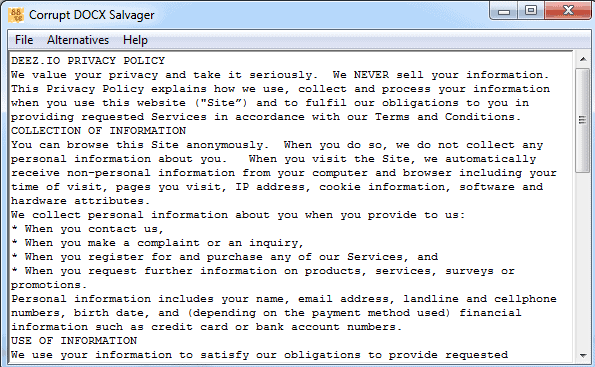
The option that may work however is a file recovery software that assists you in recovering the text.
Corrupt Docx Salvager is one of those programs. The recovery program can be downloaded from the developer's website over at Sourceforge.
The program is very basic and thus easy to use. All you need to do is run it after you have installed it on the target system, and use the File menu to select a docx document from the system that you want to recover text information from.
Corrupt Docx Salvager does the following during the recovery process. It runs a repair command on the document, extracts it afterwards using 7Zip's library, and then tries to recover the text information from the document.xml file they are stored in.
The application analyses the document quickly and displays all text bits that it was able to extract from the corrupt document in the interface.
You may then copy the text to another document if the recovery process was fully or partially successful.
If that is not the case, for instance if the program was not able to recover any information or only partial information, then you may use third-party services listed under alternatives to see if they may recover the information fully.
The program lists several alternatives -- some free, some commercial -- that you can try to see if they have better luck repairing the document fully.
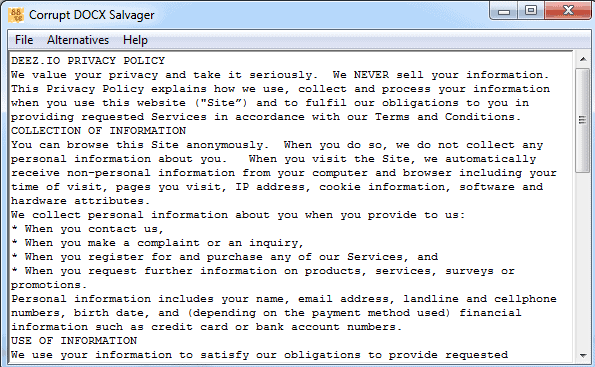


























Hi. Thanks again for reviewing my software. I compiled a list of free methods and freeware for recovering from corrupt Word doc or docx files: http://socrtwo.info/word_repair.htm . God luck to all you data loss sufferers, we have some idea how you feel…
Very useful infomation.. thanks mate :)