Glary Utilities Pro Review
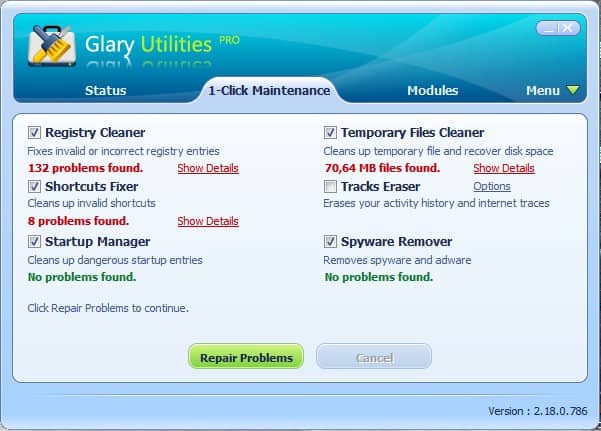
Glary Utilities Pro is a system optimizer for the Windows operating system. It offers many options to cleanup, repair and optimize Windows much like Comodo System Cleaner or Advanced System Care Pro.
It is a fairly comprehensive program that offers 1-click maintenance and modules that address specific issues individually.
The 1-click-maintenance module will scan the computer system for various problems and spyware.
The main advantage of this over the individual modules is the ease of use. Five of the six possible scan options are selected by default. The computer user can make individual selections to add or remove options from the scan
- Registry Cleaner: Fixes invalid or incorrect Registry entries
- Shortcuts Fixer: Cleans up invalid shortcuts
- Startup Manager: Cleans up dangerous startup entries
- Temporary Files Cleaner: Cleans up temporary files and recovers disk space
- Tracks Eraser: Erases the activity history and Internet traces
- Spyware Remover: Removes spyware and adware
Each section lists the number of problems that the program found during scan. A show details button is provided that will open a new window with all the issues and entries found. Checkboxes are provided that can be used to remove specific items from the cleanup process.
A click on the Repair Problems button will clean all issues that have been found by the program. It is therefor theoretically possible to perform a system cleanup with two clicks.
The Modules section offers a better selection of tools to optimize and cleanup the computer system. It uses a sidebar menu that changes the available options upon selection.
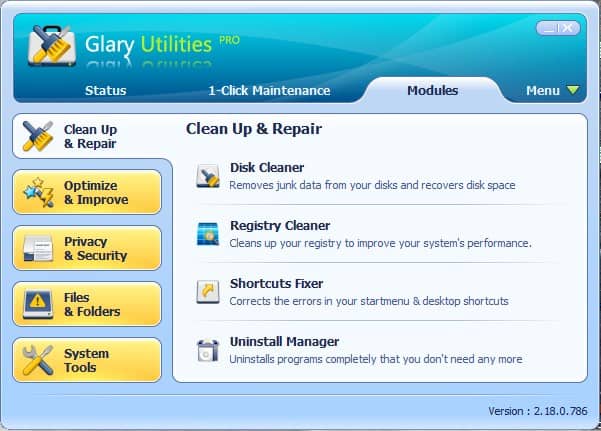
- Clean Up and Repair: Disk Cleaner, Registry Cleaner, Shortcuts Fixer, Uninstall Manager
- Optimize and Improve: Startup Manager, Memory Optimizer, Context Menu Manager, Registry Defrag
- Privacy and Security: Tracks Eraser, File Shredder, File Undelete, File Encrypter and Decrypter
- Files and Folders: Disk Analysis, Duplicate Files Finder, Empty Folders Finder, file Splitter and Joiner
- System Tools: Process Manager, Internet Explorer Assistant, Windows Standard Tools
Several of the tools offered are inferior to specialized software programs for that purpose. The Uninstaller provided by Glary Utilities will not scan for leftovers in the Registry or on the hard drive for instance which Revo Uninstaller does.
A similar problem is encountered in the Startup Manager which does not display all startup items of programs like Autoruns.
Other modules on the other hand provide exactly the options needed to work with them effectively. The context menu manager for instance provides an easy way of removing context menu entries in Windows Explorer.
Installation
Installation of Glary Utilities Pro is straightforward. It comes as a zipped file that extracts a setup.exe, activate.exe and the readme.txt. The setup of the program is started with setup.exe. Do not launch Glary Utilities Pro right away but start activate.exe first to register the product by connecting to the Giveaway of the Day servers. A successful connection to the servers will register the product.
Positive
- Two-click maintenance that can be scheduled
- Many different modules and options
- Compatible with 32-bit and 64-bit editions of Windows
Negative
- Some modules do not offer enough options to use them effectively
- No options to add locations or paths to the program that should be cleaned up, e.g. traces left by portable software.
Glary Utilities Pro is available for free today at the Giveaway of the Day website. The program needs to be installed and activated today for the free license to be issued. The developer's website is available here.
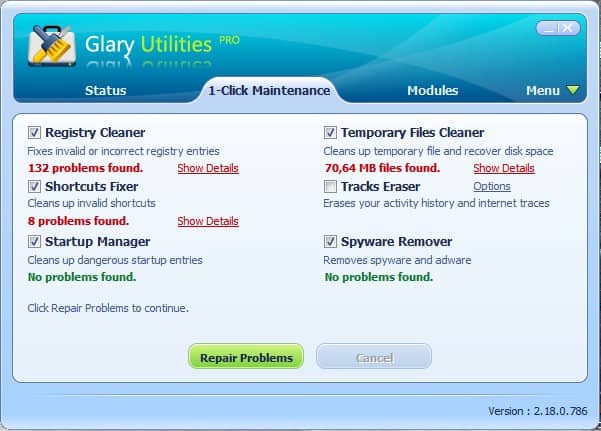


























how does it fair against CCLEANER
Well CCleaner is only a system cleaner, Glary Utilities Pro does more than just cleaning the PC. CCleaner on the other hand is better at cleaning items from the PC.
So how does it against Advanced Windows Care Pro?
You mean Advanced System Care Pro? The program offers more scheduling options, creates a backup before processing files and has more modules as far as I can tell.