Disable Laptop Touchpad While Typing Text
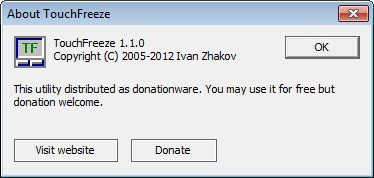
Most computer laptops come with a touchpad that works as an alternative input option for the computer mouse or touch screens.
It can be used to move the mouse cursor around and simulates at least two of the mouse buttons as well.
The touchpad comes with an option to disable its functionality usually so that you can disable it if a mouse is connected to the mobile computer, or if you do not need mouse functionality at that time and do not want to accidentally touch it to move the current cursor position.
But this lock needs to be activated whenever that is the case which makes it not that practical unless a computer mouse is used all the time; and that is of course only working on devices that make such a lock available and don't provide only software-based options to disable the touchpad of the laptop like Microsoft's Surface device family.
Touchfreeze
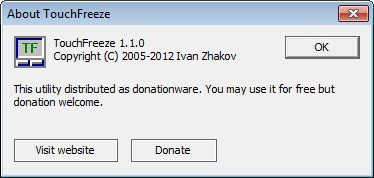
Touchfreeze is an ingenious program for the Windows operating system that will automatically disable the laptop touchpad if the keyboard is used. This prevents accidental mouse clicks or cursor position changes if the touchpad is active during the session.
Unless you are careful you may touch the pad while typing otherwise which may have undesirable effects such as moving the mouse cursor or clicking which may disturb your typing efforts.
The program places its icon in the Windows system tray automatically and starts functioning right after you start it up. The software adds itself to the Windows startup by default, an option that can be disabled by right-clicking the icon in the system tray and clicking on the load at system startup entry.
Touchfreeze is compatible with most Windows operating systems including Windows XP, Windows Vista, Windows 7 and even Windows 10.
Closing Words
Touchfreeze can be really useful to you if you use your laptop to type text and the touchpad gets in your way regularly when you do. This may include bloggers, journalists, writers and even students who do their homework on the computer.
Especially the automatic nature of the program is what makes it attractive as it disables the touchpad only while you are typing but leaves it enabled otherwise.
Update: Touchpad Blocker is an alternative that you can also make use of.
Related articles
- Automatically Disable The Laptop Touchpad While Typing
- AutoSensitivity, Set Different Mouse And Touchpad Sensitivities
- Disable the touchpad of your Windows 10 device when you connect a mouse
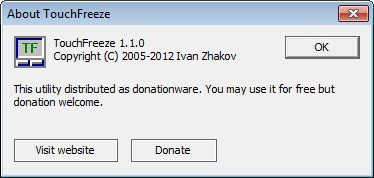


























Interestingly, Touchfreeze had been working fine until recently, and although it’s set to start load at system startup, it’s just not working. It’s of course, very disruptive to have my cursor jumping around as I type long reports. Any idea why it has stopped working? Any suggestions for a fix? Thank you.
Thanks a lot for this! Just the application I was looking for!!
doesn’t work for me
Martin, I can’t thank you and the guy who made this software enough.
Touch freeze is a great piece of application but I feel the develoepers have stopped working on it and the support has also gone!
It does not work with Adobe Air apps by the way
I tried this utility earlier. And I have to say it works great.
Just a note, this doesn’t actually disable the touchpad entirely; it simply prevents the touchpad from clicking. I use my touchpad for scrolling, for instance, and that still works fine despite touchfreeze running.