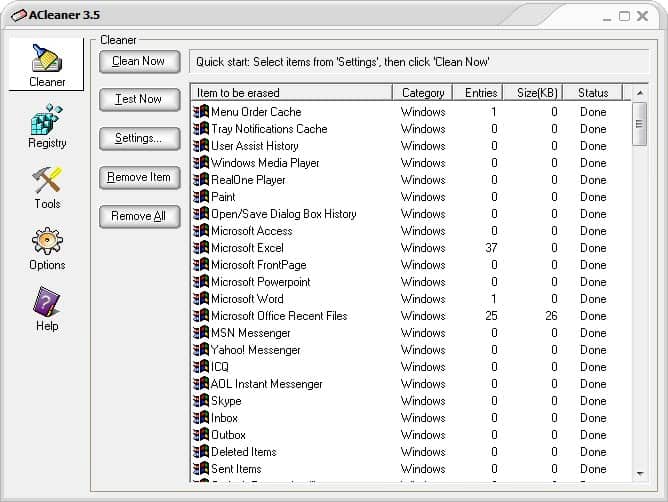Windows Cleaner ACleaner 3.5 Released
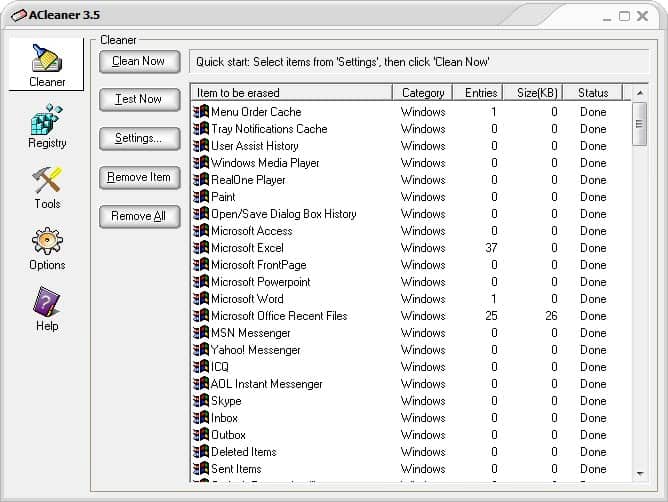
ACleaner is a free system cleaner for the Windows operating system that resembles the widely popular CCleaner in many aspects.
Most Windows users think of CCleaner if they have to recommend a temporary files cleaner for the Windows operating system.
There are on the other hand a few alternatives that are -- nearly -- as good as CCleaner, and ACleaner definitely falls into that category.
It enables you to clean various Windows and third-party locations on the system, add custom locations that you want cleaned, and provides you with options to schedule regular cleanup jobs to automate the process further.
One difference between ACleaner and CCleaner is that it is slightly more complicated to select the items that you want cleaned using ACleaner.
CCleaner displays them in the main interface right away while they have to be selected in the settings in the ACleaner interface first.
A click on the settings button in the interface displays the four main categories -- Windows, browsers, applications, custom items -- and sublistings for the first two categories on top of that.
The browsers category lists Internet Explorer, Opera, Firefox and Google Chrome for instance as additional categories.
All items -- cookies, temporary Internet files or recent documents -- can be selected individually or all at once by right-clicking on the screen and selecting the all option from the menu.
The custom scan and removal option supports files, folders and Registry items. You pick a folder, file or Registry key that you want cleaned, and the program will include the new location from that point on during cleanup jobs.
This feature is useful for portable applications but also for any location that ACleaner does not support out of the box.
ACleaner ships with a Registry Cleaner and repair feature. The scan detects lots of different issues such as obsolete software, invalid ActiveX entries or file extensions issues much like CCleaner does.
You can then run a repair of these issues which seems to remove the keys from the system. This is usually not necessary and not that beneficial to system health.
The Tools section enables you to manage startup items, view Internet Explorer and Windows history information, or run a full Registy backup.
Quite a few options are provided that allow you to make additional changes to the process. You can add files or Registry keys to the ignore list to preserve them, enable the overwriting of files for secure deletes, or enable a boss key feature that hides specific windows when the key is pressed.
The scheduler can be used to enable automatic cleanups in intervals that range from every 15 minutes to every eight hours. It is a bit inflexible in this regard considering that you cannot configure the program to run once a day or week for instance.
ACleaner has all the options needed to cleanup the Windows operating system regularly and effectively. The software program can be downloaded from the developer's website.
Update: The latest version is ACleaner 4.5 at the time of writing this update.