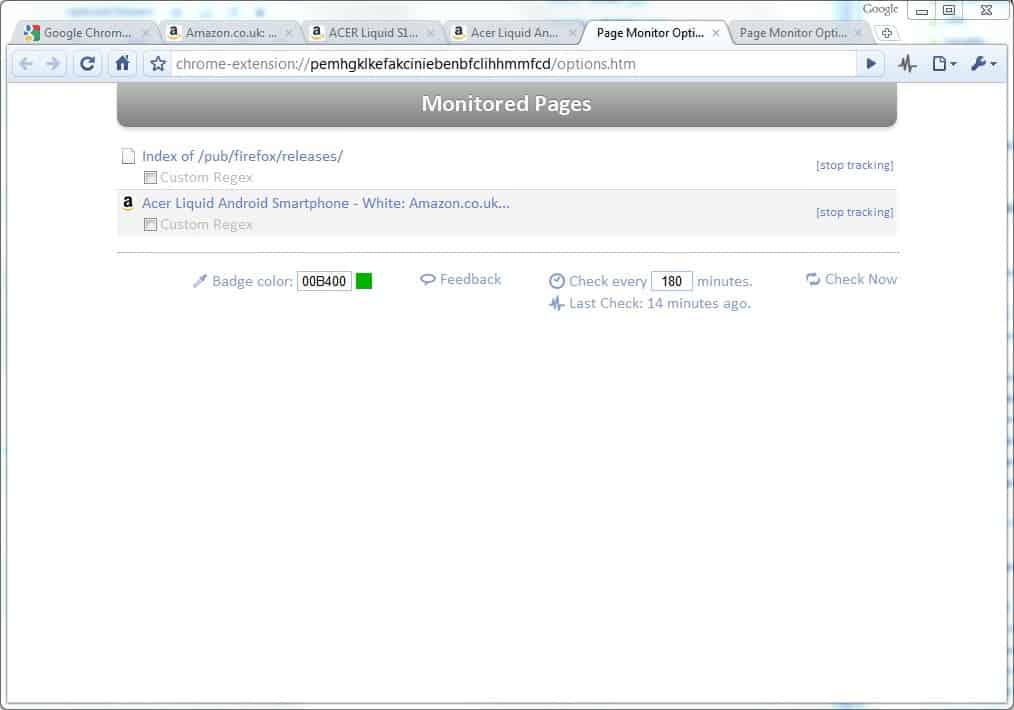Google Chrome Website Monitor
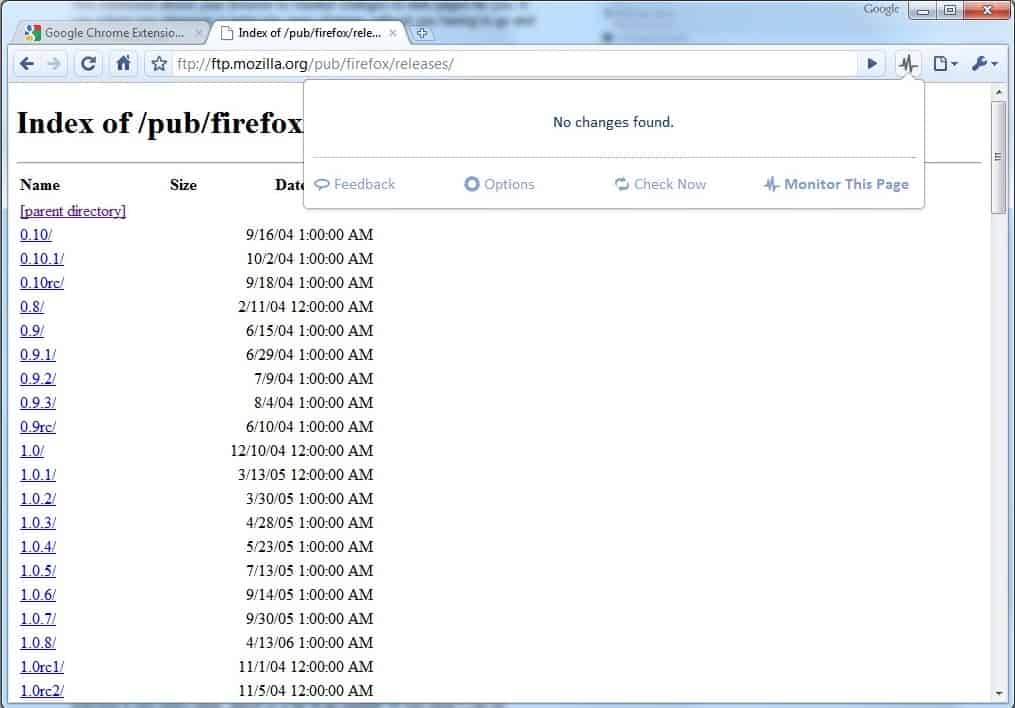
Page Monitor Visualping is a free browser extension for Google Chrome and compatible browsers to monitor web pages for changes and notify you about them.
Extensions that have once only been available for the Firefox web browser are released for the Google Chrome web browser as well thanks to the integration of an extension engine in the browser.
The latest to join the ranks is the Visualping add-on for Google Chrome which offers similar functionality as the popular Firefox add-on Update Scanner.
The browser extension offers two options for monitoring a website after installation: the first is a global update check which monitors the page as a whole and notifies you if content has changed on it.
This can be done with two simple clicks and is generally the easiest way of monitoring a website as it is quick to set up.
The notification page contains a link to the extension options which lists all the pages that are monitored allowing you to change monitoring settings and remove pages that you are not interested in anymore.
It furthermore lists configuration settings, like setting the desired update check interval that the extension uses to check monitored pages for changes, and the color that the badge icon will be changed to if changes are noticed.
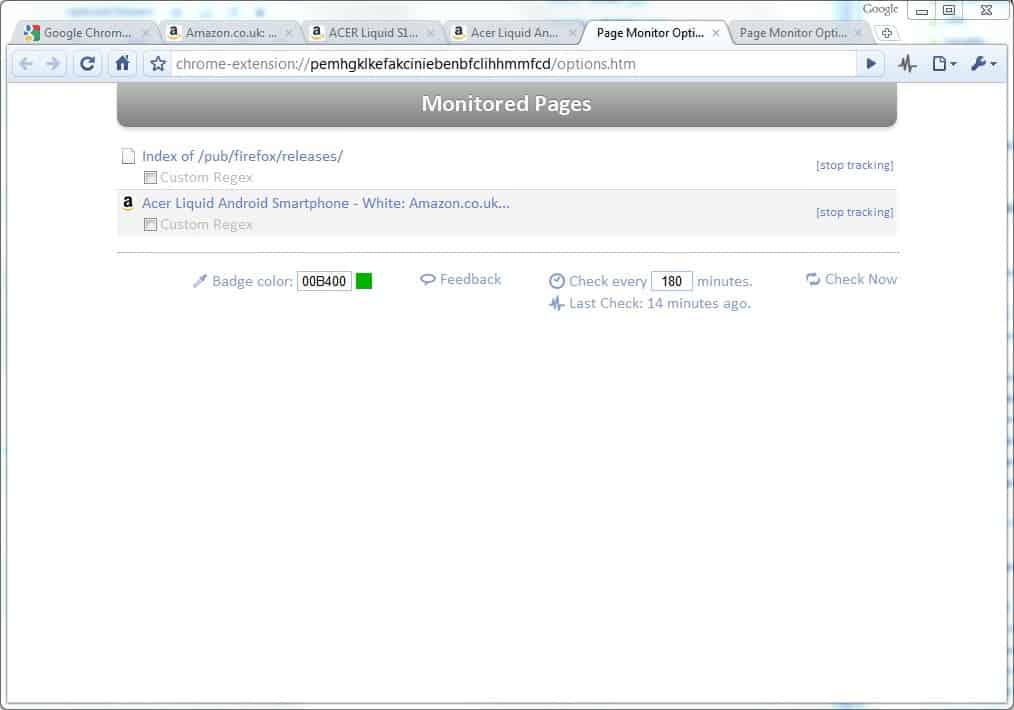
The extension ignores some elements on websites including advertisement as those change regularly and would cause too many false positives. Most dynamic elements are ignored by the extension to make the process more reliable.
The second option it provides is more sophisticated but requires knowledge of regular expressions. These can be used to monitor specific elements on a website, like the price on an Amazon page, the first search result on Google, or the temperature on a weather report website.
This is a very powerful feature that takes longer to setup.You first needs to find the exact location of the information in the source code of the website. This can be done by viewing the source code directly or by tapping on F12 and using the built-in Developer Tools to do so. This code then needs to be defined through the use of regular expressions.
Basically, what you need to do is create a regular expression using code surrounding the information you want monitored.
This ensures that the extension will only monitor the part that has been specified by you and not the rest of the website.
It would be a lot easier if the extension would support an option to highlight the information you want monitored, and do the rest automatically.
Page Monitor is compatible with Google Chrome 4 and newer versions of the browser. It can be installed directly from the extension's website at the Google Chrome extension's repository.
Update: The extension has been modified in recent time. First, it was renamed to Visualping but that is not the only change.
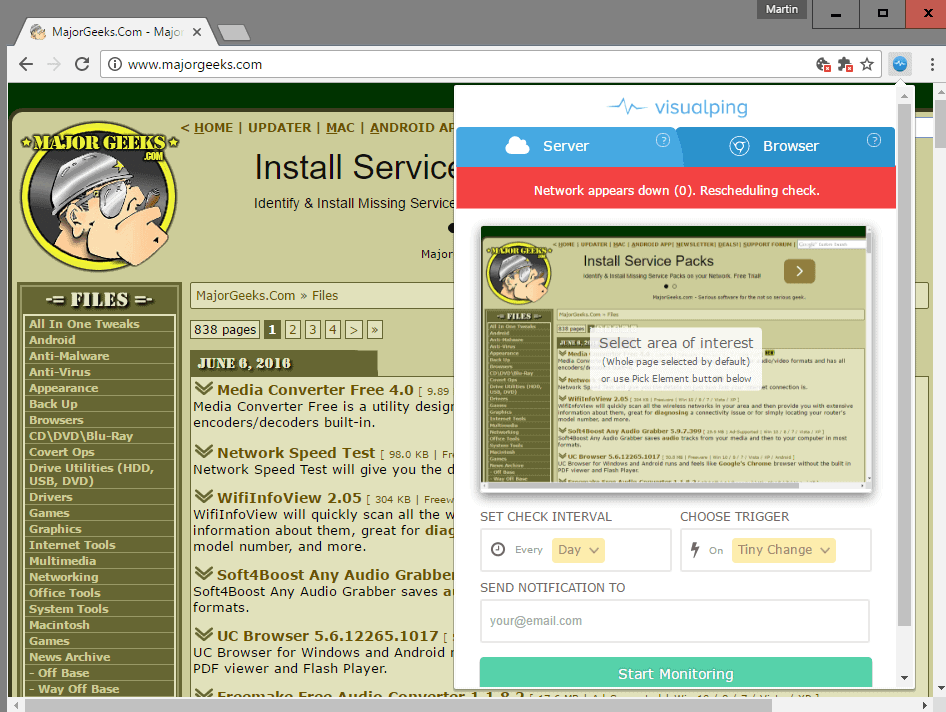
First of all, it uses a modernized interface for the monitoring, but what may be more important, an option to pick elements on a page that you want monitored making the whole regular expression option much more convenient.
In fact, that option seems to have been removed leaving you with the visual option instead in the process. One issue here is that you can only highlight elements on the visible part of the screen which means that you may need to scroll first before you can set up the monitoring.
Another change is that you can select the trigger for the notification. The extension can notify you of tiny, medium or major changes.
Last but not least, there is a new server monitoring option that sends notifications to an email address. The benefit of this is that you don't need to be online or have the Chrome browser window open to receive notifications.